 Advanced Analytics for Desktop Applications
Advanced Analytics for Desktop Applications
Know your users, understand how they use your application and improve it to fit their requirements. Get live insights on how many unique users launch your application daily and how many times they launch it.
Advanced Analytics Library
The latest version of Installer Analytics brings a completely new support for application analytics. With just one line of code you can integrate our desktop application analytics library inside your application and get live updates on its usage.
All the data you collect is visible in the “Launch” reports from your Installer Analytics account, instantly. Check out our Demo App to see a data sample.
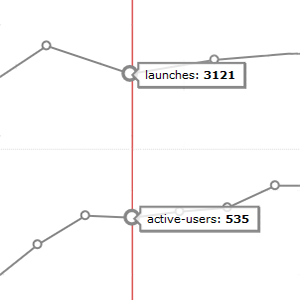
This is just the first version of the library, many more improvements are on our TODO list. Your feedback is very important, so let us know your opinion.
Integration
You can integrate our library very easily into any desktop application. Next to our library you will also find samples for applications written in C#, Java and C++. More will follow.
Steps to integrate:
- Make sure Installer Analytics is enabled in your Advanced Installer project
- Download our free analytics SDK from GitHub
- Integrate the library inside your application as shown in our SDK samples
- Rebuild the installer and release your new version
Subscribe to Our Newsletter
Sign up for free and be the first to receive the latest news, videos, exclusive How-Tos, and guides from Advanced Installer.