 Installing Windows Services
Installing Windows Services
Adding a service to your project is as simple as going to the Services page, pressing the New Service button and selecting it.
Now all you have to do is begin customizing the newly added service to fit your application with options like Start Type, Error Control, User Account, Actions, Service Parameters, etc.
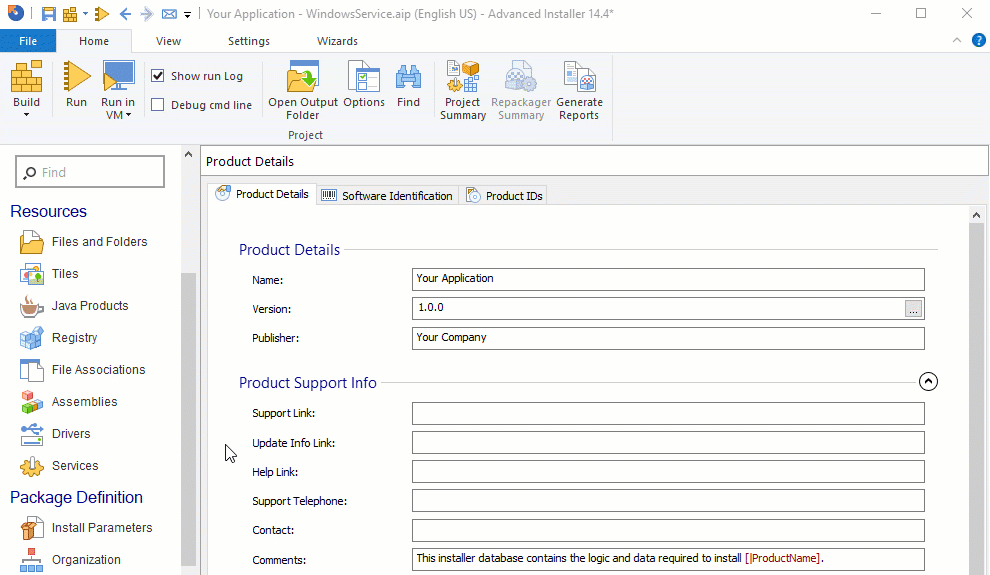
Your service will be automatically installed and
configured for all the users running the setup package. It will also be
upgraded/removed automatically when they install a new version or
uninstall your application.
More about Services
To learn more about how to create and customize services see our documentation.
This feature is available starting with the Professional Suite.
See more features.