Chained Package Properties
This page allows configuring various options for a chained package.
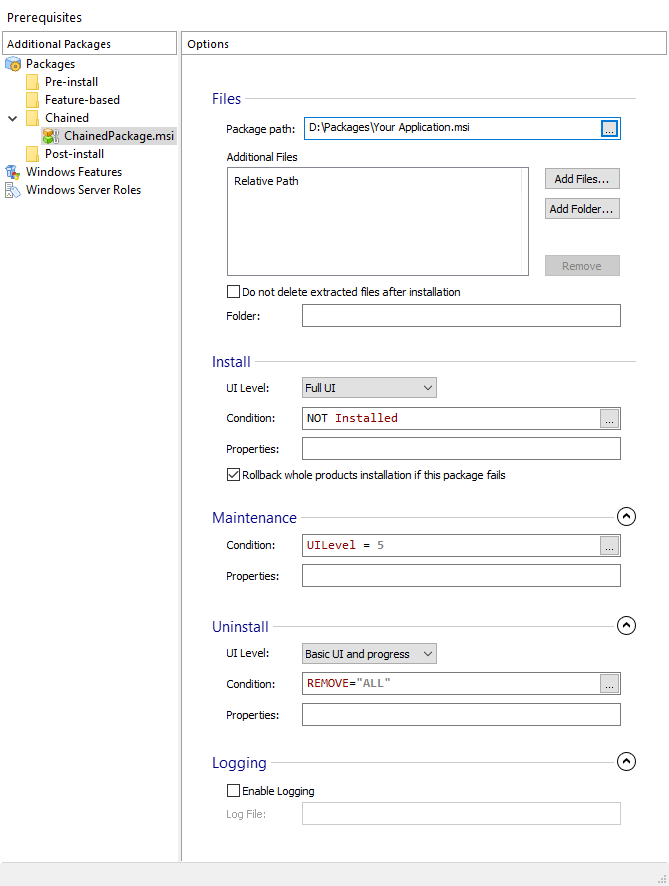
Files
- Package Path
- The path of the installation package which is chained to your product.
- Additional Files
- If the chained installation package uses multiple files and folders, you can add them to this field.
- Do not delete extracted files after installation
- The files and folders which represent the chained installation package are extracted in the TEMP folder. This allows Windows Installer to find the source files when a repair is needed. If this option is checked, the files will not be deleted when the installation is complete.
- Folder
- The name of the folder which will contain the chained package's extracted setup files. This folder will be created in the TEMP directory. It is recommended to specify a different folder name for each chained package in order to avoid extracting all packages in the same folder.
If you need to pass properties set to any of the resources'
locations declared in this section through the "Properties"
fields from the sections below, be sure to use absolute paths. For
example, a property that passes the correct location of
your_file.txt should have its value set to
"[TempFolder]Your_Folder/your_file.txt"
instead of
"Your_Folder/your_file.txt".
Install
- UI Level
- The User Interface level used by the chained package during product install.
- Condition
- The condition which determines if the chained package will be installed. Read more in the Chained Package Behavior article.
- Properties
- A list of installer properties which will be passed to the package (for example MY_PROPERTY="Value").
This field is of Formatted Type and can be
edited using Smart Edit Control.
- Rollback whole products installation if this package
fails
- This option will make the chained package rollback the entire installation if it encounters a problem.
Maintenance
- Properties
- A list of installer properties which will be passed to the package (for example MY_PROPERTY="Value").
This field is of Formatted Type and can be
edited using Smart Edit Control.
Uninstall
- UI Level
- The User Interface level used by the chained package during product uninstall.
- Condition
- The condition which determines if the chained package will be uninstalled. Read more in the Chained Package Behavior article.
- Properties
- A list of installer properties which will be passed to the package (for example MY_PROPERTY="Value").
This field is of Formatted Type and can be
edited using Smart Edit Control.
Logging
Enables logging for the chained package. The log will be created at the path specified in Log File field.
Topics
- Chained Package Behavior
This article explains the chained packages installation behavior