Software Launch Conditions Tab
Predefined conditions that must be fulfilled in order to launch the installation package.
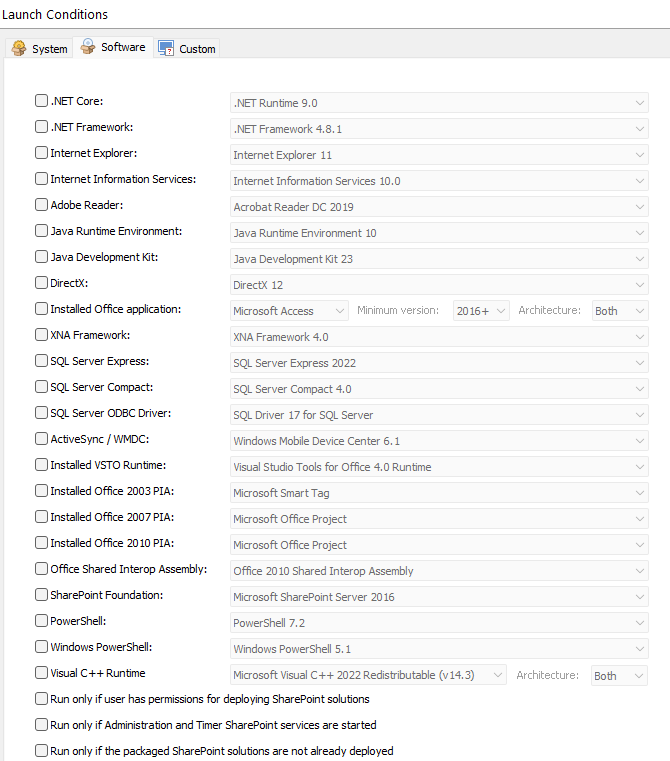
These launch conditions are per build, therefore they must be
specified for each defined build. By default when a new build is created
there are no launch conditions enabled for it. You can select the desired
build in the toolbar builds combo. This option is enabled only if several
build are defined.
The predefined launch conditions from Advanced Installer work in two ways:
- minimum version check - your package will be installed if the select version or a higher one is found on the machine
- fixed version check - your package will be installed only if that version which you select from the combo is installed on the target machine. No matter if a higher version exists or not.
All launch conditions that start with "Minimum" in the list below have as expected a minimum version check, all other launch conditions perform an exact version check.
Required Applications
Add software launch conditions to your package. The available options are:
| Launch Condition | Latest Supported Version |
|---|---|
| Minimum IE version | Internet Explorer 11 |
| Minimum IIS version | Internet Information Services 10.0 |
| Minimum .NET Core version | .NET Runtime 5.0 |
| Minimum .NET Framework version | .NET Framework 4.8 |
| Minimum Adobe Reader version | Adobe Reader DC 2019 |
| Minimum JRE version | Java Runtime Environment 10 |
| Minimum JDK version | Java Development Kit 13 |
| Minimum DirectX version | DirectX 12 |
| Installed Office Application | Office 2016+ |
| Minimum XNA Framework version | XNA Framework 4.0 |
| Minimum SQL Server Express version | SQL Server Express 2019 |
| Minimum SQL Server Compact version | SQL Server Compact 4.0 |
| Minimum SQL ODBC Driver version | SQL Driver 17 for SQL Server |
| Minimum ActiveSync / Windows Mobile Device Center version | Winodws Mobile Device Center 6.1 |
| Installed VSTO Runtime | Visual Studio Tools for Office 4.0 Runtime |
| Installed Office 2003 PIA | - |
| Installed Office 2007 PIA | - |
| Installed Office 2010 PIA | - |
| Installed Office Shared Interop Assembly | Office 2010 Shared Interop Assembly |
| SharePoint Foundation | Microsoft SharePoint Server 2016 |
| Minimum PowerShell version | PowerShell 7.1 |
| Minimum Windows PowerShell version | Windows PowerShell 5.1 |
| Run only if user has permissions for deploying SharePoint solutions | - |
| Run only if Administration and Timer SharePoint services are started | - |
| Run only if the packaged SharePoint solutions are not already deployed | - |