Suggested Articles
Implement request code from application exe
hi AI Team, i'm new to your awesome product,is there any way to implement request code (when user register product) from main exe, not from Trialware, Thank you and sorry for my English...
Re: Implement request code from application exe
Hello and welcome to our forums,
Thank you for your interest in Advanced Installer.
Unfortunately, we don't have support for allowing you to process the request code (e.g. License Key) during the registration process directly from your main EXE. The license registration is fully handled by our trialware module. Can you please let us know why would you need to do that? Please give us more details (maybe exemplify a bit) why would you need to register the license directly from your main EXE.
All the best,
Daniel
Thank you for your interest in Advanced Installer.
Unfortunately, we don't have support for allowing you to process the request code (e.g. License Key) during the registration process directly from your main EXE. The license registration is fully handled by our trialware module. Can you please let us know why would you need to do that? Please give us more details (maybe exemplify a bit) why would you need to register the license directly from your main EXE.
All the best,
Daniel
Re: Implement request code from application exe
Thank you sir for your quick reply, what i mean is something like this, in my application I have my own ordering form with three textbox control (RequestID, Name and Email). Is there any properties (via code) to read your license configuration so that my RequestID Textbox will display Request Code or Computer ID. When user fill this form then it will generate and save RequestID, Name and Email in Text Format. When user want to buy a license he must sent this text file so I can process his license base on information from this text file. See my picture attachment. Thank you.
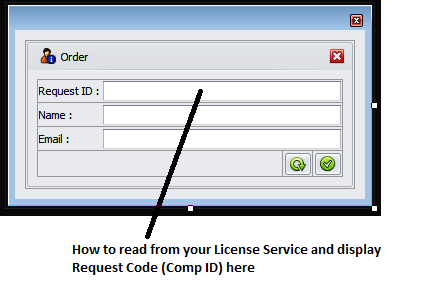
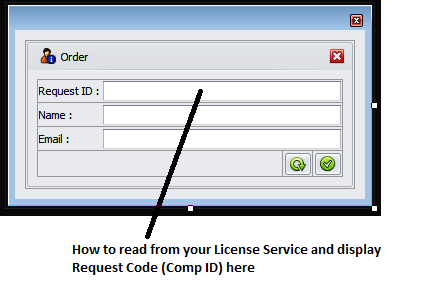
Re: Implement request code from application exe
Hi Daniel, I already found the answer after read from your documentation. Im using GetPropertyValue to read CompID (request Code). By the way, Thank you very much for your nice support.
Code: Select all
Dim PiD As StringBuilder = New StringBuilder
Dim len As UInt32 = CType(PiD.Capacity, UInt32)
'CompID @ request code
If GetPropertyValue("CompID", PiD, len) = 234 Then
PiD = New StringBuilder(CType(len, Int32))
GetPropertyValue("CompID", PiD, len)
End If
'display request code in this text box
Me.PRequest.Text = PiD.ToStringRe: Implement request code from application exe
Hello,
I'm glad you sorted things out.
Indeed, to retrieve the trial and license elements you can use use the "GetPropertyValue function" of the trial.dll.
All the best,
Daniel
I'm glad you sorted things out.
Indeed, to retrieve the trial and license elements you can use use the "GetPropertyValue function" of the trial.dll.
All the best,
Daniel