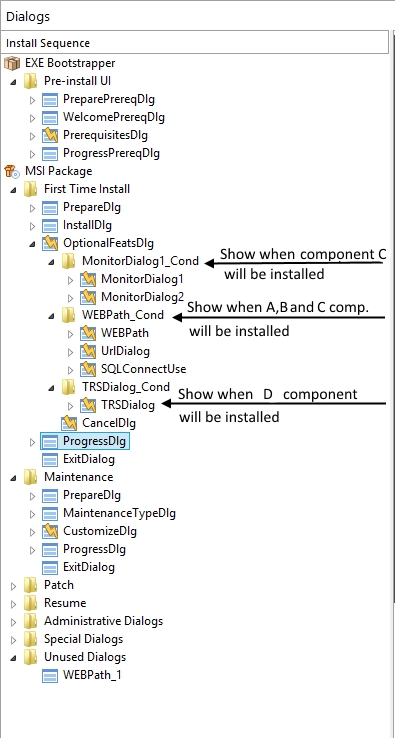I have 4 components for installation. For example A,B,C and D.
When choose for installing only D component installer should show separate installation window (TRSDialog) and this is solved by selecting the condition in the "Show only if".
When installing A,B,C components there should be three dialog windows (WEBPath, UrlDialog, SQLConnectUse) and this is also solved by selecting the condition in "Show only if". Also, when i select component C for install, installer must show two more dialog boxes (MonitorDialog1 and MonitorDialog2). So i use "Show only if" for this situation too.
But how it works:
I choose A,B and C components to install and installer shows me dialogs: WEBPath, UrlDialog, SQLConnectUse and did not show MonitorDialog1 and MonitorDialog2
I choose A,B,C and D components to install and installer shows me dialogs: WEBPath, UrlDialog, SQLConnectUse and did not show MonitorDialog1,MonitorDialog2 and TRSDialog.
If i use "Show only if" for for each dialog - installers shows only first dialog "WEBPath" and thats all.
How should I use the option "Show only if" to make it work correctly?
Thank you!