Details & repro:
Repro can be found here: https://github.com/Gonnagle/bug-repros/ ... ataservice
Try to change image for the banner for the installer. Go to "User Interface" / "Themes" and select "More options" under "Classic" / "Aero" and then double-click "BannerBitmap" and select a file.
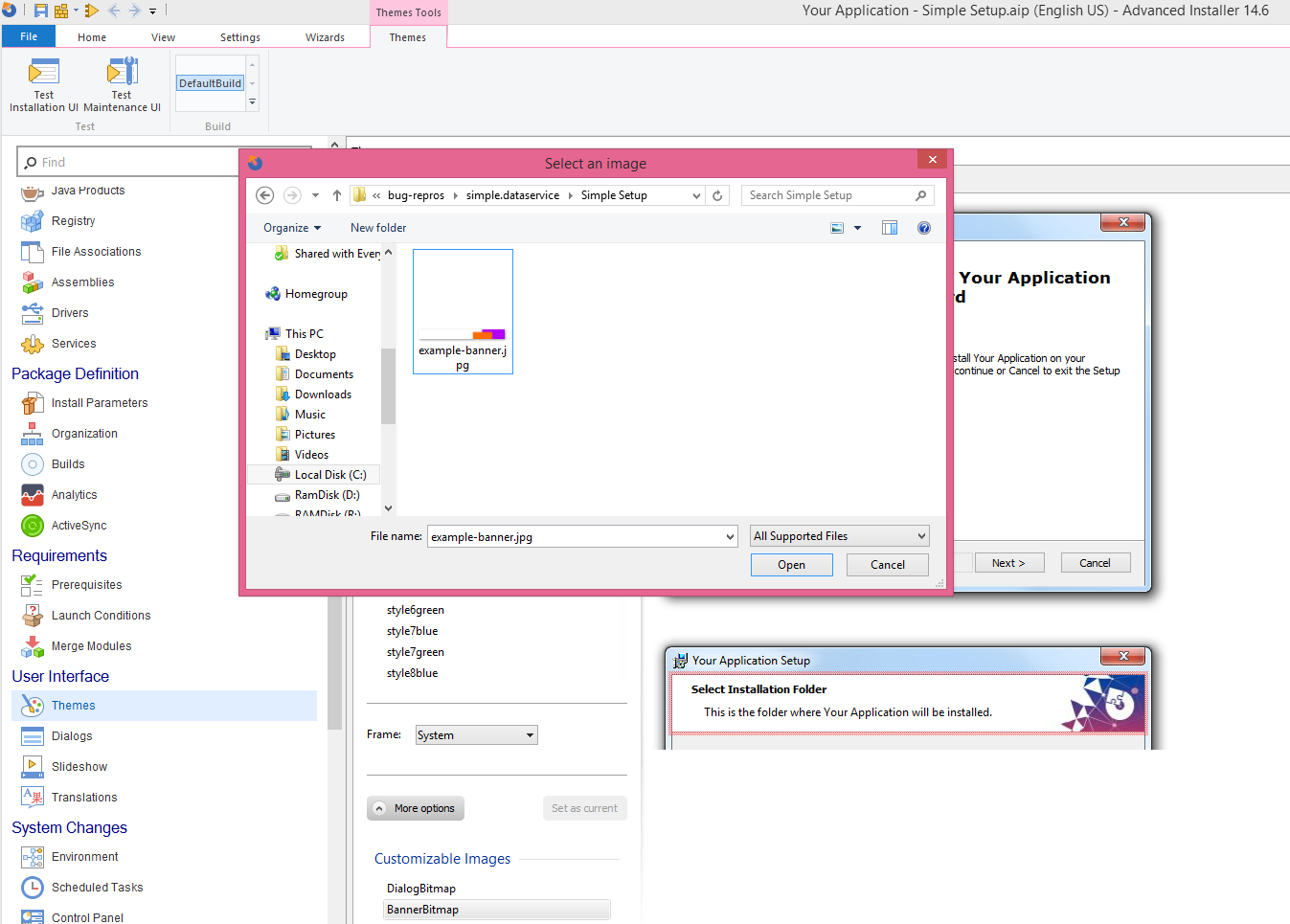
Now as the path includes ".dat" in it, the software seems to be trying to truncate the path there and fails to open the (non-existing) dat-file. Here is an image of the error message. After the error the whole software (Advanced Installer) crashes
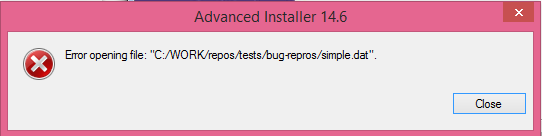
The error details can also be found from here: https://github.com/Gonnagle/bug-repros/ ... ice/output
If I change to folder to for example "simple.dadaservice" it starts to work fine. Quickly tested also that .exe and .jpg in foldername worked fine, but did not try any other common file extensions.