Well I don't know if this is isolated to my machine or not but I thought I would write down all the problems I have experienced within the few short minutes of using the new version.
1. Checking "Store encrypted password in project file" and typing in password still causes the password box to always be display
2. If the AI screen is required to be scrolled to view settings it causes "black" boxes around all controls
3. Setting the EULA path and then adding the EULA Dialog box presents "Your EULA text should go here" within the built MSI
That is what I have discovered so far.
Thanks,
Jason
Suggested Articles
-
jasonbullard
- Posts: 4
- Joined: Tue Mar 31, 2009 4:24 am
Re: AI 7 - Problems
Hi Jason,
The EULA shown by the MSI can be set on the "LicenseAgreementDlg" dialog in the "Dialogs" page.
Regards,
Cosmin
This is a bug in Advanced Installer and it will be fixed in the next version. Thank you for bringing this to our attention.Checking "Store encrypted password in project file" and typing in password still causes the password box to always be display
Unfortunately we are unable to reproduce this behavior on our test machines. Does this problem occur on other machines? If so, can you please send us a screen-shot with this behavior to support at advancedinstaller dot com?If the AI screen is required to be scrolled to view settings it causes "black" boxes around all controls
I'm not sure I understand how to reproduce this behavior. Can you please give me more details about how you are setting the EULA path before adding the dialog? Are you referring to the EULA in the "Software Prerequisites" tab of the "Prerequisites" page? If so, please note that this refers to the prerequisite wizard (it shows an EULA before the prerequisite installation).Setting the EULA path and then adding the EULA Dialog box presents "Your EULA text should go here" within the built MSI
The EULA shown by the MSI can be set on the "LicenseAgreementDlg" dialog in the "Dialogs" page.
Regards,
Cosmin
Re: AI 7 - Problems
I have hit Jason's problem #1 too.
It concerns me that a major release can go out with a regression like this. I assumed Caphyon has a full test suite it runs before releasing any version. But now I wonder. This is not an obscure feature or a new one.
Was there a beta?
When a product is released customers are entrusting themselves to your test process. This makes me wonder what other issues there may be.
Reverting to 6.9.1..
It concerns me that a major release can go out with a regression like this. I assumed Caphyon has a full test suite it runs before releasing any version. But now I wonder. This is not an obscure feature or a new one.
Was there a beta?
When a product is released customers are entrusting themselves to your test process. This makes me wonder what other issues there may be.
Reverting to 6.9.1..
Re: AI 7 - Problems
Hi,
Regards,
Cosmin
This problem is caused by some changes required for the Windows Mobile support. I'm not sure why our testing department missed this, but we are currently preparing a fix which will be released as soon as possible. We apologize for any inconveniences.It concerns me that a major release can go out with a regression like this. I assumed Caphyon has a full test suite it runs before releasing any version. But now I wonder. This is not an obscure feature or a new one.
I'm afraid we don't make public beta releases. This is because we release a new version almost every month and bugfix versions whenever they are needed. Using beta versions would greatly increase the time period between releases.Was there a beta?
Regards,
Cosmin
Re: AI 7 - Problems
Offered with all respect,
I don't think having a beta period has to significantly increase the time between releases. If beta was simply a period within which more daring customers would try the product and report issues, you could finalize a given release a week or whatever after you complete it, instead of just putting it out there as "final" without any customer exposure.
I for one would want to try a beta, but I would not, for instance, slipstream it into my production environment.
Also, you could consider beta testing only major releases like this one, which have a higher likelihood of regression due to the large number of features added or touched.
In either case. I'm sure you understand I am only saying this in the spirit of having a quality product to use.
Thanks for your consideration.
I don't think having a beta period has to significantly increase the time between releases. If beta was simply a period within which more daring customers would try the product and report issues, you could finalize a given release a week or whatever after you complete it, instead of just putting it out there as "final" without any customer exposure.
I for one would want to try a beta, but I would not, for instance, slipstream it into my production environment.
Also, you could consider beta testing only major releases like this one, which have a higher likelihood of regression due to the large number of features added or touched.
In either case. I'm sure you understand I am only saying this in the spirit of having a quality product to use.
Thanks for your consideration.
Re: AI 7 - Problems
In Project IDs tab (option) : i have buttons but no text !
Re: AI 7 - Problems
stevefal - thank you very much for your suggestions. We really appreciate them.
We don't currently have a public beta program since, as Cosmin wrote, it's pretty costly and time consuming to set up with a fast-paced release cycle. But maybe it's time to reconsider that.
We do, of course, internal beta-testing, QA testing (both automated regression suites and user-runs) and private beta with a few interested partners.
And we're really fast with fixing discovered bugs. We'll have a 7.0.1 up online within 24 hours.
Sorry again about this,
Cata
We don't currently have a public beta program since, as Cosmin wrote, it's pretty costly and time consuming to set up with a fast-paced release cycle. But maybe it's time to reconsider that.
We do, of course, internal beta-testing, QA testing (both automated regression suites and user-runs) and private beta with a few interested partners.
And we're really fast with fixing discovered bugs. We'll have a 7.0.1 up online within 24 hours.
Sorry again about this,
Cata
Re: AI 7 - Problems
OK, we have a 7.0.1 Release Candidate. I uploaded it online, so you can give it a try if you want. Download it from:
http://www.advancedinstaller.com/downlo ... nst_rc.msi
It should solve this problem for most people. Please let us know if it still doesn't solve it for you.
We're gonna keep testing this for now. This bug only shows up in release builds (not debug ones) and under certain user input data, so we need to make sure all cases are covered before we push it live.
Thank you,
Cata
http://www.advancedinstaller.com/downlo ... nst_rc.msi
It should solve this problem for most people. Please let us know if it still doesn't solve it for you.
We're gonna keep testing this for now. This bug only shows up in release builds (not debug ones) and under certain user input data, so we need to make sure all cases are covered before we push it live.
Thank you,
Cata
Re: AI 7 - Problems
That version solved the certificate password prompt issue for me.
But I have an issue with enhanced UI that I have posted at http://www.advancedinstaller.com/forums ... f=2&t=9111.
But I have an issue with enhanced UI that I have posted at http://www.advancedinstaller.com/forums ... f=2&t=9111.
Re: AI 7 - Problems
Hi,
Regards,
Cosmin
Unfortunately we are unable to reproduce this behavior on our test machines. Can you please send us the AIP you are using to support at advancedinstaller dot com? Also, please attach a screen-shot with this behavior.alavoler wrote:In Project IDs tab (option) : i have buttons but no text !
Regards,
Cosmin
Re: AI 7 - Problems
Hi cosmin,
For information:
I have no text in buttons: I use v7.0 and I started enterprise project with v6.8.
I use WinXp with last updates.
I am currently in my work, I sent you all this in about 10 Hours.
Good day
For information:
I have no text in buttons: I use v7.0 and I started enterprise project with v6.8.
I use WinXp with last updates.
I am currently in my work, I sent you all this in about 10 Hours.
Good day
Re: AI 7 - Problems
Hi,
This behavior is caused by a small bug in this dialog which manifests only when using the classical theme. A bugfix will be included in the next version. Thank you for bringing this to our attention. Please note that the buttons can still be used. You can see their text in these screen-shots:
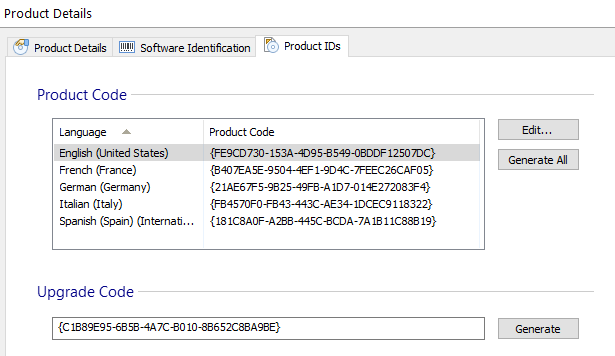

Regards,
Cosmin
This behavior is caused by a small bug in this dialog which manifests only when using the classical theme. A bugfix will be included in the next version. Thank you for bringing this to our attention. Please note that the buttons can still be used. You can see their text in these screen-shots:
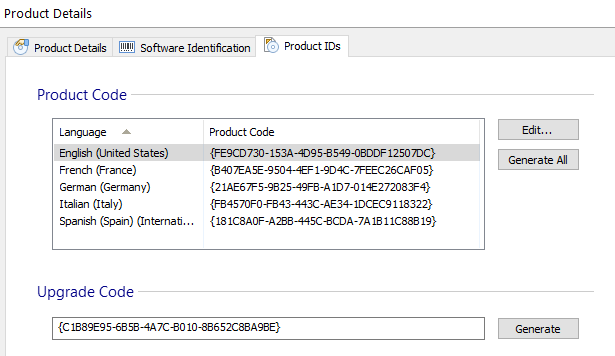

Regards,
Cosmin
Re: AI 7 - Problems
Thanks cosmin