Contents
- Overview
- Deployment File Types for MSIX
- MSIX Package Installations
- Upgrades and Downgrades
- Per User Installations
- Standard User Installation
- Application Package Signing
- Using the App Installer App
- Installing App Installer App
- Application Management via App Installer App
- App Installer App from Web Sites
- Uninstall an MSIX Package using App Installer App
- Installing MSIX with PowerShell
- The Add-AppXPackage Cmdlet
- The Get-AppXPackage Cmdlet
- The Remove-AppXPackage Cmdlet
- Using Get-AppPackageManifest
- Deployment with DISM
- Offline & Online Installation
- Provisioning Packages
- MSIX and the Windows Store
- MSIX and the App Installer File
- Configuration Manager and MSIX Deployment
- Using Intune with MSIX
- VDI Meets MSIX with App Attach
- MSIX and App Center
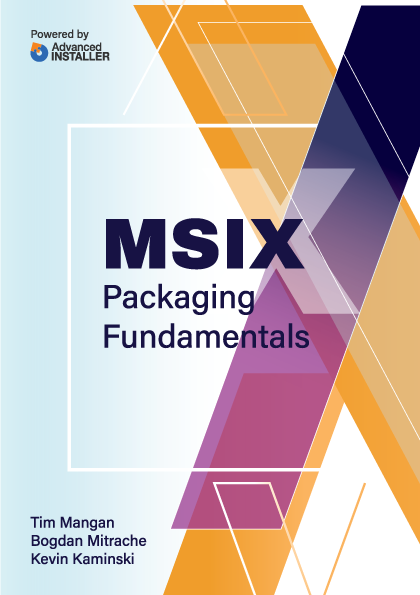
You’re reading
MSIX Packaging FundamentalsBy
The Remove-AppXPackage Cmdlet
Once you understand how to use Get-AppXPackage and Add-AppXPackage, removing a package is straightforward. The Remove-AppXPackage cmdlet is the equivalent to the uninstall feature of the start menu seen in the previous section.
The first step to removing a package with the cmdlet is finding the PackageFullName assigned to the package, which is a composite of other parameters.
You can look up the FullPackageName property for an application using the Get-AppPackage cmdlet (see the above figure: The console output generated for an application by Get-AppXPackage).
The important thing to remember is that the Remove-AppXPackage cmdlet expects the PackageFullName to be passed to the -Package parameter.
Remove-AppXPackage -Package Microsoft.ScreenSketch_10.2008.22.0_x64__8wekyb3d8bbwe