Installer Analytics deciding the fight between Launch Conditions and Prerequisites
![]() Installer Analytics to decide when it is
better to include a prerequisite into your installer or to use a launch
condition. Making the right choice can help you simplify the
installation steps, thus provide a faster and simpler installation
process for your users.
Installer Analytics to decide when it is
better to include a prerequisite into your installer or to use a launch
condition. Making the right choice can help you simplify the
installation steps, thus provide a faster and simpler installation
process for your users.
Prerequisites
Your prerequisites are sometimes as big or even bigger that your application, if we look at the disk space required. Find out if your users really need them or if you are just wasting download bandwidth, when you include them by default in your installer.
The Prerequisites report from Installer Analytics will show exactly how many users have installed the prerequisites using the your installer. Comparing these numbers with the total number of installations for your application will allow for a better assessment of your users base.
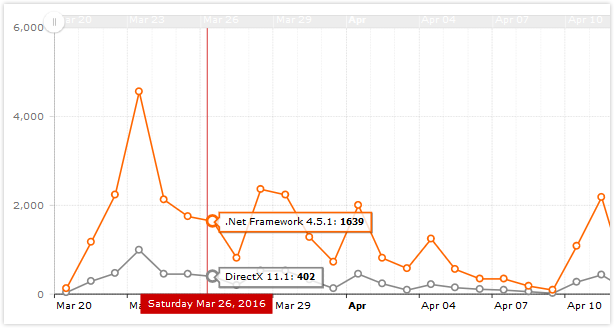
Launch Conditions
Launch conditions can be added in your package at no cost, technically speaking, that is why we encourage you to add as many as you need, even if you have a prerequisite defined(its installation might fail for some reason).
However, you must be very careful when analyzing the data in the Launch Conditions report from Installer Analytics. If you see that a lot of users fail to install the application because a software launch condition fails, then you must take immediate action and add a prerequisite for that software application.
This will help increase the number of users that successfully install you application and at the same time it will improve the installation experience (because you install the prerequisite automatically instead of asking them to manually search for and install it).
Subscribe to Our Newsletter
Sign up for free and be the first to receive the latest news, videos, exclusive How-Tos, and guides from Advanced Installer.