Quick Filter
Browse for pages in Left Pane
You can find the Quick Filter box in the upper side of the left pane. The search is implemented so that it looks in a set of keywords relevant for each page and retrieves for you the pages of interest. The relevant set of keywords for a page contains words used in the page name but also keywords that define the actions in that page, thus making it easier to follow your intent.
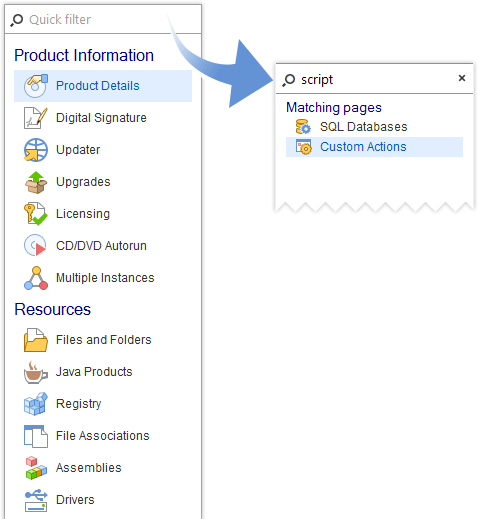
As an example, when searching for "script" with the Quick Filter, the result will return both SQL Databases Page and Custom Actions Page.
- In the SQL Databases you can add a new script (inline or as file).
- In the Custom Actions page you can execute inline, run or launch a script.
So, since both of them contain certain actions with regard to the searched word "script", both of them are displayed.