App-V Context Launcher
App-V Context Launcher is a free tool built by us that allows you to run natively installed applications inside an App-V bubble.
As you already know Advanced Installer can be used to sequence App-V applications, edit existent App-V packages, or even create them from scratch.
Very often comes the time when you need to debug your virtual applications. We all use PowerShell but it is unproductive to repeat long commands, so we built a tool that saves your time.
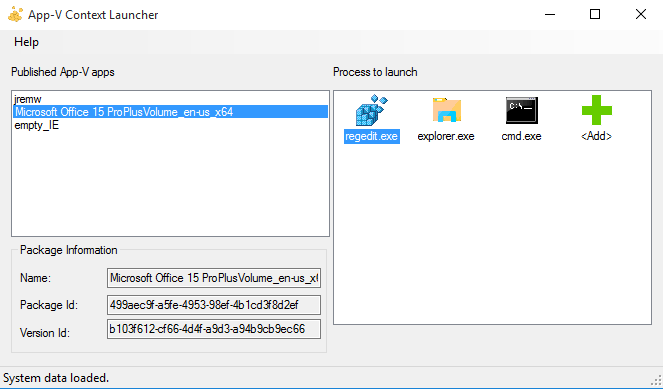
All you have to do is to launch App-V Context Launcher from the shortcut created by our installer, then from the GUI select on the right the virtual application target bubble and from the right side pane double click the program you want to launch in the bubble. You can also add new programs to that list, we've just included a predefined list for the most used.
In the list of virtual applications you will see only the ones published on the client machine where you installed App-V Context Launcher.
For any questions or bug reports you can contact us by email.
Download
You can download the tool for free from our new Tools page.