Hello Diego and welcome to Advanced Installer forums,
Please keep in mind that before creating a database, you will first need to connect to the server.
Since you are using SQL Server, you can use our predefined
"SQLServerConnectionDlg" dialog. This dialog will automatically configure everything you need to connect to an SQL Server instance (these changes can be seen in the
"SQL Databases" page).
In order to add this dialog to your project, you can go to "
Dialogs" page --> select
"WelcomeDlg" and then press on the
"Add Dialog" button from the toolbar.

- SQLServer.png (167.98 KiB) Viewed 1110 times
One important thing here is where the server is located. Most probably, since you are installing it with your setup, the server will be located on the local machine. Therefore, the server search should be done on local machine. To do so, please go to
"SQL Databases" page --> select
"DlgServerBrowse" from under
"SQL Server Browse" and change the
"Browse type" to
"Local SQL Browse".
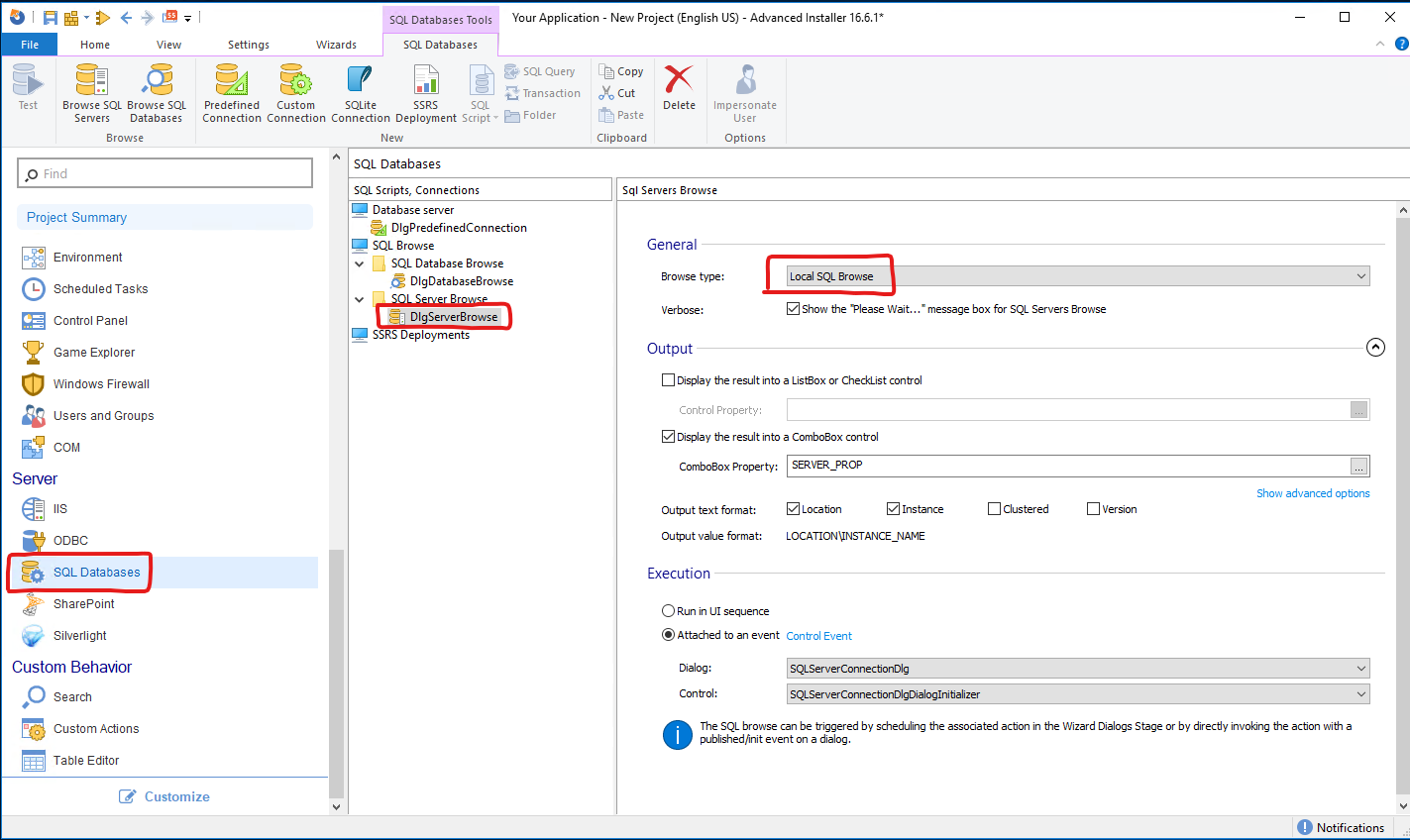
- SQLServerBrowse.png (140.82 KiB) Viewed 1110 times
Another important thing here is the fact that, as you can notice, in the newly added dialog, there is a
"Database" field. In that field, the user should enter the database name that you want to connect to. In addition to that, if a database name is entered and there is no database with that name, the database will be created in the SQL instance.
Therefore, you can create a database in the dialog and then create the tables using either SQL Scripts/Queries in that database.
Hope this helps.
Best regards,
Catalin