
Automatic debugging tool for MSIX Installations, included in the free edition of PacKit.
Free Download - PacKit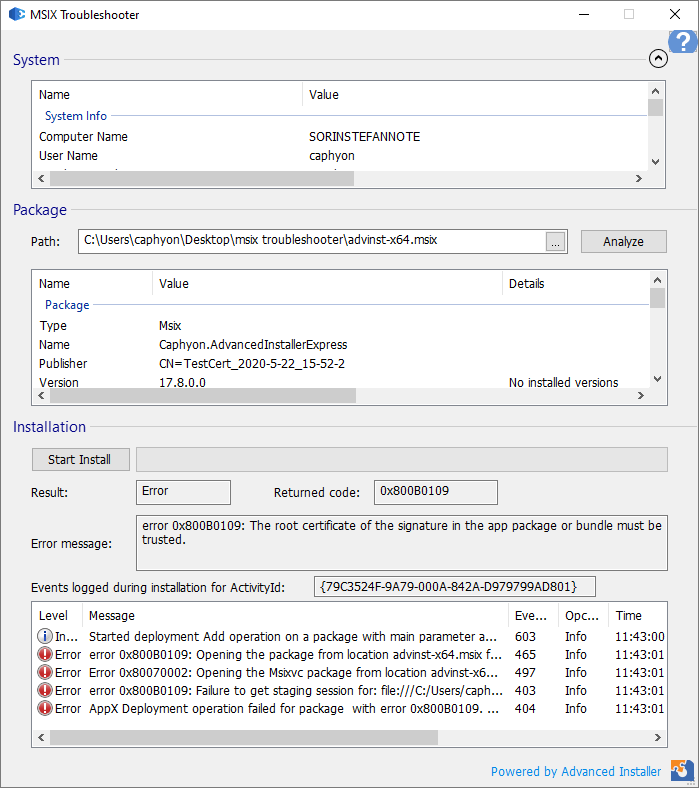
MSIX Troubleshooter helps software engineers track the possible issues during the MSIX installation process.
Getting Started with MSIX?
Read our
comprehensive MSIX Introduction 24-chapter
guide.
- Smart EventLog Filter for highlighting the most relevant installation issues
- Learn about the most common error codes here
- Code signing certificate expiration date
- Internet access - for .appinstaller files
- Structured information of the OS’s multiple logs generated for all MSIX packages
- Helps you cut the manual troubleshooting and time-consuming logs tracking, prone to human error
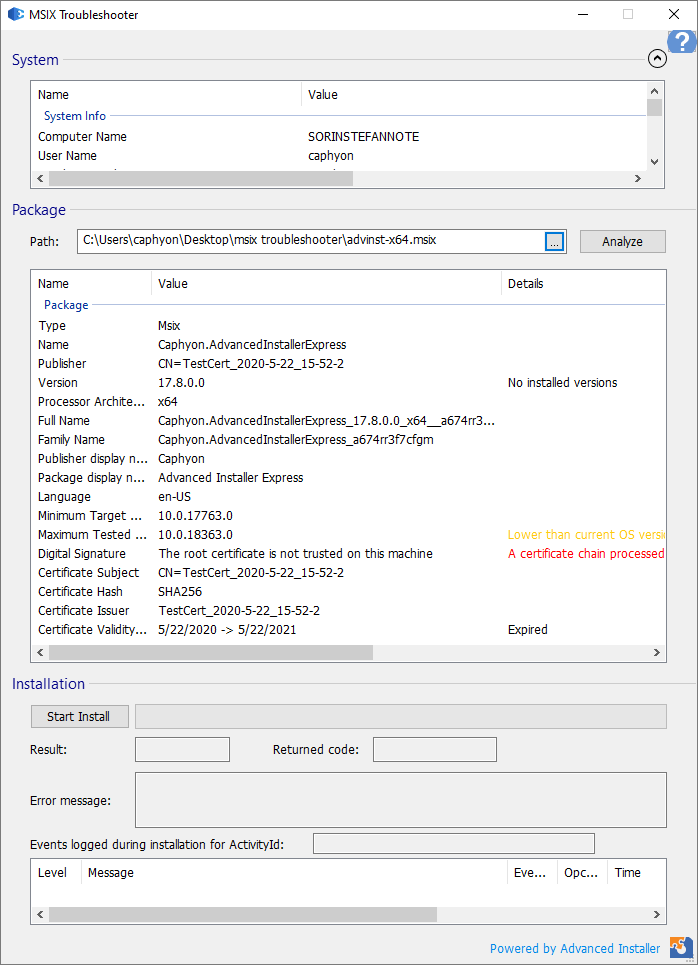
How does MSIX Troubleshooter work?
Unlike MSI logging, an MSIX installation does not have the support to generate a single log file when you install a package. Instead, the OS generates multiple EventLogs for each MSIX package that gets installed on the machine. You can manually browse these logs if you open Event Viewer and go to:
- AppxPackagingOM › Microsoft-Windows-AppxPackaging/Operational
- AppXDeployment-Server › Microsoft-Windows-AppXDeploymentServer/Operational
The OS always generates these logs - you can’t enable or disable logging for a dedicated MSIX package. This makes troubleshooting inconvenient and time-consuming because of the log-noise generated by other packages from the machine.
MSIX Troubleshooter is included in the free edition of PacKit.
MSIX Troubleshooter V1
In the first version of the MSIX Troubleshooter, we are filtering the EventLogs while trying to display the most relevant information. For more details on the return codes listed in the logs please check the Microsoft docs.
The MSIX Troubleshooter also performs additional custom checks based on the information from the package, as mentioned above.
MSIX Troubleshooter V2
The second version of MSIX Troubleshooter comes with support for command-line.
Now you can identify potential issues in MSIX packages directly from your console, without opening the GUI.
Integrate the CLI support of the MSIX Troubleshooter in your automated tests and get notified immediately about potential issues of your setup.
The MSIX Troubleshooter command-line enables you to:
- Launch the application with no GUI
- Launch the application, which initializes the GUI with the selected package, and performs an analysis of the package.
- Perform analysis on bundle packages and files contained within a package, and save the results in an XML file.
Check the MSIX Troubleshooter User Guide to see all command lines that the tool supports.