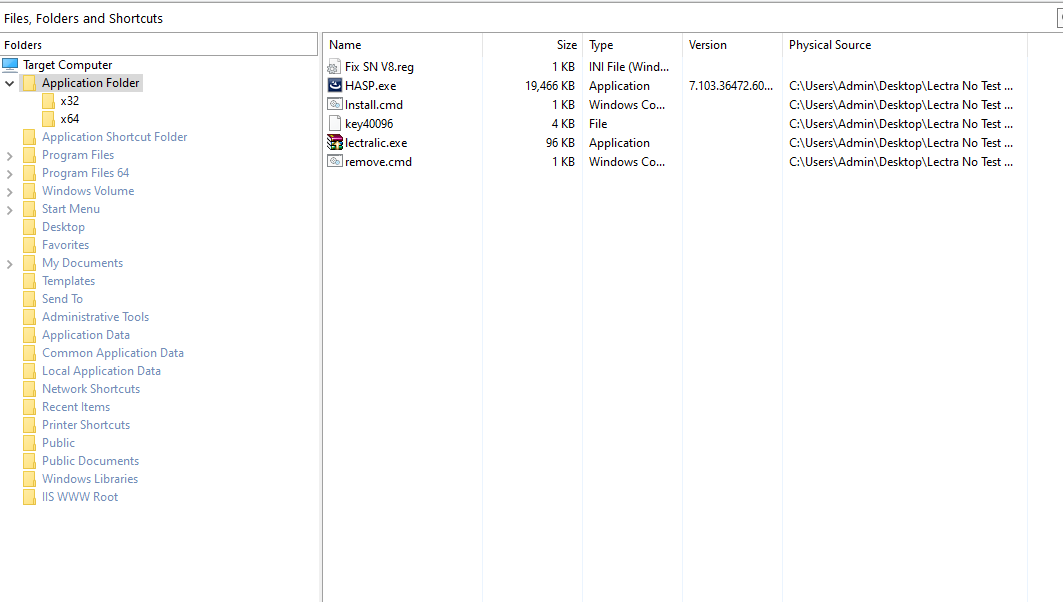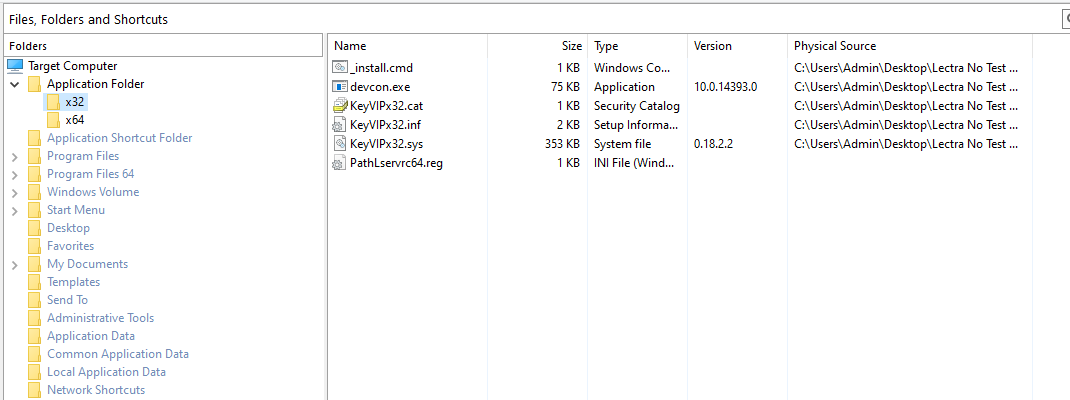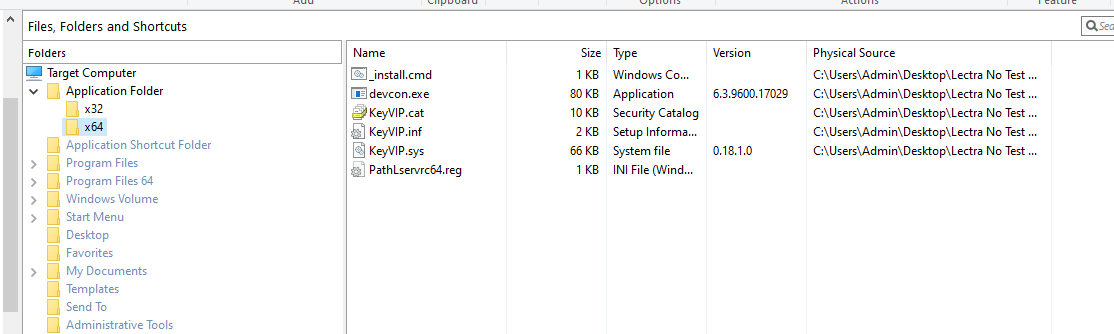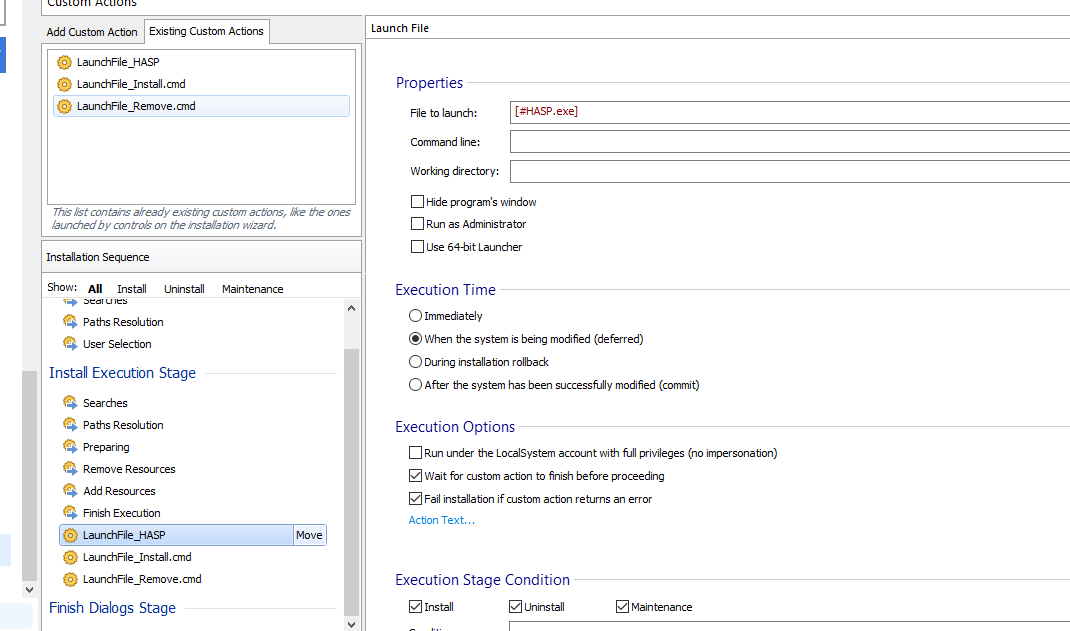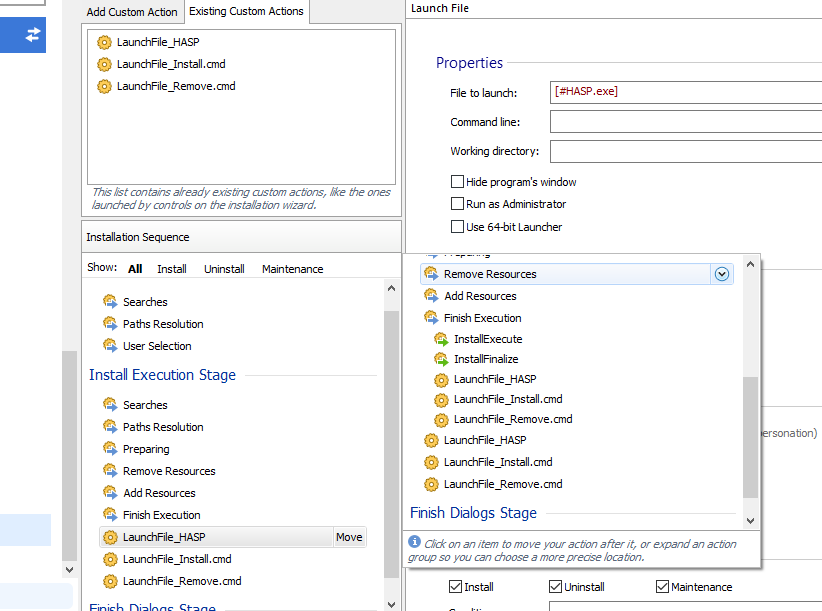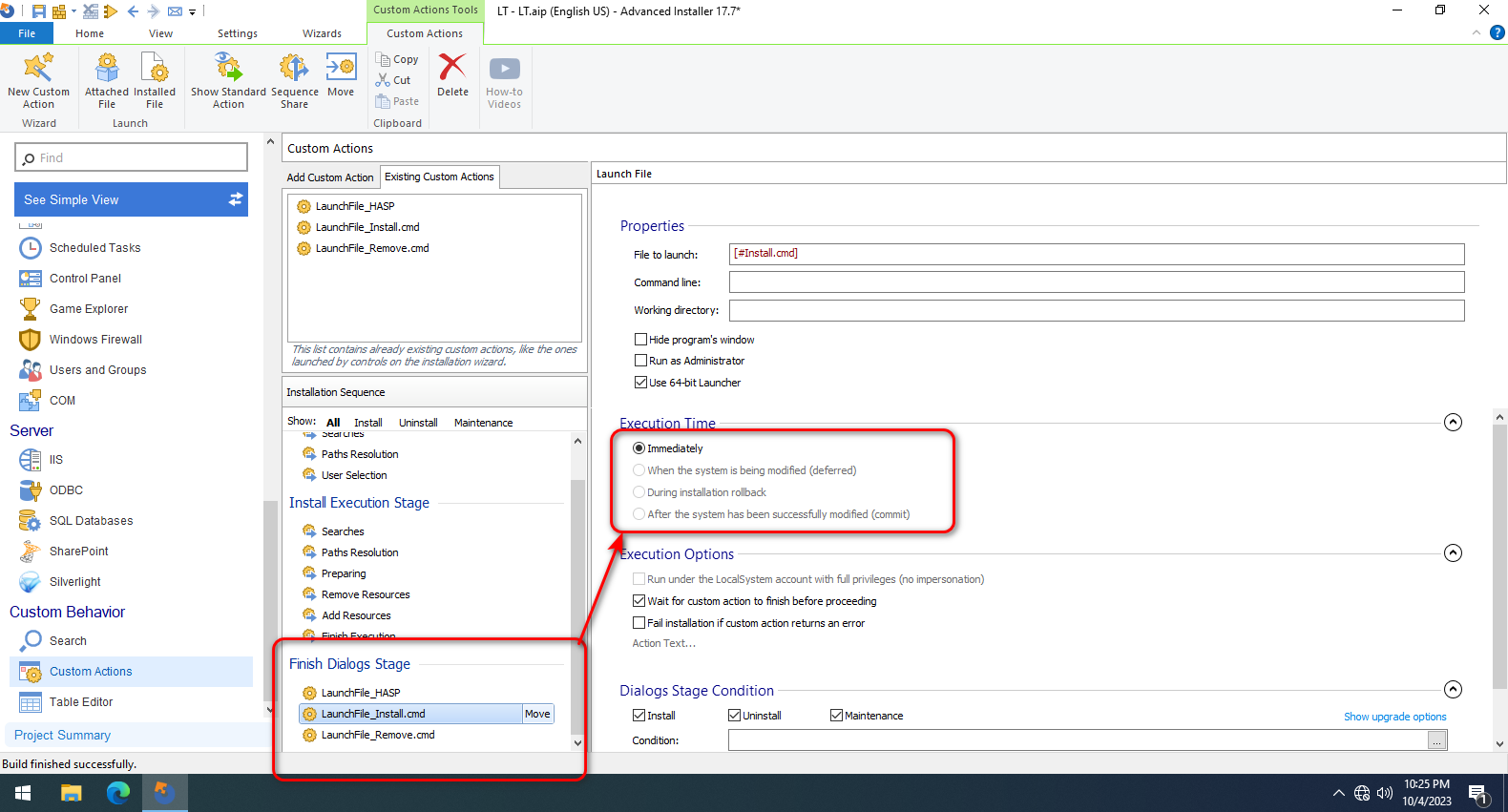I have a question when create a installer file.
In fole App :
----x32 folder
----x64 folder
----Fix SN v8.reg
----HASP.exe
----Install.cmd
----key40096
----lectralic.exe
----remove.cmd
In x32 folder :
----_install.cmd
----devcon.exe
----Notestmode.cat
----Notestmode.inf
----Notestmode.sys
----PathLservrc64.reg
----remove.reg
In x64 folder :
----_install.cmd
----devcon.exe
----Notestmode.cat
----Notestmode.inf
----Notestmode.sys
----PathLservrc64.reg
----remove.reg
code by install.cmd
Code: Select all
HASP.exe
@regedit /s key40096
lectralic.exe
echo ProgramFiles(x86) dir:
if not exist "%systemdrive%\Program Files (x86)" (
cd x32
call _install.cmd
) else (
cd x64
call _install.cmd
)
call remove.cmd
exitCode: Select all
@echo off
echo.
echo Install Emulator Computer x64
@devcon remove root\Notestmode
@devcon install Notestmode.inf root\Notestmode
exit
and run file HASP.exe, install.cmd and remove.cmd in order.
1. HASP.exe
2. Install.cmd
3. Remove.cmd
I create custome action : Launch file [#Install.cmd].
But i get error messenger when installer Notestmode.inf on win 10. Win 7 OK.
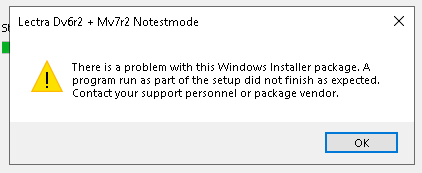
Why ? Pls help me .