From what I read it seems that I need to add a temporary folder to my list of files and folders in AI. So that's what I tried to do. I'm certain I am doing this all wrong so I am asking someone to point me in the right direction
First I looked at my files and folders tree. On a Windows PC, The existing temp folder lives under what AI calls User Profile\Local Application Data. I didn't see a temp folder in AI's tree so I right-clicked and created one. This is what I see
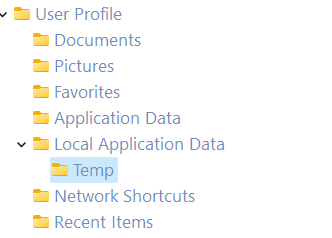
Then I right clicked that "Temp" folder and chose "Add Temporary Folder"
I was expecting AI to just have me name the temporary folder but it wanted me to navigate to an existing folder. OK, so I did that. I navigated to where I store this custom print driver setup and chose that same folder.
When I was done -- well it looks like nothing happened. What I see is exactly as you see in the image above. Sure, I still see the "Temp" folder I created there but there's nothing in it. It remains... faded in appearance as well. It's as if I didn't add anything.
So I tried adding it the folder again but no, AI thinks that temporary folder is there with all of its contents. It complains that I'm adding it twice.
So why can I not see anything? Will the files be there at install time? Am I doing this wrong?