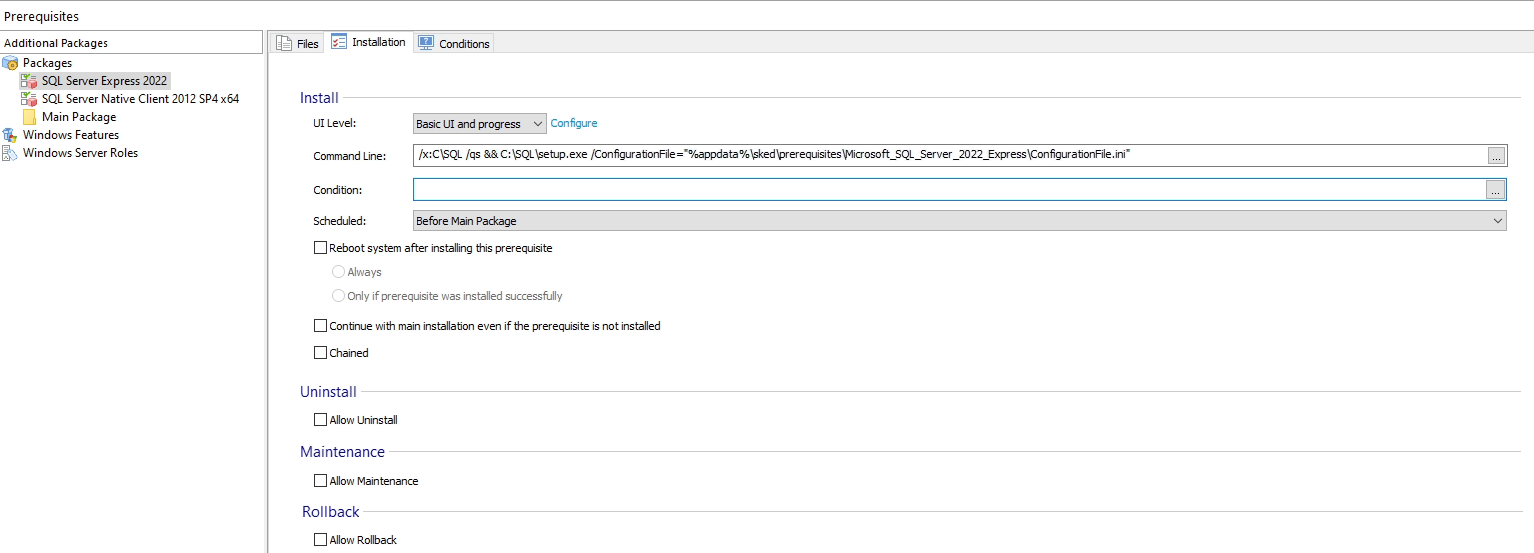Hello and welcome to our forums,
Can you please replace the "%appdata%" from the command line with the [AppDataFolder] property and see if that helps?
C:\SQL\setup.exe /ConfigurationFile="
[AppDataFolder]\sked\prerequisites\Microsoft_SQL_Server_2022_Express\ConfigurationFile.ini"
A command line like this should work as expected:
Code: Select all
"C:\Setup\SQL Server Express 2022\SETUP.EXE" /QS /IACCEPTSQLSERVERLICENSETERMS /ACTION=INSTALL /Configurationfile="C:\Setup\SQL Server Express 2022\ConfigurationFile.ini"
You can find more details on the
Install SQL express 2014 with configuration file forum thread.
However, with the 20.9 version of Advanced Installer, we introduced a major redesign of the Prerequisite support. However, after the release, we discovered some issues that were not covered by our testing, leading to unexpected behavior for some use cases. We are actively working on addressing these issues, and the 20.9.1 version with improvements and fixes is on its way and will be released soon.
The problem you're getting could be generated by these issues we're having with the prerequisites in version 20.9. Can you try to see if you can reproduce this behavior with version 20.8? Or you can wait for version 20.9.1.
We expect our next version that will address the issues with the prerequisites to be released later today or tomorrow.
Let me know if you have any questions.
Best regards,
Liviu