I'm very new to creating installers of any kind let alone using Advanced Installer, so please bear with me.
I have been asked to use Server side validation for the installer, so I am following this guide.
http://www.advancedinstaller.com/user-g ... -info.html
And have done the harder bit and the MySql is all configured and the validate.php is all ready to go (I hope), but the guide seems to missing something or it out of date when it comes to the creation of the dialog to collect the information to send to the server.
It simply says 'Go to the Dialog Editor page and Create a new dialog' then change all the properties on the input areas. But a new dialog is blank?
Is there a template I should be using or do i have to create each of the input areas and if I do need to create them... how?
Any help would be greatly appreciated.
edit: ok so i was looking at the wrong guide and I've now got it working, but I'd still like to know how to get that Dialog template up as I would like to collect some data during the install.
Suggested Articles
-
Jay_Timber
- Posts: 8
- Joined: Fri Sep 07, 2012 12:30 pm
Re: Server side Collect info Dialog
In the dialog editor, click on ADD DIALOG rather than NEW DIALOG. This will give you the option to insert any of a number of pre-defined templates. Within this list, you will find the LicenseAgreementDlg which will be default License Agreement dialog.
Re: Server side Collect info Dialog
Hi Jay and welcome to our forums,
I'm afraid I don't understand what do you mean by "Dialog template". Can you please give me more details?
Here is a article for collecting additional user information, in case you missed it.
Regards,
Bogdan
I'm afraid I don't understand what do you mean by "Dialog template". Can you please give me more details?
Here is a article for collecting additional user information, in case you missed it.
Regards,
Bogdan
-
Jay_Timber
- Posts: 8
- Joined: Fri Sep 07, 2012 12:30 pm
Re: Server side Collect info Dialog
hi Bogdan
yes its this bit in that guide that is confusing
Create a new dialog in order to collect the information you want.
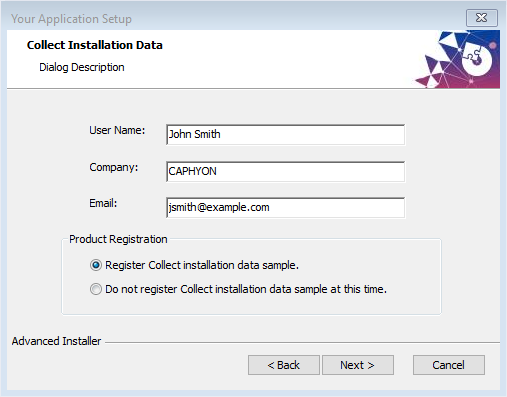
Select the edit box next to the "User Name" and set its property name to USERNAME.
Select the edit box next to the "Company" and set its property name to COMPANYNAME.
Select the edit box next to the "Email" and set its property name to USER_EMAIL.
Select the "Product Registration" Radio Button Group and set its property name to IAgree.
Select the "Register Collect installation data sample" Radio Button and set its value to Yes.
Select the "Do not register Collect installation data sample at this time" Radio Button and set its value to No
How do you Create a new dialog that looks like that? Do you simply have to create it from a blank, as the way it is worded leads me to believe that it should look like that as soon as its created...
yes its this bit in that guide that is confusing
Create a new dialog in order to collect the information you want.
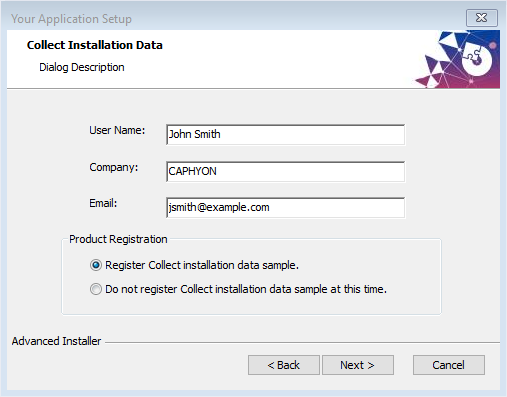
Select the edit box next to the "User Name" and set its property name to USERNAME.
Select the edit box next to the "Company" and set its property name to COMPANYNAME.
Select the edit box next to the "Email" and set its property name to USER_EMAIL.
Select the "Product Registration" Radio Button Group and set its property name to IAgree.
Select the "Register Collect installation data sample" Radio Button and set its value to Yes.
Select the "Do not register Collect installation data sample at this time" Radio Button and set its value to No
How do you Create a new dialog that looks like that? Do you simply have to create it from a blank, as the way it is worded leads me to believe that it should look like that as soon as its created...
Re: Server side Collect info Dialog
Hello,
Please keep in mind that the related dialog should be created from scratch. You should use the [ New Dialog ] toolbar button or the “New Dialog” context menu item in order to create a new dialog. Then you should add the related controls on new created dialog.
All the best,
Daniel
Please keep in mind that the related dialog should be created from scratch. You should use the [ New Dialog ] toolbar button or the “New Dialog” context menu item in order to create a new dialog. Then you should add the related controls on new created dialog.
All the best,
Daniel