Organization->select Feature->Installation Behavior radio buttons are confusing. I spent almost an hour to determine what the intended function is. It is counter intuitive to have a radio button disable its text counterpart. It IS logically correct, however, it is also against every UI I have ever seen in my career. The radio button set should be swapped for a dropList box with a "Disabled If:" text box and a toggling "Not " on the "Installed If". You would also be able to add a "None" listitem to remove the link.
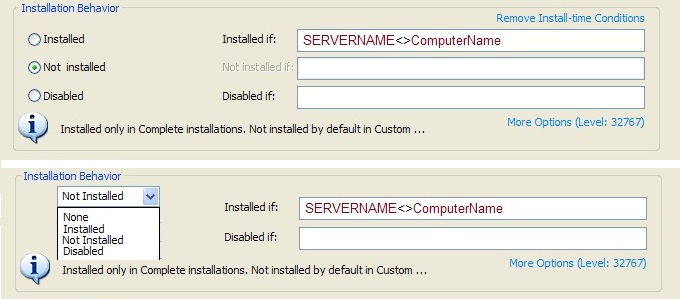
- Current vs Proposed
- Proposed UI Sample.jpg (58.88 KiB) Viewed 2924 times
Functional Specs:
- DropList Selection None:
- All Text Boxes Disabled or Hidden
- DropList Selection Installed:
- Not Installed if
Disabled If:
- DropList Selection Not Installed
- Installed If:
Disabled if
- DropList Selection Disabled: