Contents
- Package definition
- Package structure
- Package internal information
- Merge Module
- Files
- Registries
- INI Files
- Shortcuts
- Fonts
- Services
- ODBC (Open DataBase Connectivity)
- System variables
- Properties
- Running custom code from the package
- Custom Actions
- System Search
- Upgrades
- Patching
- Upgrading
- De-hardcoding and Variabilization
- De-hardcoding
- Variabilization
- Vendor MSI
- Definition
- Seller Vendor Customization
- Direct vendor MSI
- Vendor MSI hidden in setup
- Vendor MSI with patch
- Modify an MSI vendor, from cab outside to cab inside, etc.
- Msiexec.exe commands
- Installing a package
- Repairing a package
- Uninstalling a package
- Administrative Installation
- Creating logs
- Applying a patch over a MSI
- Installation with MST
- Active-Setup Mechanism
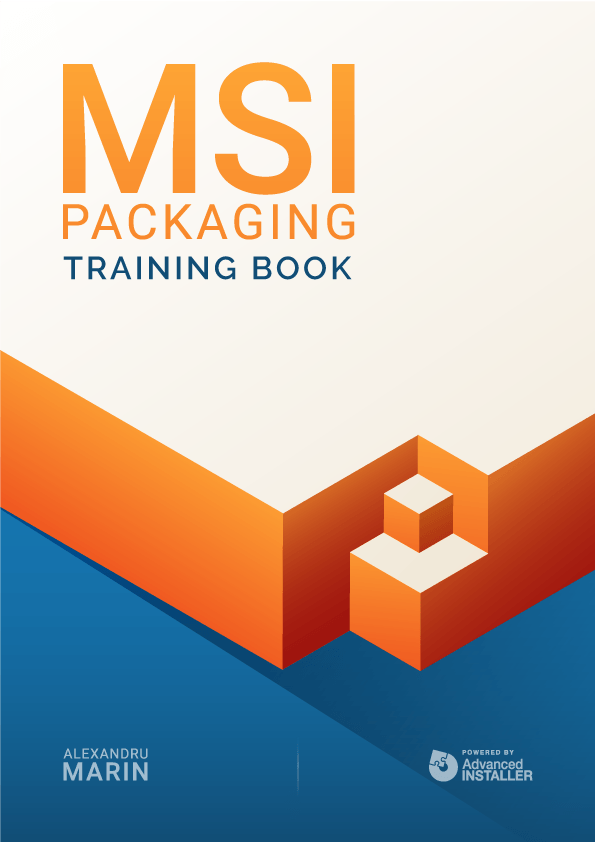
Merge Module
Merge Modules provide a standard method through which software developers deliver components shared by Windows Installer. They are used to deliver shared resources: files, registries, etc to the applications in the form of a composed file.
A Merge Module is similar in structure to a simplified MSI. But, a Merge Module can not be installed by itself -- it must be integrated inside a package. There are free and paid solutions available for packagers that wish to use Merge Modules databases. You can create new Merge Modules using one of the multiple tools that have Windows Installer as a base (e.g. ORCA).
Advanced Installer allows you to easily create merge modules. Merge modules are the standard way for distributing Windows Installer components and setup logic. Learn how to achieve this with Advanced Installer here.
When integrating a Merge Module inside an .msi package, all of the information and necessary resources for installing the components delivered in the Merge Module get incorporated into the .msi file.
A Merge Module is needed only for installing components, and it is not accessible to the user. Because all of the information needed for the installation of the components is delivered inside a single file, the Merge Module can eliminate conflicts caused by older versions, lack of certain registries, and incorrectly installed files.
The Merge Module is indicated by the .msm extension. It can not be installed on its own because it lacks some vital tables that are usually present inside a .msi.
Here are the specific tables for Merge Module:
Taking it as a self-standing whole, a Merge Module should not be modified under any circumstances. All of the information they contain can be found inside the .msi.
Advanced Installer provides a powerful GUI to make it easy to create and manage Merge Modules. Check it out.