MSIX Tweaker
Free CLI tool to automate complex or repetitive MSIX post-processing tasks.
Free Download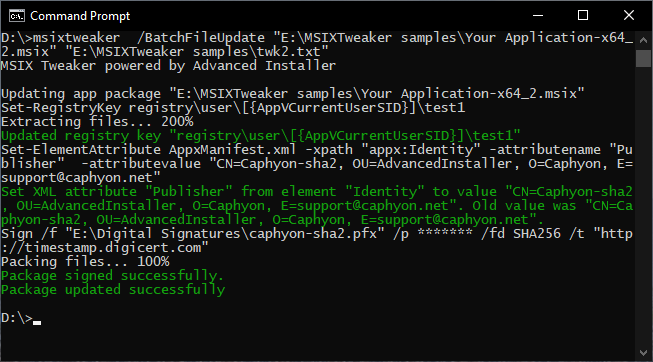
Get full access to the package manifest, using XSLT.
MSIX package contents validation.
MSIX Tweaker has proven to be a powerful, efficient, and versatile tool for a variety of MSIX conversion tasks and scenarios. We could efficiently utilize it in the process of automated conversion of MSI/App-V packages into the MSIX format. MSIX Tweaker, along with its remarkable predecessor TweakAppV, demonstrated its indispensability, efficiency, and flexibility for solving challenging and demanding conversion and post-processing tasks. We could unleash the power of this tool to integrate PSF components and custom scripts into MSIX packages, add new binaries and remote redundant items, create and delete registry keys and values.
MSIX Tweaker proved its efficiency in solving various manifest editing tasks, helping us to add new elements to MSIX manifests, set element attributes, and perform numerous manifest transforms.
A large set of predefined commands and extensive support of XSL transforms make MSIX Tweaker very powerful, flexible, and easy to use. This excellent tool helps us to perform complex and challenging MSIX post-processing tasks, saves us hours of manual work, and plays an important role in our automated Continuous Integration workflow.
Valery Atlas
Software Developer and Deployment Coordinator,
OMICRON electronics GmbH
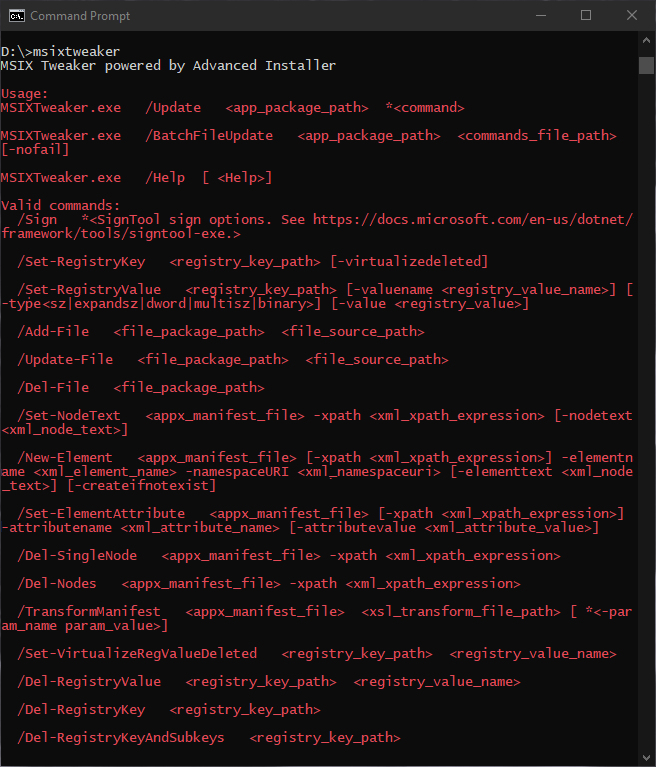
How does MSIX Tweaker work?
MSIX Tweaker enables you to perform changes programmatically to MSIX packages, without opening them in GUI-based editors. It provides you with predefined CLI commands for the most common operations and XSL transforms support for custom editing scenarios.
The MSIX Tweaker is an evolution of our App-V CLI editor, TweakAppV. Therefore it provides the same command line support, you can find here all the predefined commands.
The MSIX Tweaker also includes the /SIGN command. To see how to sign MSIX packages in bulk check out this article.
When you will apply a command or a series of commands (using a batch commands file), MSIX Tweaker will load the MSIX package in memory, modify its contents based on your command(s) and rebuild the MSIX with the changes implemented.
For best performance, batch commands files are recommended when you want to execute multiple editing operations on the same package.
MSIX Tweaker
Free CLI tool to automate complex or repetitive MSIX post-processing tasks.
Free Download