MSIX Tooling for IT Pros & Developers
We're always looking for ways to simplify and smarten our job - and tools allow us to achieve that. As Microsoft MSIX Packaging Tool is the preferred tool for IT Pros that want to repackage into MSIX technology, we think it's important we go through it extensively, touching on the specific options and capabilities it brings.
Often, the Microsoft MSIX Packaging Tool is used in combination with a third-party tool, Tim Mangan’s PsfTooling, so we will be covering them both next.
PsfTooling
Most likely, if you use the MMPT, you would need to use an additional third-party tool called PsfTooling developed by Tim Mangan to inject and configure the PSF. PsfTooling will analyze what you installed and recommend PSF components and configurations, and add them to the system when requested.
This tool is free and available for download from the Microsoft Store. TMurgent also has a paid tool called TMEditX that includes this capability and more.
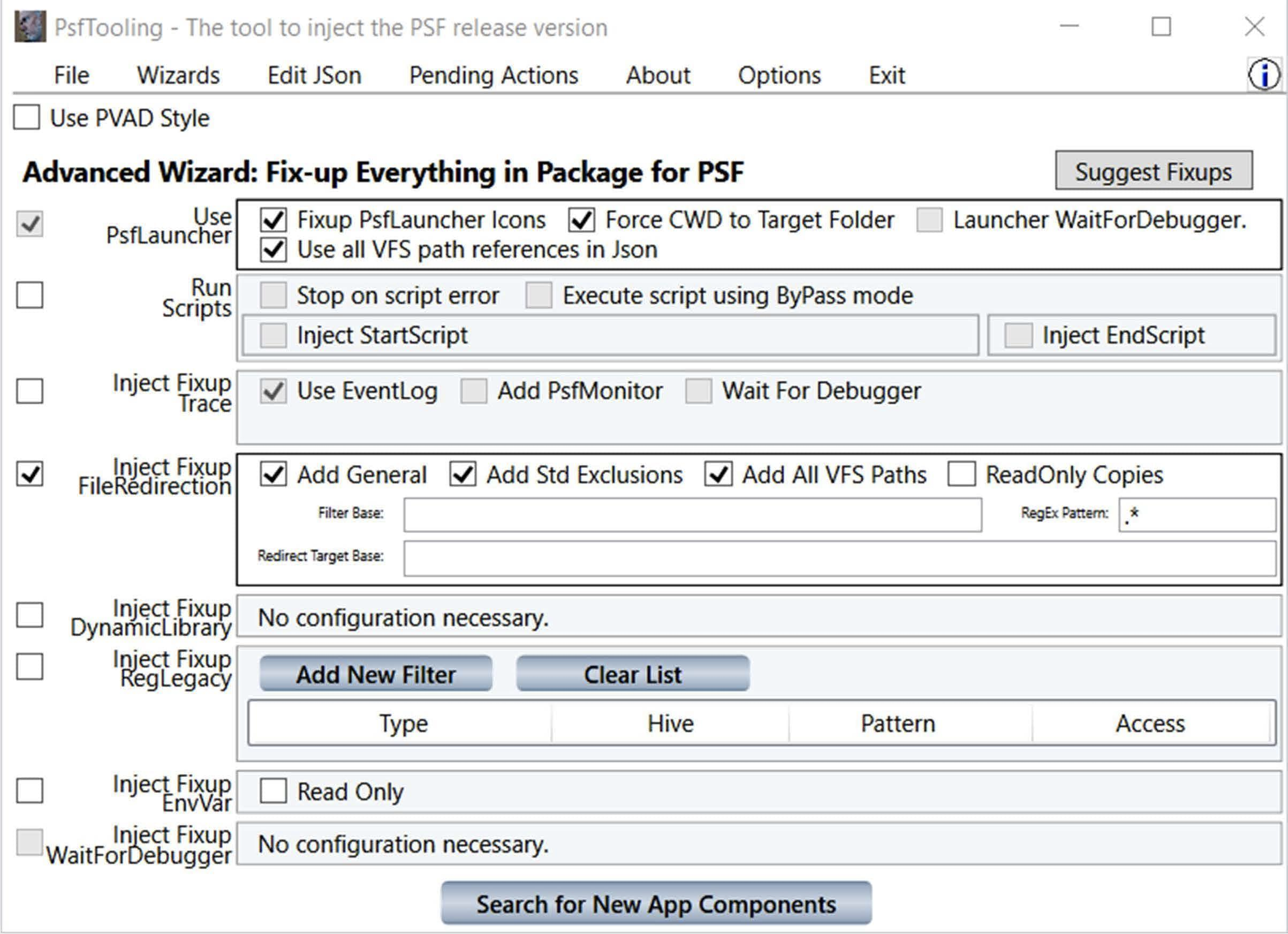
PsfTooling tool is used while in the capture mode of the MMPT “Create New Package” wizard, after you have completed installing and configuring the target application. PsfTooling will make recommendations for PSF fixups that might be required for the application, add those components, and configure the PSF’s json file for you. The tool will also modify the installed shortcuts and file associations to make the installed application compatible with the packaging tool features.
PsfTooling is available to download from the Microsoft Store here.
Advanced Installer Express
The Express edition from Advanced Installer was publicly announced in March 2018 by Kevin Gallo, Microsoft CVP, as the official release partner for MSIX. Until the release of the MSIX Packaging Tool, it was the only tool that supported MSIX.
Advanced Installer Express is a free tool available to download from the Microsoft Store and gets constantly updated by the Advanced Installer team.
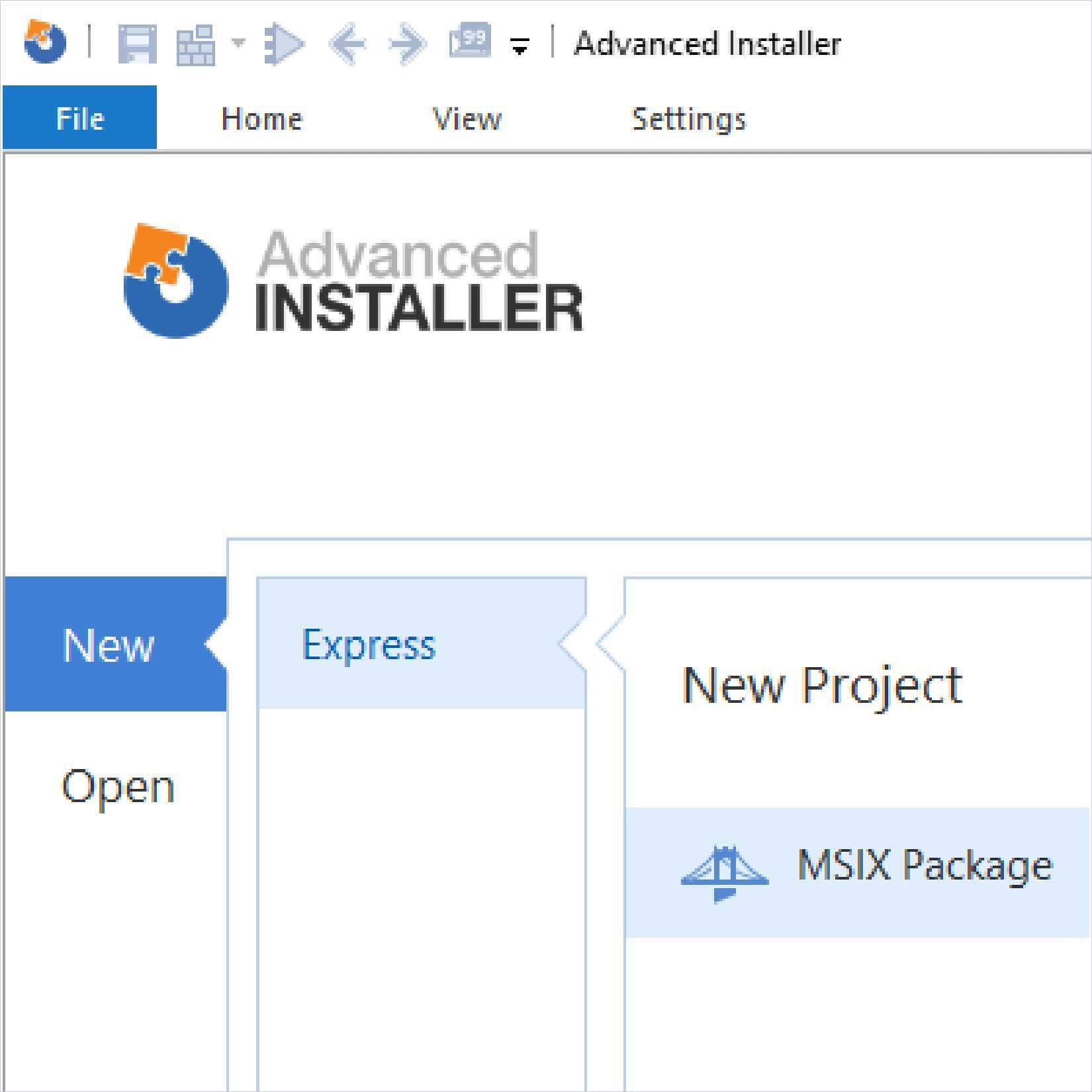
The powerful and easy to use GUI from Advanced Installer is the main characteristic of the Express edition. It helps create MSIX packages while educating the user. The tool is optimized to speed up MSIX adoption and brings considerable savings for enterprise packaging teams.
The Advanced Installer Express edition supports the following scenarios:
- Converting third-party packages to MSIX format.
- Creating MSIX packages from scratch (for your internal apps).
- Editing standalone MSIX packages using the advanced GUI.
In all of the above scenarios, you get the most powerful Package Support Framework integration on the market, including automatic fixup suggestions.
When you compare it with the MSIX Packaging Tool, the Express edition has practical capabilities that make MSIX packaging significantly easier.
- Automatic handling of command line (shortcut) arguments.
- Native interpretation of high-level constructs (FTAs, etc.) in the AppxManifest.
- Build-time validation of the package content for suitability.
- Project-based oriented workflow: reload, edit and rebuild your MSIX package in seconds.
- Better Package Support Framework integration, with automated fixes.
For advanced capabilities, the commercial Architect edition from Advanced Installer brings virtual machine management/integration, team repositories, and all the standard MSI/App-V packaging tooling. You can read more about it on Advanced Installer.
AdminStudio
AdminStudio is a traditional commercial repackaging tool that attempts to be a complete solution for the entire application lifecycle. As such, it is an extensive, expensive, and complex suite. Amongst other things, it supports repackaging of traditional installers using either inspection (when an MSI is available) or recapture.
Flexera has added support to the product for MSIX under the following categories:
- Static Analysis of existing MSI installer for suitability.
- Transformation of captured output into MSI, App-V, or MSIX (and others).
- Manual inclusion of PSF based fixes.
- A stand-alone MSIX Package Editor.
- Integrations into test and distribution systems.
As products are constantly evolving, we recommend that you visit Flexera website for updated information.
Additional MSIX Packaging Tools
There are many repackaging vendors out there that have announced or delivered MSIX support. Unfortunately, we can not cover all of them here, but we still tried to mention most of them here. These products usually have free trial versions for you to evaluate.
We previously covered Microsoft’s first-party tool for packaging --the Microsoft MSIX Package Tool-- as well as tools from Advanced Installer and Flexera.
RayPack Studio
Based in Germany, RayNet has been in the packaging business for quite a while.
Pace Suite
Pace, a division of Infopulse which is further owned by TietoEvry, provides conversion and repackaging tools.
Master Packager
Master Packager is a newcomer in the software packaging industry, built by former packaging experts.
InstallAware
Founded by a previous InstallShield alumni, InstallAware has some MSIX Package editing capabilities, along with some other useful features.
Liquit Setup Commander
Liquit Setup Commander is a tool built by Liquit.com (now part of Recast Software). It is available as a standalone product or part of the Liquit Release & Patch Management suite.
It enables you to prepare your own in-house applications for deployment by using either one of the connectors for Liquit Workspace, Micro Focus ZENworks, Ivanti EPM, WVD, and Microsoft Configuration Manager. Liquit also provides MSIX App Attach delivery via Liquit Workspace.
Additional MSIX Development Tools
The majority of the development vendors out there have announced or delivered MSIX support. Here are the most popular ones.
- Advanced Installer (Caphyon).
- InstallShield (Flexera).
- Wix Installer (FireGiant)
- InstallAware (InstallAware).
Additional MSIX Vendors
In this section, we will list some of the other vendors seen in the packaging space offering management, delivery, or support.
Management/Delivery
- Citrix
- VMWare
- AppVentiX
- Recast Software (bought Liquit)
Support
- Access IT Automation
- Camwood
- Rimo3
- Juriba
- AppCure
