MSIX and the Windows Store
The Windows Store in Organizational Use
It’s important to understand that Windows Store is more than just a consumer app store, it is a focal point for purchasing hardware and software for your organization.
The Windows Store is a cloud-based application store where organizations can curate a list of approved software that users can install themselves. Windows Store for Business and Windows Store for Education are the primary portals for organizations to access the Windows Store as their own private store. Unfortunately, you cannot push MSIX packages to devices using this technology because the Windows Store is a self-service oriented experience and users must trigger the application installations.
Instead, you need to assign applications using Azure AD security groups to publish them. The user simply has to "go to the store", "search for the application" to "install it".
With administrators, the process can be more complicated, not all enterprise software distribution scenarios require an integration with Windows Store. If the application has been published to the public store, then the process of adding the application to your organization is straightforward and done through the Windows Store for Business portal.
Managing LOB Applications with the Private Windows Store
On the other hand, for repackaged MSIX applications and software not published through the public store, you can use a private Windows store. Under this approach, publishers are given access to the private Windows store as an LOB publisher for the organization. The publisher then submits applications and application updates using this mechanism.
All application changes are approved before the application is published, and the time it takes to synchronize private Windows Store applications is up to 5 days.
When LOB Publishers are used, and you're ready to send your custom applications to the private store, you need to keep some considerations in mind when estimating the timeline to get an application ready for deployment.
This process has prerequisites and several steps that require time until the next step can be performed.
- First, you need to determine the onboarding procedure that the publisher must go through to distribute applications with Microsoft. All LOB publishers must have a developer account with Microsoft before they can deploy applications to private Windows Stores.
- Next, you need to be aware of various events to take into account each time an application is published (see figure below).
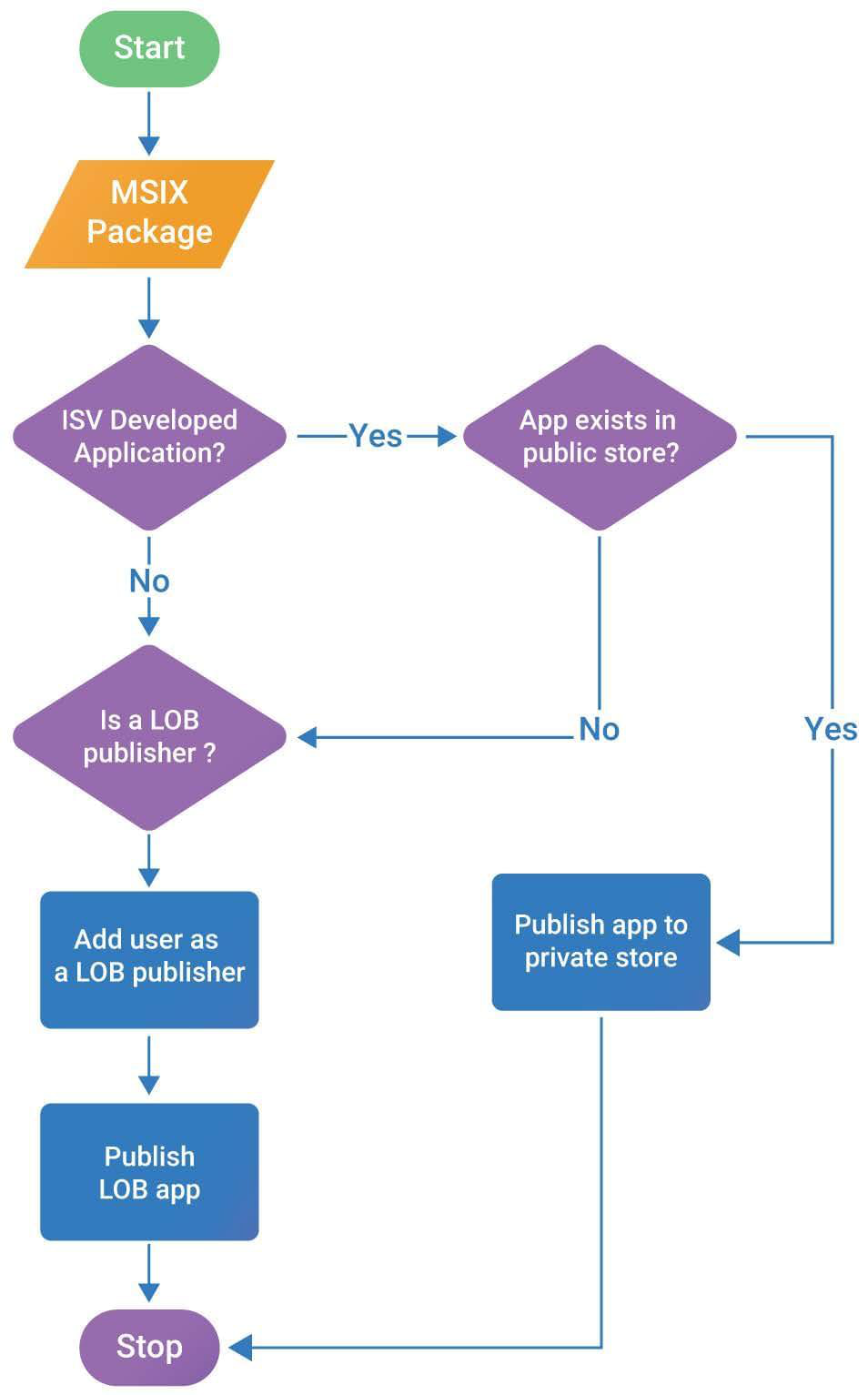
- Now, to put it into context, let’s assume that the supplier of the MSIX package is set up as an LOB publisher - the process needed to push applications to the private Windows Store will still take a significant amount of time to complete.
For example, when an application is submitted to a private Windows Store, the application can take 48-72 hours to appear in the customer’s application inventory. Only after an application is available in the application inventory,the application is added to the private Windows Store by an administrator of the customer’s Windows Store for Business tenant.
It can take another 36 hours for the application to become available to all users once it is available in the private Windows Store.

There are some points to consider in regard to deploying applications through a private Windows Store are:
- To understand that it is an involved and time-consuming process to onboard a developer who is not already a certified Microsoft developer.
- To be aware of the considerable delay when following the steps to publish an application and its updates to a private Windows Store and have it available to end users.
- To know that deciding to use a private Windows Store should not be taken lightly. It may not be the best path for some of your in-house application packages because of the delays in publishing.
In this last case, you might consider using an alternative to a private Windows Store, you can try researching a device management solution such as Microsoft Endpoint Manager, which can deploy MSIX packages with or without the store.
