 Installer Localization and Internationalization
Installer Localization and Internationalization
In an increasingly globalized world, customers demand software products adapted to their culture and environment, starting from the installation process up to the application itself. Localizing setups in Advanced Installer is just as easy as authoring your package and selecting the desired languages for your project.
Over 30 ready-to-use languages
Advanced Installer comes packed with over 30 language dictionaries that contain translations for all user interface strings and certain Windows Installer properties.
Localize in a new language
Translating additional languages is as easy as editing an XML file generated as a dictionary of untranslated strings. Any included dictionary can be used as a starting point in creating your own.
You can specify which parts of the project need translation, from entire segments to individual elements. If your installer has custom elements that don't have translations you can simply edit the dictionary and add them.
Per-language or multi-language installers
Create separate packages for each language you support or just a single big setup file containing all the localized versions of your installer.
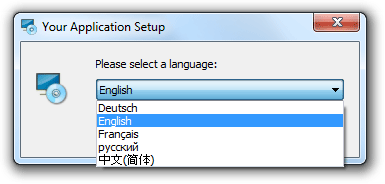
At runtime, multi-lingual packages will choose a language based on the default system UI language. If an EXE bootstrapper is used, it can optionally present a language selection dialog.