 EXE Bootstrapper for Windows Installer MSI
EXE Bootstrapper for Windows Installer MSI
Upgrade the standard MSI extension design and functionality with Advanced Installer's powerful EXE bootstrapper. With Windows Installer technology still at its core, the EXE setup can bring significant improvements, for an even better installation experience for your users.
Prerequisites
The bootstrapper software can perform a pre-install check for the required frameworks or applications and install them if needed. Choose between:
- including prerequisites in the package
- automatically downloading prerequisites from an URL
- opening a website in browser and letting the user manage the download and install
Setups can use MD5 for checking self and downloaded prerequisites
integrity.
MSIX wrapper
If you wrap an MSIX package using the EXE Bootstrapper, the resulting EXE can detect the user’s OS version, and install an MSIX for Windows 10/11 or an MSI for older systems, from a single project.
Online installation
By using Advanced Installer's EXE bootstrapper software you can distribute a very small setup file which will check if the prerequisites and launch conditions are met. This way files and the MSI as well can be stored on the web site's server.
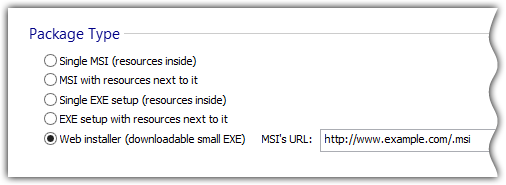
After preparing the installation, the bootstrapper will automatically download the MSI along with the necessary files and start the installation.
The bootstrapper helps save considerable bandwidth expenses by
downloading only the required CAB files based on the client's
feature selection, not the entire installation package.
Latest version check with the EXE Bootstrapper
Version checking can be executed before installing the application package. If a newer version of the installation package is available, it will be downloaded and installed instead of the current one. Optionally use MD5 for checking downloaded updates integrity.
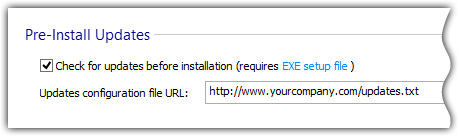
LZMA compression
This feature is useful when you have a large project that needs to be placed on a limited data-storage device. Advanced Installer can quickly compress the installation files using the LZMA algorithm.
Advanced UI features - WYSIWYG editor
With the help of the EXE bootstrapper, your installation packages can offer:
The EXE bootstrapper is fully customizable. This means you can edit its dialogs or add your own file icon, name, version and internal description (meta data).