Updating a Repackaged Application
![]() Automatically
migrate your project customizations from the first version of a
repackaged application, while repackaging a newer version.
Automatically
migrate your project customizations from the first version of a
repackaged application, while repackaging a newer version.
Save time on repackaging new versions for your apps with just a single click. The repackaging process is the same, except the final step where instead of importing the results into a new empty project you’ll choose to import them as an upgrade to an existing project.
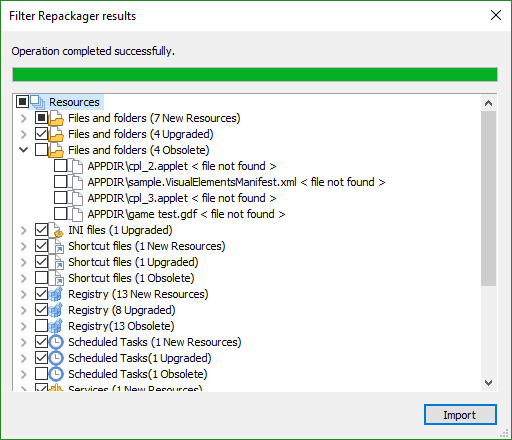
Advanced Installer automatically detects the new resources from the upgraded version and your customizations from the previous one, including your initial project cleanup, then merges all resources into a new project, following the MSI guidelines (maintaining same components GUIDs, upgrade code) for creating upgrades.
More about Repackaging Updates
To learn more about how to repackage updates see our documentation.