How to create compatible updates with a repackaged application

The following article uses options that are available starting
with the Architect edition and project
type.
A compatible update is an update which can be applied to a repackaged setup.
For example, after repackaging version 1.0 of a software, you import the result to Advanced Installer and afterward, you want to apply to it a repackaged update. To do this follow the these steps:
1. Import Repackaging Results

After repackaging your update, launch Advanced Installer and select New > Convert > Import Repackaging Results to begin creating a compatible update.
2. Import Repackager Project

Select the RPK of your repackaged update.

3. Import to Advanced Installer

Choose Import and upgrade previous version, then select the Advanced Installer Project.
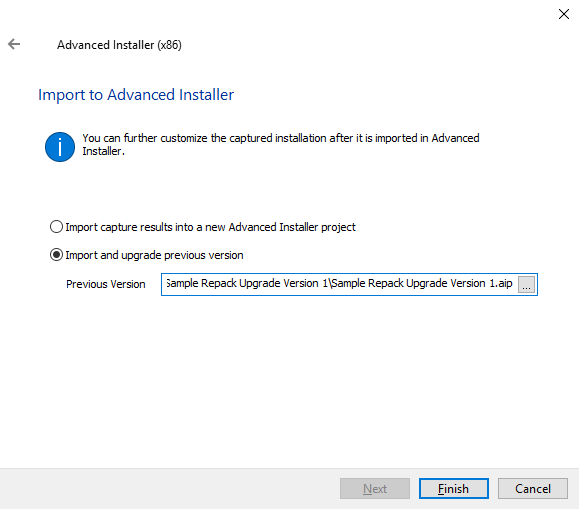
4. Finish the import

Filter Repackager Results contains all the changes done to your project by the update. Here you can choose what resources you want to add/keep/remove from your project.

- New resources - new resources added by the update
- Upgraded - resources modified by the update
- Obsolete - resources removed by the update
Press Import to finish the operation.