Advanced Installer for Windows 11
Preserve the continuity of your app with Windows 11
- Create and deploy your software installer on Windows 11
- Increase your software installer security provided by Windows technology
- Windows Features one-click activation
- Dedicated Launch Conditions
- Predefined prerequisites
This feature is available starting with the Freeware Edition.
Use Advanced Installer FreeStarts with 30-day Full-Featured Trial
Continues with Freemium.
No credit card required.

Advanced Installer for Windows 11 helps IT Pro and Developers to modernize their software installations by abstracting the complex process of Windows 11 migration with built-in predefined support.
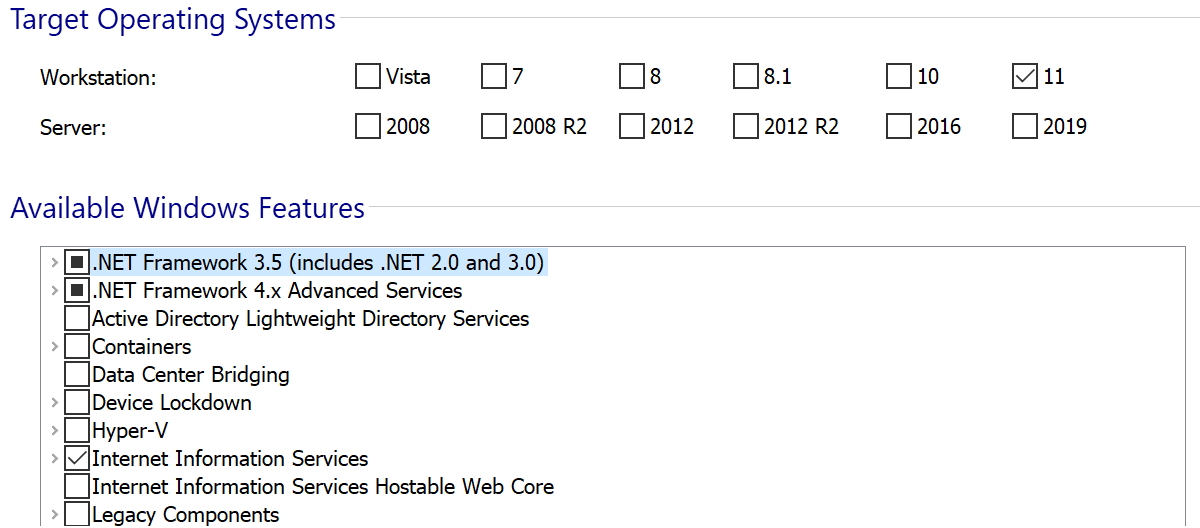
Built-in Windows 11 Features
Advanced Installer's intuitive GUI helps you to define the suitable deployment environment for your Windows 11 application.
Based on the Windows Features you choose, Advanced Installer makes sure to automatically include all the necessary dependencies into your package so you have a fully modernized installer.
- Visual Studio 2022 Extension for Advanced Installer
- Enable Windows Features for Windows 11
- Modern UI look and feel captured by the Advanced Installer Custom Themes
Windows 11 Launch Conditions
Use the Windows 11 Launch Conditions to:
- Make sure your application runs smoothly on Windows 11
- Inform the end-users if their operating system doesn’t match the accepted versions set within the application package
- Target Windows Server 2022 deployments
Software Launch Conditions for Windows 11
Define your application dependencies with a single click:
- .NET Runtime 5.0
- PowerShell 7.1
- Office
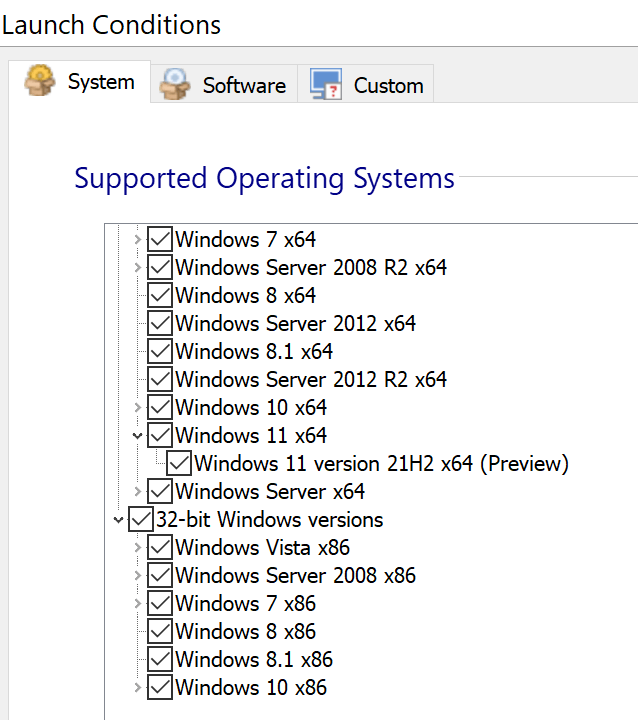
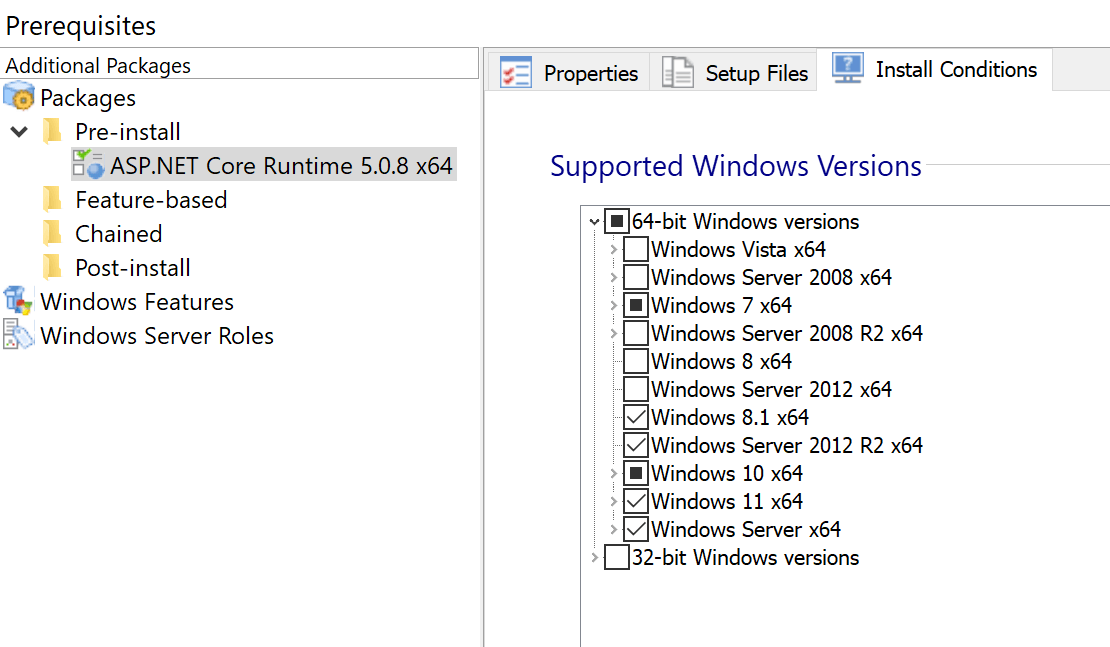
Predefined prerequisites for Windows 11
Use Advanced Installer Prerequisites to make sure your application installer runs properly by:
Based on the Windows Features you choose, Advanced Installer makes sure to automatically include all the necessary dependencies into your package so you have a fully modernized installer.
- Including existing applications in your package;
- Deploy databases and frameworks;
- Enabling Windows features;
- Setting specific Windows Server roles;
Built-in Predefined Prerequisites for Windows 11
Advanced Installer includes various built-in prerequisites ready to be used immediately:
- .NET
- .NET Core
- .NET Framework
- SQL Server
- Internet Explorer
- PowerShell
- Visual Studio
- Web Server
Microsoft Store and MSIX for Windows 11
Get your MSIX ready for Windows 11. Create a modern installer with the latest technology and get it ready for deployment in Windows 11.
Reach new audiences by publishing your application on the Microsoft Store.
Aside from MSIX packages, you can now publish, in the Microsoft Store, MSI and EXE packages and various applications type such as:
Java, Electron, Xamarin, Win32 and.NET.

Free for 30 days. All features.
No credit card required.
Advanced Installer Freemium allows you to create basic MSI installers.
To create complex installers you might need a higher edition.
Check out the features comparison list.