Contents
- Package definition
- Package structure
- Package internal information
- Merge Module
- Files
- Registries
- INI Files
- Shortcuts
- Fonts
- Services
- ODBC (Open DataBase Connectivity)
- System variables
- Properties
- Running custom code from the package
- Custom Actions
- System Search
- Upgrades
- Patching
- Upgrading
- De-hardcoding and Variabilization
- De-hardcoding
- Variabilization
- Vendor MSI
- Definition
- Seller Vendor Customization
- Direct vendor MSI
- Vendor MSI hidden in setup
- Vendor MSI with patch
- Modify an MSI vendor, from cab outside to cab inside, etc.
- Msiexec.exe commands
- Installing a package
- Repairing a package
- Uninstalling a package
- Administrative Installation
- Creating logs
- Applying a patch over a MSI
- Installation with MST
- Active-Setup Mechanism
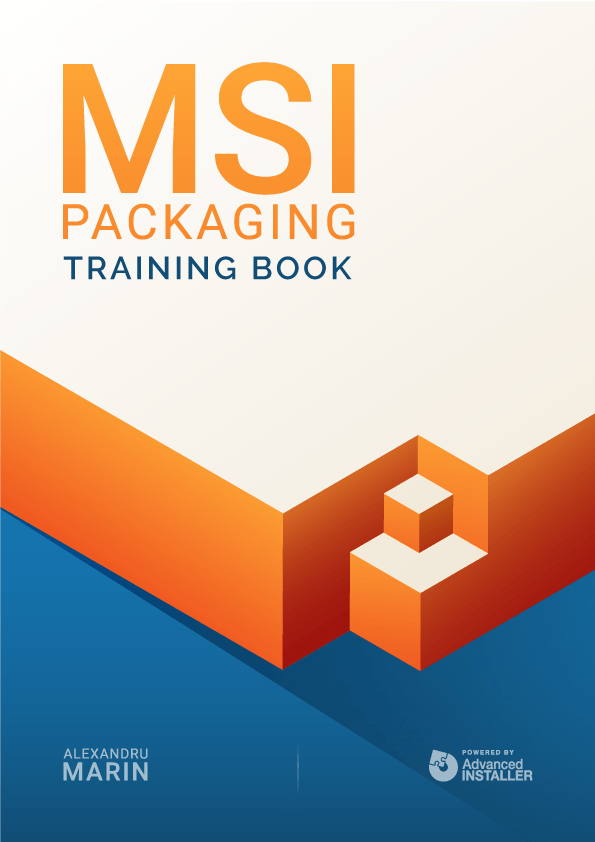
Fonts
Fonts are types of recordable files. The Font table contains information for registering fonts on the system.
The Font table has the following columns:
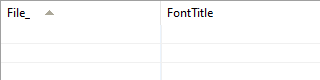
File_ - foreign key from the File table. It is recommended that the registered font is located in the FontsFolder (C:\Windows\Fonts)
FontTitle (Font name) - it is recommended to leave this column blank for True Type fonts because the installer can place the correct name from reading the title in the file. The title entered must be identical to the font name in the file. For fonts that do not have the names embedded in the file, this column must be completed (eg .fon files)
When installing an MSI, this table creates a registry in HKEY_LOCAL_MACHINE\SOFTWARE\Microsoft\Windows NT\CurrentVersion\Fonts - with the font name and the value of the file.

Advanced Installer automatically detects and registers fonts, also offering an easy GUI to control this.