Contents
- Overview
- Deployment File Types for MSIX
- MSIX Package Installations
- Upgrades and Downgrades
- Per User Installations
- Standard User Installation
- Application Package Signing
- Using the App Installer App
- Installing App Installer App
- Application Management via App Installer App
- App Installer App from Web Sites
- Uninstall an MSIX Package using App Installer App
- Installing MSIX with PowerShell
- The Add-AppXPackage Cmdlet
- The Get-AppXPackage Cmdlet
- The Remove-AppXPackage Cmdlet
- Using Get-AppPackageManifest
- Deployment with DISM
- Offline & Online Installation
- Provisioning Packages
- MSIX and the Windows Store
- MSIX and the App Installer File
- Configuration Manager and MSIX Deployment
- Using Intune with MSIX
- VDI Meets MSIX with App Attach
- MSIX and App Center
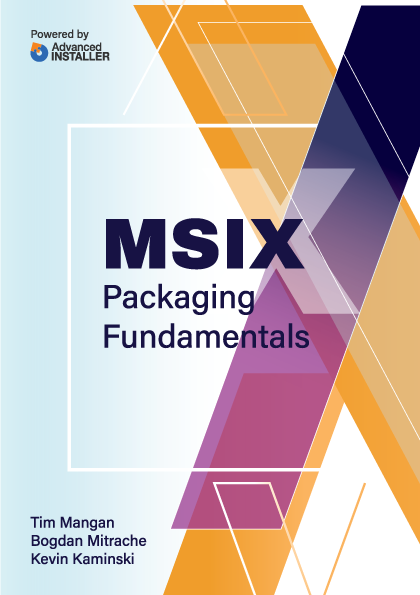
You’re reading
MSIX Packaging FundamentalsBy
Deployment File Types for MSIX
- “.msix” and “.appx”. Previously[anchor link to “The MSIXPackage Layout”], the MSIX file format for “.msix” files was discussed. The overall format is shared by both .appx and .msixpackages with differences in the AppXManifest file that make the package be a UAP or MSIX package. In fact, most of the utilities used to install the package don’t care which of these two formats are used.
- “.msixbundle” and “.appxbundle”. Additionally, these OS utilities also support the “bundle” formats “.appxbundle” and“.msixbundle”. The bundle is also a compressed file with a manifest, but also contains multiple .appx or .msix packages within the bundle. The Manifest provides information used by the installer to determine which of the internal packages to deploy. For example, the two packages might be present for x86and x64, or for separate localization (languages), or operating systems (windows versus android).
- The “Store License” file. Packages in the Microsoft Storerequire a license file. This even includes the free packages in the store. The license file comes in two forms, both XML and a binary format. When an end-user is acquiring apps from the Microsoft Store directly, the license file comes down with the package in the background and is not seen by the end-user. In scenarios where these packages are acquired centrally for deployment, the Administrator may need to deal with this file also. In addition to providing store-based licensing protections, this file also is used to help with the detection and application of updates to the package version.
- The “App Installer” file. The App Installer File is an additional Xml file used for certain types of deployment, especially when hosting of the MSIX package occurs on websites. This file usually points to the MSIX file, but also enables updates when used to deploy the package outside of the Microsoft Store.
- VHD/CimFs. Used with MSIX AppAttach, MSIX files can be converted to VHD files and mounted for fast deployment in VDIlike scenarios. CimFs, a new read-only disk format for better performance, is expected to replace the use of VHD at some point.