Your Installers Deserve
More Than Default UIs
Create Unique Installer UI Dialogs That
Perfectly Match Your Brand
- Adjust Predefined Dialogs or Design Your Own from Scratch.
- Easily Customize Installation UI Sequences.
- Deliver Premium Experiences Effortlessly.
- MSI Embedded UI & WinUI Rendering.
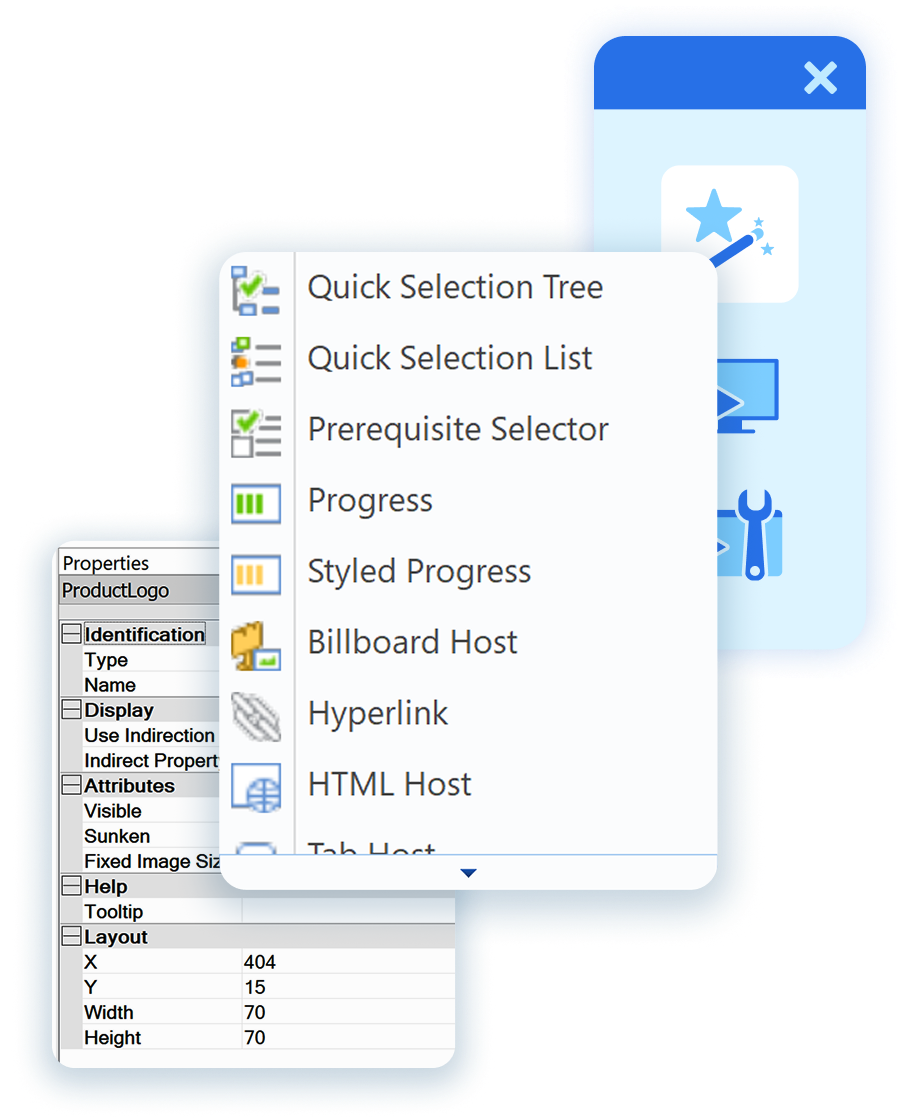
Features like custom dialogs, digital signature management, and software licensing make Advanced Installer a top choice for developers at any level. Plus, their amazing support team is always there to assist with any questions or concerns
The integration with our Azure pipeline was also a critical factor in our decision-making process. Advanced Installer's autonomous capabilities ensure that the software packaging process is streamlined and efficient, allowing us to focus on developing our application.
Advanced Installer takes the pain away from creating professional installations, masking the arcane and complex nature of the Windows Installer format. I was especially impressed with its UI design capabilities.
We now use Advanced Installer for the client and server installation of our product XIA Configuration - performing database creation, SQL script execution, Windows Service installation and IIS configuration. Overall a very capable and well delivered product.
We have been using Advanced Installer for the last five years and are really happy with the product. Advanced Installer is very easy to use and quickly creates packages.
It allows us to create different types of installer projects and provides an easy way to manage the registry, services, and various OS flavors.
The support from the Advanced Installer team is excellent, and they are very responsive to queries.
We adopted Advanced Installer after evaluating the usual suspects and have been delighted by it on a few fronts.
Firstly, there's a lot of power right there in the interface.
We do a lot of IIS and SQL work in our install, and we can configure 90% of what we want right there in the Advanced Installer front end.
We recognize the importance of using a professional tool for packaging our software.
We chose Advanced Installer due to its flexibility, technical capabilities, and progressive approach - let's appreciate that it is the first packaging software solution to support the innovative MSIX format.
Advanced Installer is, now, an intrinsic part of our software development process, with packaging outcomes complementing the quality of our products
If you want a quality installer product that “just works”, is easy to use, and is packed with features, I strongly recommend Advanced Installer.
In less than 15 minutes, I had an installation package that was ready to go. And in another 10 (only because I poked around a bit), I had a fully deployable package, complete with all my needed prerequisites, ready for distribution. Take it from me – don’t waste valuable time trying to find another solution; use Advanced Installer and spend your hours doing something more productive with your life or enjoying that time with family, and friends, or just sleeping.
How Does Dialog Editor Work in Advanced Installer

Choose a theme that best fits your design. Each theme comes with a unique UI/UX and a predefined set of custom dialogs.
Check if any predefined dialogs meet your needs, or create a new custom dialog from scratch. You can also customize any existing dialog to fit your requirements.
Preview the installation and maintenance UI without actually performing the installation, ensuring full protection for your development environment.
Add associated events to dialog controls for dynamic, user-driven installation workflows.
MSI Embedded UI & WinUI Rendering
The Upgrade Your Installer Deserves
MSI Embedded UI
Transform your installation process with the MSI Embedded UI feature, delivering advanced, modern UI controls and dialogs to make your installer truly exceptional.
- Enhanced UI without EXE Generation
- Reduced Security Risks
- Native Windows Installer Integration
WinUI Rendering: Next-Level UI Customization
Enable the WinUI rendering feature to create and customize modern, user-friendly setup installers with:
- Enhanced UI without EXE Generation
- Reduced Security Risks
- Native Windows Installer Integration

Advanced Installer’s Dialog Editor Key Features
Visual Dialog Editor
The WYSIWYG Dialog Editor in Advanced Installer delivers real-time, accurate previews with native rendering on the editor canvas.
MSI Formatted package references are visualized directly within the interface, ensuring realistic UI previews.
The Editor is fully keyboard accessible and designed to wield powerful capabilities from an easy to use environment.
Built-in Dialog Templates
Start quickly with prebuilt dialogs for license agreements, logon information, SQL configuration, and more.
Alternate installation paths, including Upgrade, Patch, Maintenance, and Uninstall, are covered by default. Just a few clicks provide a ready-to-use package with basic functionality.
Create Custom Dialogs
Need something unique?
Easily create custom dialogs from scratch or edit built-in ones using a comprehensive set of tools.
Save your work to the Dialog Repository for reuse across multiple projects, ensuring consistency and saving time.
Dialog Localization
Build multilingual setups effortlessly with Advanced Installer's localization features, including the Dictionary Editor, to create translations without consuming your development time.
Dialog and Control Actions
Enhance your installer with advanced functionality using the Events Editor, which supports:
- SSO via Azure Authentication
- Similar reputation as EV Code Signing
- Sign your binaries and the installer
Effortless Testing & Installation UI Preview
Test dialog design and functionality quickly, even in complex projects.
The editor provides a highly realistic preview of the installation UI sequence, allowing you to fine-tune user interactions.
Customizable and Professional UI
Advanced Installer starts you off with a sleek, themed user interface and empowers you to customize it effortlessly, aligning the installer with your brand and specific needs.
Don’t Just Build Installers – Build Experiences
Why Choose Advanced Installer’s Dialog
Editor Over Other Tools?
Customizability
Fully tailor installation dialogs to specific use cases, improving the overall user experience.
Ease of Use for All Levels
The drag-and-drop interface makes designing dialogs accessible to non-programmers.
Efficiency
Test, adjust, and deploy your dialogs with minimal disruption and effort.
Precision
Fine-tune the layout and behavior of every control for a polished, professional installer.
Proven Results
Thousands of developers trust Advanced Installer to deliver reliable, visually stunning installers that users love.
"The Best of All Installers!"
The technical support is Awesome! I've been using Advanced Installer since 2004 and they have always provided 100% support.
“Awesome app to create unique UI for installation”
Advanced Installer enables seamless installation of multiple applications with a single click, offering a range of built-in features such as automatic updates, application monitoring, and data analysis.
"A Powerful and Versatile Installer Creation Tool"
Easy to use with a drag-and-drop interface, Advanced Installer supports a wide range of formats and platforms. It includes a built-in updater and offers extensive features for customizing and branding your installers.
“Excellent, Flexible Product with Exceptional Support”
The feature set is huge and their frequent updates provide real feature enhancements not just window dressing.
“Reliable and Customer-Focused: Advanced Installer Delivers Excellence for us Since 2006”
Frequently updated to support latest installation features. Easy to use UI. Quick and personal support responses to any issues we've had. Good UI help and online articles about msi installation.
“A Must Have Installer Builder”
Easy to use. Powerful. Flexible. Frequent updates adding features.
I wish I started using it years ago.
Take Complete Control of
Your Installer Customization and UI Branding
Whenever you’re in need, here are some resources to help you.
Frequently asked questions
The Dialog Editor is a feature in Advanced Installer that allows users to design custom installer dialogs with a drag-and-drop interface, creating branded, user-friendly installation experiences.
You can edit predefined templates or create dialogs from scratch, adjusting banners, layouts, and controls to perfectly match your brand.
Yes, you can easily localize dialogs for multiple languages using Advanced Installer’s built-in Dictionary Editor and translation tools.
It combines a user-friendly drag-and-drop interface, WYSIWYG previews, and robust customization options for creating professional installer UI dialogs.
Yes, the Dialog Editor lets you preview and test dialog sequences, ensuring flawless performance before releasing your software.
The Dialog Editor is available in the Enterprise edition, designed for advanced customization and team workflows.
You can try it risk-free with Advanced Installer’s 30-day free trial, including all features, no credit card required.