Code Signing for Windows Applications - Built Right In!
Ensure your software integrity. Comply with Windows security standards. Boost user trust. All within your packaging workflow.
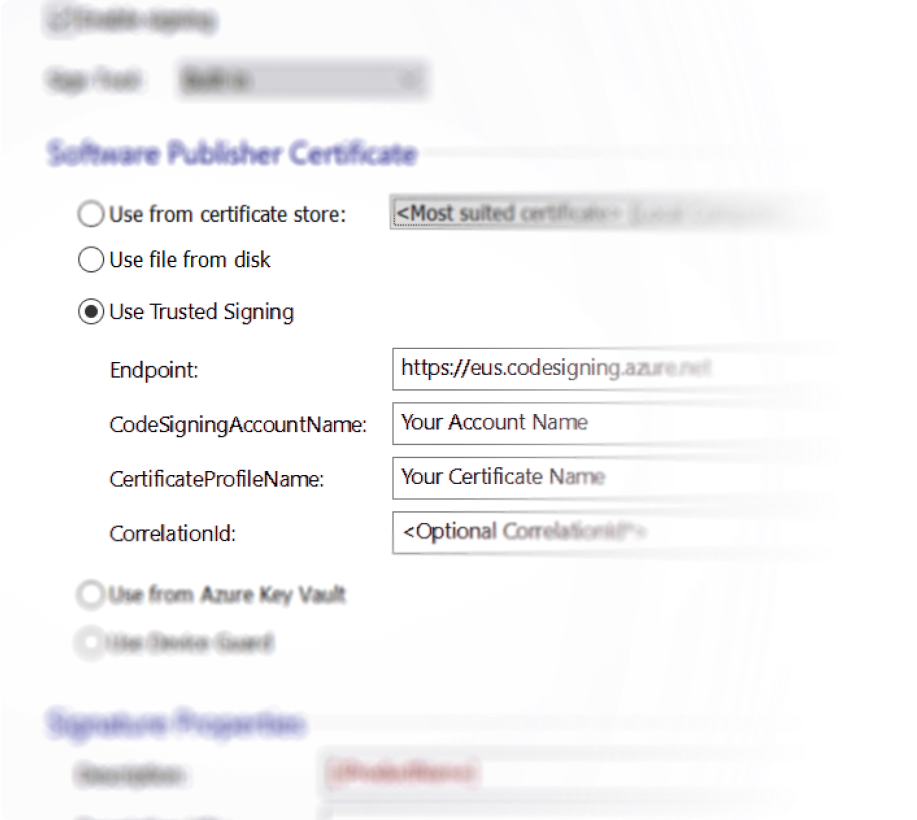

We chose Advanced Installer as our application packaging solution because of its ability to automate the update process for our customers.
With Advanced Installer, we can ensure that our users have the latest version of our software without any manual intervention or disruption to their workflow.

The much awaited Trusted Signing is finally here to help you simplify the process of acquiring, securing, and using your code signing certificates.
We worked with the Advanced Installer team in an effort aimed at improving the security and efficiency of software deployment processes for developers and IT professionals globally.
The integration of Trusted Signing into Advanced Installer makes it easier for tens of thousands of developers and IT professionals to sign their packages while relying on their existing Azure tenant to provide secure access management for their certificate profiles.
This integration doesn’t just streamline the code signing process; it sets a new standard for secure software distribution.

We adopted Advanced Installer after evaluating the usual suspects and have been delighted by it on a few fronts.
Firstly, there's a lot of power right there in the interface.
We do a lot of IIS and SQL work in our install, and we can configure 90% of what we want right there in the Advanced Installer front end.

We recognize the importance of using a professional tool for packaging our software.
We chose Advanced Installer due to its flexibility, technical capabilities, and progressive approach - let's appreciate that it is the first packaging software solution to support the innovative MSIX format.
Advanced Installer is, now, an intrinsic part of our software development process, with packaging outcomes complementing the quality of our products

If you want a quality installer product that “just works”, is easy to use, and is packed with features, I strongly recommend Advanced Installer.
In less than 15 minutes, I had an installation package that was ready to go. And in another 10 (only because I poked around a bit), I had a fully deployable package, complete with all my needed prerequisites, ready for distribution. Take it from me – don’t waste valuable time trying to find another solution; use Advanced Installer and spend your hours doing something more productive with your life or enjoying that time with family, and friends, or just sleeping.
Advanced Installer is our first choice for packaging software because their solutions empower our teams to deliver efficiently and with high quality..
We've found their interface to be easy-to-use, the support documentation robust, and they are always there to support us when we need them.
With the constant evolution of the MSIX format, we are happy to have chosen a software provider that is not just keeping pace, but leading the pack.
The need for securely signed software is not a benefit - it’s a necessity.
Users have become more cautious than ever about installing software from unknown sources. The challenge? IT Professionals face the complexities of digital signing applications, navigating certificate management, and meeting evolving Windows security standards.
Advanced Installer addresses digital signing challenges head-on with multiple integrations. Offering support for SHA-2 signatures, Azure Key Vault connection, and compatibility with CI/CD pipelines, Advanced Installer simplifies the digital signing process.

How Does Digital Signing Work in Advanced Installer
Trusted Signing Integration
- SSO via Azure Authentication
- Similar reputation as EV Code Signing
- Sign your binaries and the installer
Use the most secure identity and access management system from Azure to manage your certificates and log their usage. Leverage the native integration with your GitHub Actions and Azure Devops pipelines.
Advanced Installer Digital Signature Key Features
Advanced Installer comes packed with a comprehensive set of features for digital signing, making it a complete application packaging tool for software developers and IT professionals.
Trusted Signing Predefined Support
Experience the seamless integration between the power of Azure's cloud and Advanced Installer's smooth setup process.
Our "Trusted Signing" integration links your Azure account for code signing within the software, simplifying digital signature management and strengthening application security with ease.
We ensure your workflow remains secure and efficient by not storing or managing your passwords. SignTool.exe handles the Azure authentication directly via the OS. This approach not only prioritizes your security but also streamlines the authentication process, making digital signing more reliable.
Easy Integration with Code Signing Certificates for EXE, MSI, MSIX
Advanced Installer makes it easy for you to integrate the code signing certificates into your software packaging process directly from the packaging tool environment.
Digitally sign your MSI, EXE, and MSIX packages , and be ready for the UAC and Windows SmartScreen check.
Choose from standard certificate types, self-signed generated certificates, or CA certificates to Extended Validation (EV) certificates, and benefit from flexibility and security for your software development needs.
Azure Key Vault Signing
Azure Key Vault integration helps you to safely store your code signing certificates in the cloud and access them to sign your installers. All directly from Advanced Installer's GUI.
This feature not only simplifies the signing process but also enhances the security of your certificate management workflow, relying on the best security standards Microsoft provides to Azure customers.
Streamline Signing for Installation Files
Advanced Installer allows you to digitally sign any eligible file included in your installation in a single, simple, integrated build step.
Sign Patches and External Cabinet Files
By signing patches you can enable least-privileged user account patching without UAC elevation prompts.
Signing all install archives allows Windows Installer to verify their integrity and detect possible corruptions before installing.
Sign Visual Studio Extension, Add-In
Sign your VSIX, Add-In, and give your customers peace of mind that your software is genuine.
Complement the traditional digital signing techniques with our native support for Device Guard Signing.
Use the Microsoft Device Guard Signing for all types of packages, be it EXE, MSI, or MSIX.
Digital Signature Integrations
Extended Validation (EV) Certificates
Gain higher trust on Windows platforms with EV certificates.
Access to cloud services for digital signing
Manage your certificates securely in the cloud.
CI/CD Pipeline Integration
Automate your digital signing within your existing CI/CD workflows, supporting tools like Azure DevOps, and GitHub Actions. This ensures a seamless, secure, and efficient digital signing process, fully integrated into your software development lifecycle.
Ready to See What You've Been Missing?
Choose Advanced Installer
for Digital Signing to Get
Outstanding Technical Support
From SHA-1 to SHA-2 transitions, Azure Key Vault integration, and CI/CD pipeline compatibility, Advanced Installer offers extensive support for all your digital signing needs.
Compliance with Security Standards
Meet the latest Windows security standards, including the mandatory SHA-2 certification.
Simplified Process
Advanced Installer’s user-friendly interface simplifies and demystifies the entire digital signing process, making it straightforward to tech professionals of all skill levels.
Broad Compatibility
From signing your MSI, EXE, or MSIX packages to every component within, Advanced Installer covers every scenario.
SAC (Smart App Control), UAC (User Account Control), Windows SmartScreen - 100% Compliant

"The Best of All Installers!"
The technical support is awesome! I've been using Advanced Installer since 2004 and they have always provided 100% support.

“Advanced Installer - A Great Tool for Software Deployment”
I like how easy it is to customize my installs, from specifying the target folder to adding an icon for my installer, to much more complex things like registry edits, adds, build types, prerequisites, and many, many more features.
I also like the update feature, which makes it easy to deploy updates to my existing customers.

"Great Installer Builder"
Advanced Installer is a comprehensive application for building installers. It stays up to date with the latest advancements in installer technology. I particularly like how easy it is to add dependencies and ensure they're installed during the installation process.

“Excellent, flexible product with exceptional support”
The feature set is huge and their frequent updates provide real feature enhancements not just window dressing.

“Reliable and Customer-Focused: Advanced Installer Delivers Excellence for us Since 2006”
Frequently updated to support latest installation features. Easy to use UI. Quick and personal support responses to any issues we've had. Good UI help and online articles about msi installation.

“A Must-Have Installer Builder”
Easy to use. Powerful. Flexible. Frequent updates adding features.
I wish I started using it years ago.
Secure Your Software's Future. Take the first step now.
Whenever you’re in need, here are some articles to help you.
- Why EV Code Signing? EV Code Signing vs. Regular Code Signing
- What is a Code Signing Certificate and how to ensure digital trust for your application
- Digital Signing Complete Guide
- How To Configure Azure Key Vault to Sign your MSIX Packages: A Step-by-Step Guide
- Automating the Digital Signing Process of your MSIX Packages with MSIX Tweaker
- MSIX Digital Signing
- What is a PFX Certificate and how to generate it?
- Why a Digital Signature Timestamp is Always Required
Frequently asked questions
A digital signature assures users that the software they download and install comes from a trusted source and has not been altered or corrupted after signing. This process is essential for maintaining software security and integrity, creating trust between software providers and users.
Yes, Advanced Installer supports signing for MSI, EXE, and MSIX installers.
Store your certificates securely in the cloud and access them directly from the Advanced Installer’s dedicated GUI.
By storing your certificates in Azure Key Vault, you leverage Microsoft's cloud security for your certificate management, ensuring they are protected against unauthorized access.
Yes, Advanced Installer integrates with popular CI/CD tools, allowing you to automate digital signing as part of your software deployment process.
Advanced Installer offers comprehensive documentation, tutorial videos, and a technical support team to assist you with any questions or issues you might encounter.
We offer three main licensing options for Digital Signature: Professional, Enterprise, and Architect. The Professional license is perfect for solo developers working on a single project. The Enterprise license suits small to medium-sized teams needing to update multiple projects. Lastly, the Architect license is tailored for large organizations requiring advanced features and support for numerous packaging projects.
























