Building Smarter Installers with Bootstrapper Packages and Advanced Installer
Bootstrapper packages might not be the most glamorous topic in software development, but they're essential for ensuring that applications install smoothly and run without a hitch.
In this article, we'll explore:
- What bootstrappers are,
- Why they matter,
- And how to create them to streamline your software deployment process.
What Are Bootstrappers?

Think of bootstrappers as the behind-the-scenes crew preparing the stage before your applications take center stage. Before your main application launches, the bootstrapper ensures that all the required components—like frameworks, libraries, and runtime environments—are configured correctly. Without these prerequisites, your application might stumble or fail to run altogether.
When users install your software, they may not have all the dependencies your application depends on. A bootstrapper checks for these prerequisites on the user's system and installs any that are missing. This way, the user doesn't have to manually track down and install each component, and you reduce the risk of installation errors and support headaches.
How to Create Bootstrapper Packages

Now, let's dive into how you can create these handy packages.
There are multiple ways to create bootstrapper packages depending on the level of control and complexity your deployment process requires.
1. Using Visual Studio 

One method is using tools your development environment provides, like Visual Studio.
Visual Studio lets you:
- Specify the prerequisites your application needs.
- Create a manifest file that lists these dependencies,
- Allow the bootstrapper to take care of installing missing components.
This approach integrates well into your workflow, making the process pretty straightforward.
2. Custom Bootstrappers

For full control over the installation logic, building a custom bootstrapper application is a solid option.
By writing your installer logic using a language like C# or C++, you can tailor every aspect of the installation process. This allows you to:
- Design custom user interfaces,
- Define specific installation sequences,
- Handle any special logic required for your application.
While it does require more effort upfront, this approach is ideal for projects with unique installation requirements or environments.
There are also third-party tools available that specialize in creating bootstrapper packages like Advanced Installer. These tools often provide user-friendly interfaces and advanced features like multilingual support, customizable dialogs, and the ability to handle intricate dependency scenarios. They can save you time and simplify the process, especially if you're dealing with large applications that have numerous prerequisites.
3. Third-Party Tools like Advanced Installer

For a balanced approach between flexibility and ease of use, third-party solutions such as Advanced Installer offer robust functionality with a user-friendly interface.
Try Advanced Installer Free for 30 Days
Ready to simplify your deployment process and eliminate installation headaches?
Start your 30-day free trial of Advanced Installer and see how easy it is.
How to Create Bootstrapper Packages with Advanced Installer

Advanced Installer makes creating bootstrapper packages remarkably straightforward, simplifying the entire process from the very beginning.
It comes equipped with built-in prerequisite definitions, so you don't have to spend time configuring common dependencies. These predefined prerequisites include a host of essential components:
- Windows Installer
- .NET Framework
- SQL Server
- Java Runtime Environment
- DirectX
- Internet Explorer
- PowerShell
- Visual C++
- Visual Studio Tools for Office

You can jump right into crafting your installer without the usual setup hassles.
Advanced Installer handles the heavy lifting, making sure all the required software is bundled and installed correctly. This means less time dealing with setup headaches and more time focusing on what makes your application stand out.
1. In your project, navigate to the Prerequisites page.
2. To add predefined prerequisites, select the Packages tree item.
3. Use the Frameworks and Runtimes page to check off the required prerequisites.
4. Configure global prerequisite options.
If the files aren’t available locally, Advanced Installer can automatically download them during installation.
Advanced Installer Custom Prerequisites

If your application needs other specific prerequisites that aren’t already listed, Advanced Installer lets you define custom ones, too.
This flexibility means you can include whatever your software requires, seamlessly, right in your bootstrapper package. And thanks to the intuitive interface, managing these prerequisites is straightforward, even if you're not an installation expert.
For bundled software, use the New Executable Package or New Windows Installer Package options to specify the executable or .msi files. To include downloadable software, use the URL Prerequisite option and paste in the download link.
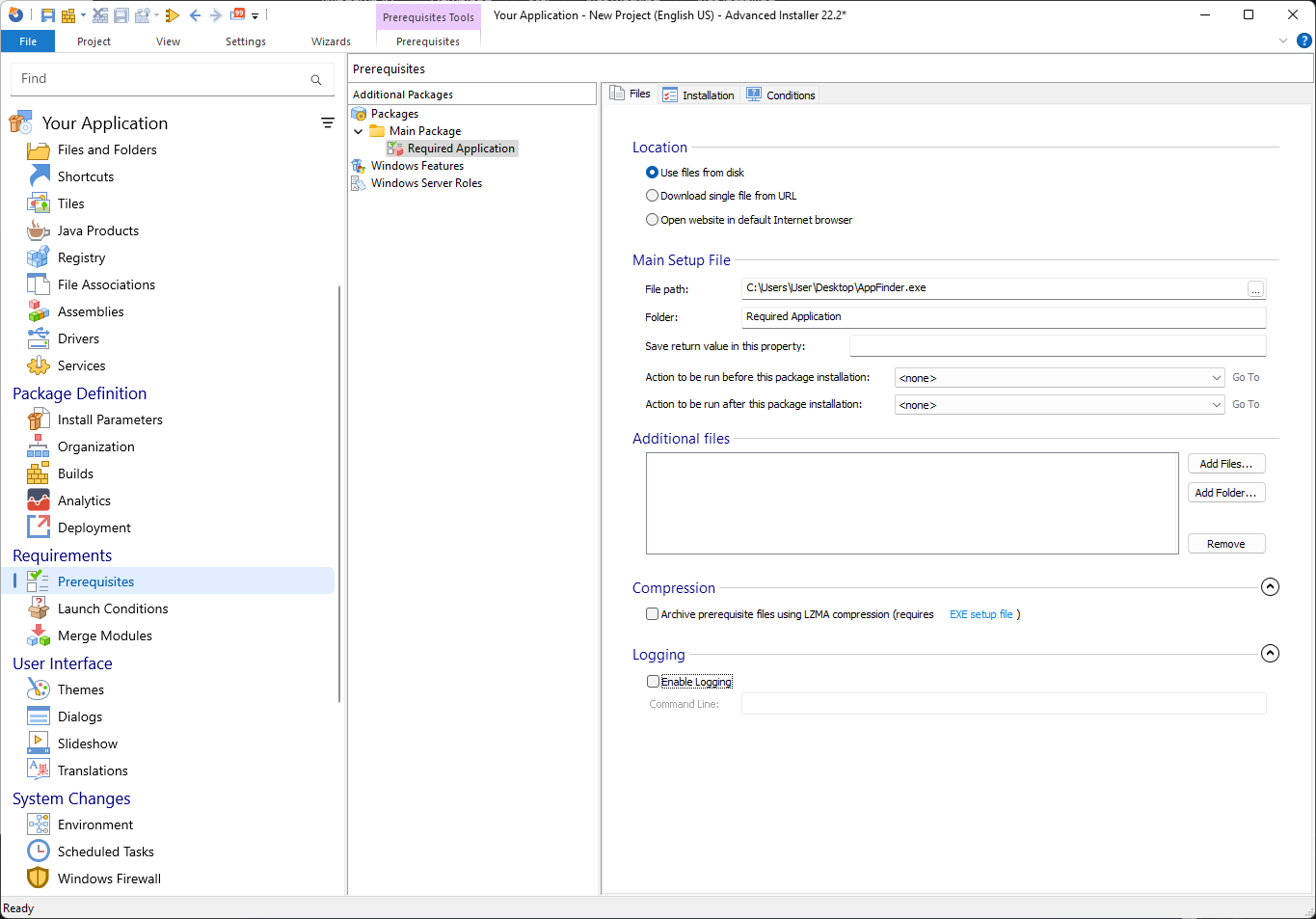
In the File tab, you can configure a variety of options for each prerequisite:
- Set the location of your source files
- Define the main setup file
- Add additional files if needed
- Archive prerequisites to reduce package size
- Enable separate logging (if the prerequisite supports it)
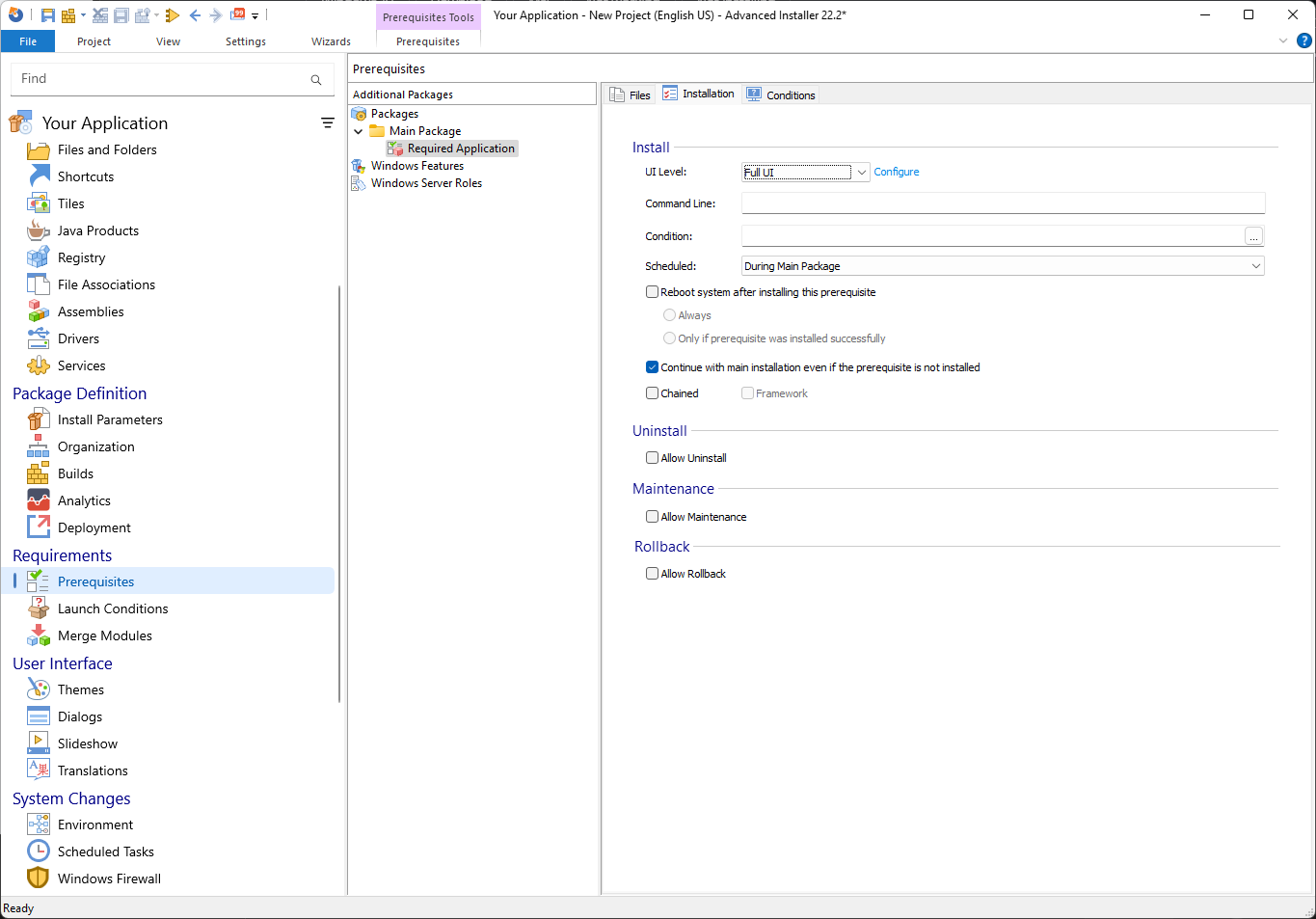
The Installation tab offers further options to be customized per prerequisite, such as:
- Set the UI level for installation,
- Add custom command line arguments,
- Define when the prerequisite should be installed,
- Choose whether the system should reboot after installation—Advanced Installer will resume setup automatically afterward.
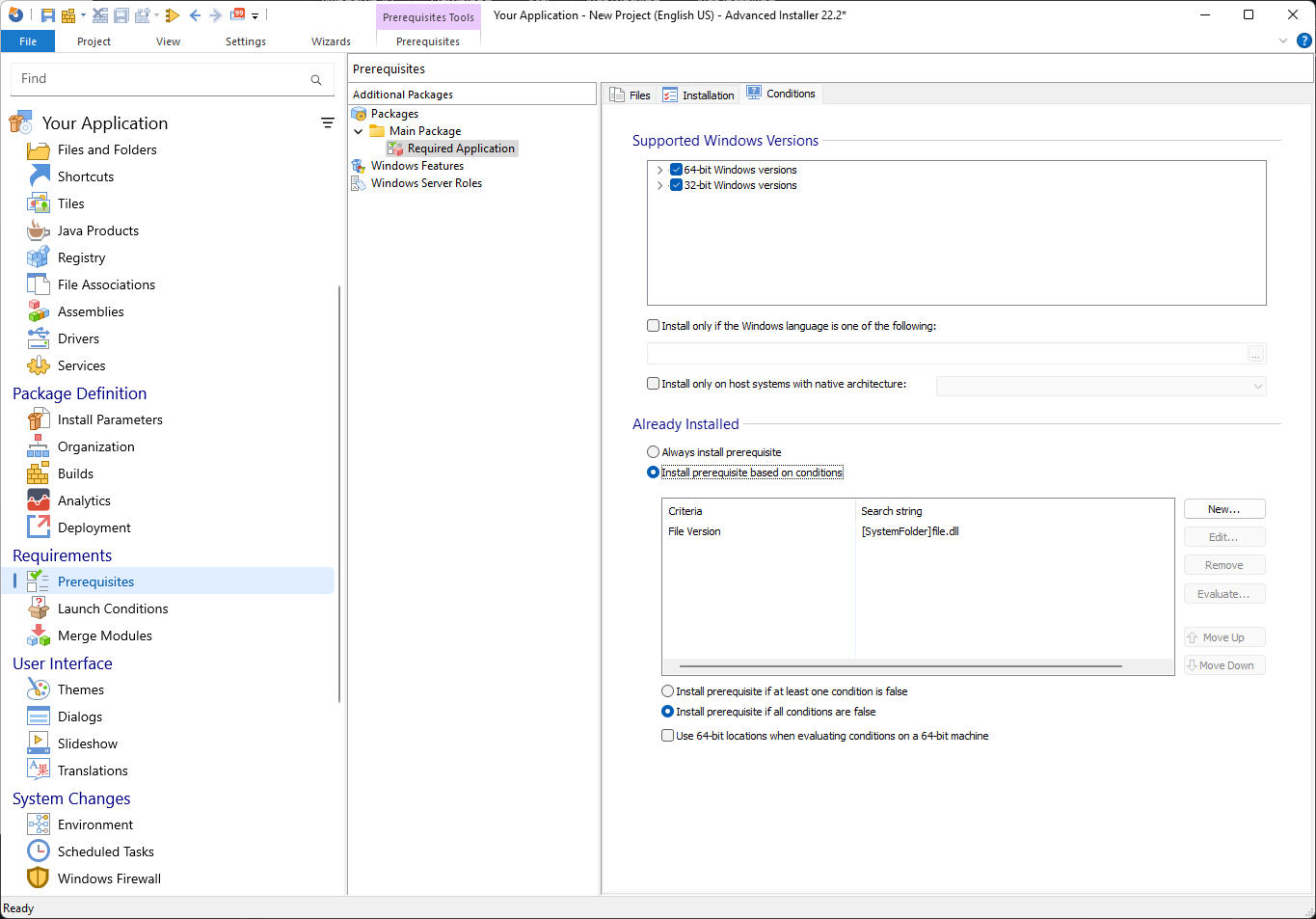
You can define extra conditions for your prerequisites, such as supported Windows Versions, extra conditions, architecture-based installation, or even language-based installation.
By default, .msi prerequisites are treated as chained packages, which require Windows Installer 4.5 or higher. If an older version is detected, they’ll be skipped. If your project includes multiple builds, you can use the Builds tab to specify which ones should include the prerequisite.
As you explore Advanced Installer, you'll find that it not only simplifies the initial setup but also enhances the overall user experience.
By automatically handling prerequisite checks and installations, you avoid common setup errors and reduce the chance of users running into issues.
Pro Tip
Take full advantage of Advanced Installer's ability to customize the installation sequence.
You can specify the order in which prerequisites are installed, ensuring that dependencies are resolved correctly. This level of control can be particularly helpful for complex applications with interrelated components.
Incorporating these built-in prerequisite definitions not only saves you time but also adds a layer of polish to your deployment. Users may not notice when everything goes smoothly, but they’ll definitely notice when it doesn’t. A smooth, well-structured installation process helps you make a great first impression and builds confidence in your product right from the start.
Conclusion

At the end of the day, bootstrappers play a crucial role in delivering a great installation experience for your users. By taking the time to properly set up bootstrapper packages, you ensure that all the necessary components are in place before your application runs. This not only enhances user satisfaction but also reduces support requests related to installation issues.
Remember, a smooth installation sets the tone for how users perceive your application. It's the first impression they get, and making it as effortless as possible goes a long way. Whether you choose built-in tools, third-party solutions like Advanced Installer, or a custom approach, investing in a solid bootstrapper is a smart move for any software project.
Happy coding, and here's to making software installations a breeze for everyone involved!
