Edit the Multi SZ Registry with PowerShell
The Windows Registry acts, or can be conceived as a structured database of the operating system where Windows and many programs store configuration settings.
Windows Registry is divided into keys (which can be conceived as folders) and values. Think of values such as data files and everything is organized into a tree-like hierarchy. For example, the behavior of your mouse, your wallpaper and so on are settings which can be found in the Windows Registry.
Windows Registry contains multiple data types, such as STRING, DWORD and so on. In this article, let's discuss a bit about the REG_MULTI_SZ data type.
The REG_MULTI_SZ is a binary data type in the Windows registry, but it stores data in a specific textual format. It is used to hold an array of null-terminated strings, where each string is separated by a double null character (`\0\0`). This unique structure allows it to store multiple values within a single registry entry. This type of data makes editing registry entries in a programmatic way much more difficult compared with other data types.
Working with REG_MULTI_SZ and Advanced Installer

Advanced Installer, with its powerful GUI, makes working with REG_MULTI_SZ entries a breeze.
Within the GUI, you can easily navigate to the Registry Page and choose your hive:
- HKEY_CLASSES_ROOT,
- HKEY_CURRENT_USER,
- HKEY_LOCAL_MACHINE,
- or HKEY_USERS.
To create or edit REG_MULTI_SZ values with Advanced Installer you need to go to the desired registry location, right click on the right pane and select New Value and select the initial String (which can be REG_SZ or REG_MULTI_SZ) depending on the type of data you will input.
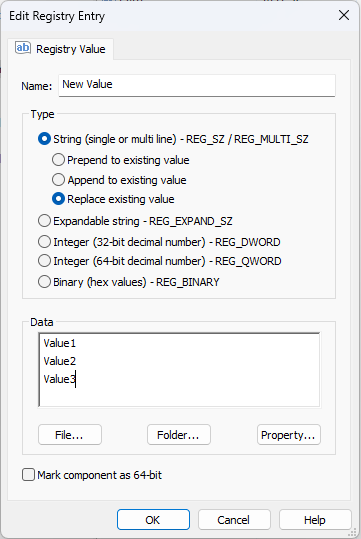
Ready to take the spotlight in registry management?Get your hands on Advanced Installer’s 30-day free trial, and start developing your installer packages with confidence.
Working with REG_MULTI_SZ and PowerShell

If you wish to work with REG_MULTI_SZ types in PowerShell you can read and write them as arrays of strings. There are basically three operations which are usual when it comes to registry manipulation and these are read, write and update. Of course there is also the delete action, but that is standard for all types of registry.
By using the Get-ItemProperty and Set-ItemProperty cmdlets in PowerShell, you can easily manipulate the REG_MULTI_SZ.
# Reading a REG_MULTI_SZ value $registryPath = 'HKLM:\Software\Example' $multiStringValue = Get-ItemProperty -Path $registryPath | Select-Object -ExpandProperty MultiStringProperty
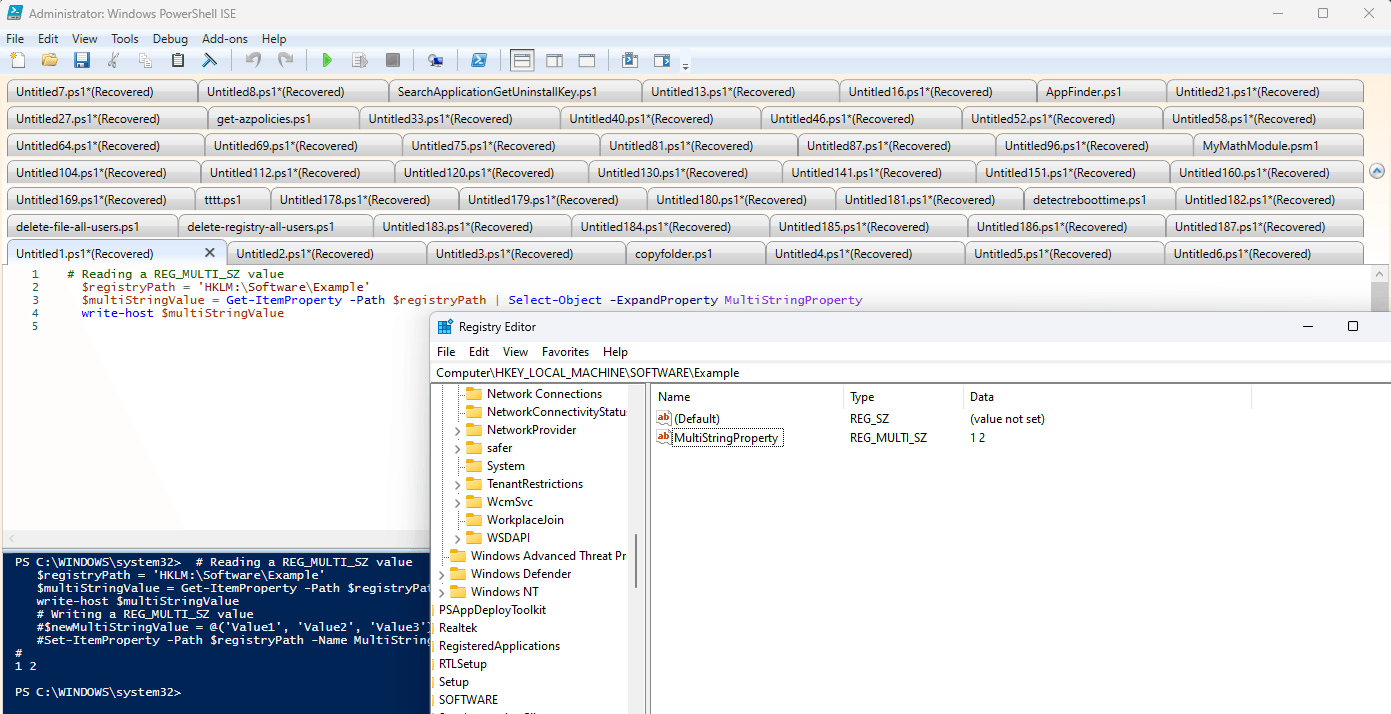
# Writing a REG_MULTI_SZ value
$newMultiStringValue = @('Value1', 'Value2', 'Value3')
Set-ItemProperty -Path $registryPath -Name MultiStringProperty -Value $newMultiStringValue -Type MultiString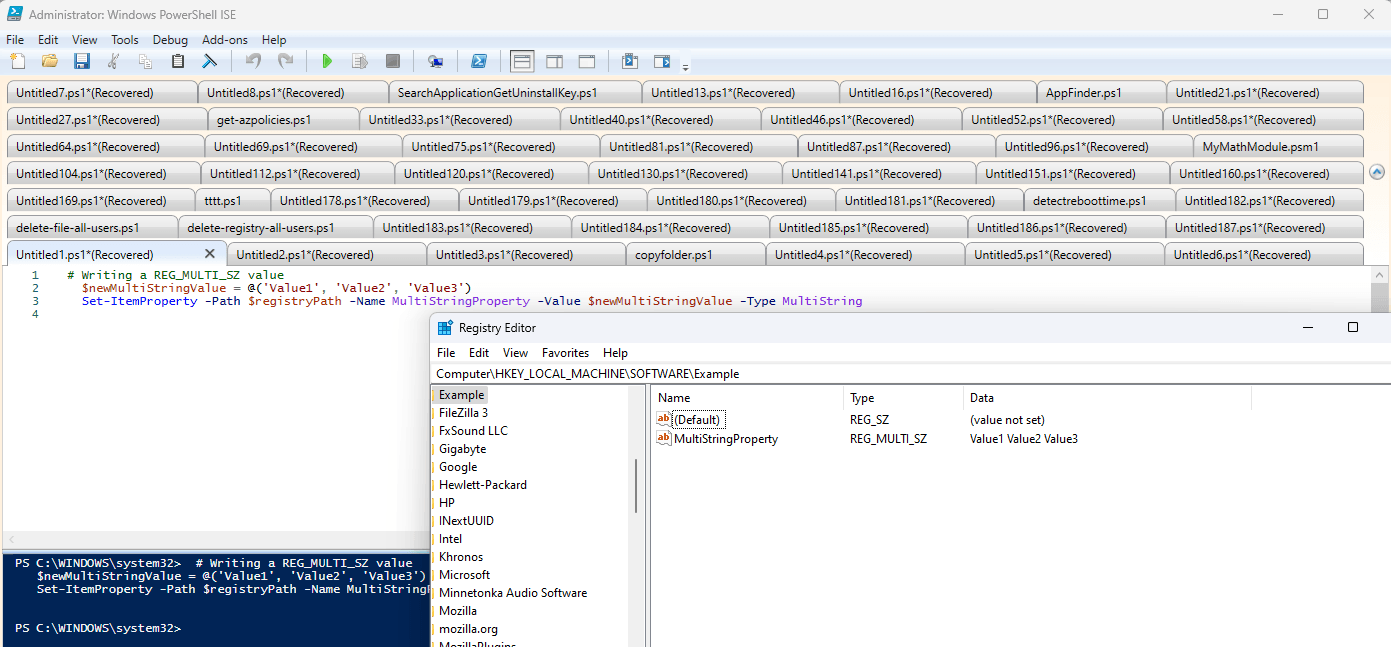
Conclusion

In summary, REG_MULTI_SZ is a versatile and vital performer in the Windows Registry theatre.
It's a favorite among system administrators and developers for its ability to hold multiple strings in a single registry entry. With PowerShell as your stagehand, managing these values becomes an elegant performance.
Just remember, with great power comes the responsibility to maintain the integrity of your data show. Bravo!
