Packaging Series: How to build an MSIX package for an Electron application
In this article, we went through the process of building an MSI package for an Electron application and we have delved into how to parametrize a setting within the newly created Electron MSI package.
As we all know, MSI is viewed as legacy technology, and Microsoft is now focusing on MSIX, which has been actively developed since its release in 2018 - when Advanced Installer was named The Microsoft Launch Partner for MSIX technology.
If you are new to MSIX and want to find out more, here is an
MSIX Tutorial: A comprehensive
24-chapter guide.
Let’s give this a try and see how you can package an Electron application as an MSIX so you can use it in any MSIX deployment options, depending on your environment.
The same logic applies as described in the previous article, the only difference being that, now, you must add the MSIX corresponding build before you build your MSIX package.
Let’s see how to achieve that by performing these simples steps
- Launch Advanced Installer.
- Select "Installer Project" and then click on "Create Project".
- Enter your product details.

- On the left pane, browse to the "Files and Folders" page and then
drag and drop the binary files to the installation directory of your
Electron application (e.g. "helloworld-win32-x64" folder).
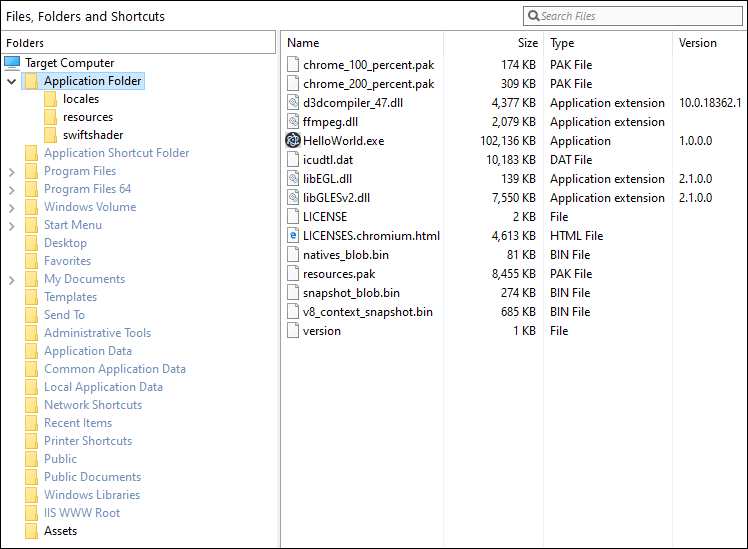
- Browse to the "Application Details" page and configure your
application details as per your need.

Additionally, you can go to the "Visual Assets" page and set an icon/logo for your Start Menu entry.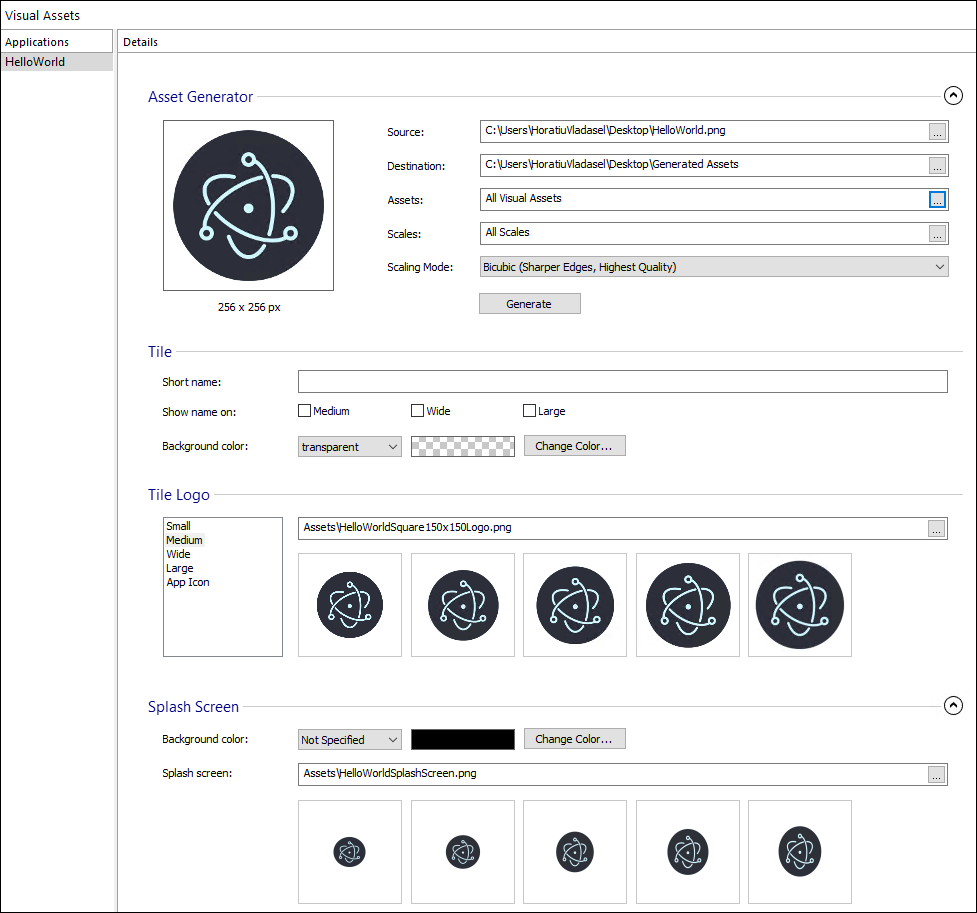
- Browse to the "Builds" page, add the corresponding MSIX build and
configure
it as per your requirements, or you can use the defaults.

That’s all. Now it’s your turn. You can go and build the MSIX package for your Electron application.
Conclusion

Packaging an Electron application as MSIX is not different from any other Win32 app.
However, please be aware that MSIX is a new, continuously developing technology, and being at its beginnings, it comes with some limitations.
If you are new to MSIX and would like to find out how it works, I recommend you check out our MSIX Tutorial: A comprehensive 24-chapter guide .
Check out this Video exploring MSIX Packaging with Advanced Installer!
Subscribe to Our Newsletter
Sign up for free and be the first to receive the latest news, videos, exclusive How-Tos, and guides from Advanced Installer.