A Beginner's Guide to Simplifying Software Deployment with PDQ Deploy
Configuration Manager as well as Intune are by all means the most widely used of the software deployment tools within organizations worldwide. Although these are truly great tools for big corporations, they might be a bit out of the scope for small or medium size organizations due to their complication and a lot of learning is required.
But looking at the market, you notice that there are many more available and each of them has its own shortcomings and advantages. One of them is PDQ Deploy.
What is PDQ Deploy?

PDQ Deploy is a software deployment tool that facilitates the process of application management (install, uninstall, repair, upgrade, revert and so on). It provides software deployments and performs such operations as general changes on the computers connected on the same network without logging into the systems remotely or physically going to each machine.
The tool includes a collection of pre-built packages of popular applications, saving significant time and effort, and a possibility to build custom packages tailored to the specific needs of the organization.
Also, the application is capable of Active Directory integration, therefore it is simple to map the installations onto specific computer groups by their attributes such as OS, hardware or user characteristics. This type of enhancement further improves the distribution management across the organizational units (OUs).
Additionally, in tracking and reporting of updates, deployment, all of these things are done accurately by the systems updates. Such reports comprise update success and failure and notification to the system administrator, and can be easily attained.
Exploring PDQ Deploy Features

Automated Deployment:

- Schedule Deployments: Provision for installing software automatically by setting the times when the installations should be done, eliminating manual work and ensuring the updates are done during non-peak periods.
- Auto-Downloads: Download the most recent versions of applications from a commonly used repository automatically, ensuring at all times you have the latest available software.
Package Management:

- Pre-Built Packages: Browse through the library of pre-built packages for frequently used applications and avoid wasting time and effort in writing deployment scripts.
- Custom Packages: Create custom deployment packages tailored to the specific needs of your organization, allowing for the installation or update of proprietary or less common software.
Deployment Targeting:

- Target Groups: Deploy software to target groups who are largely determined by operating system, hardware configuration, user roles, or department.
- Active Directory Integration: Seamlessly integrate with Active Directory to target and manage deployments across organizational units (OUs), making it easier to deploy software based on the organizational structure.
Monitoring:

- Deployment Status: Monitor the status of deployments in real-time, including success and failure reports.
- Alerts and Notifications: Configure alerts and notifications to stay informed about deployment progress and any problems that arise.
Flexibility and Scalability:

- Concurrent Deployments: Execute multiple deployments simultaneously to different groups of computers, significantly reducing overall deployment time.
- Scalable Architecture: Scale deployments efficiently to handle large numbers of computers without overloading the network.
Benefits of Using PDQ Deploy

- Efficiency: Automate repetitive and time-consuming tasks, allowing IT staff to focus on more strategic and critical projects.
- Consistency: Ensure all computers within the organization are running the same software versions, minimizing the risk of security vulnerabilities, compatibility issues, and support problems.
- Control: Maintain precise control over software installations and updates, ensuring compliance with organizational policies and standards.
- Reporting: Generate detailed reports to gain insights into software deployment statuses, helping in compliance auditing and planning.
Using PDQ Deploy: A Step-by-Step Guide to Deploying Software

1. Installation

- Download: Get the latest version of PDQ Deploy from the official PDQ website.
- Setup: Install PDQ Deploy on your server or workstation following the steps provided by the installation wizard. Ensure that the machine meets the system requirements.
2. Configuration

- Network settings: Setup the network settings and credentials to allow communication with the target machines.
- Credentials: Collect and safely secure the credentials that will be required to carry out the deployments.
- Active Directory integration: Use Active Directory to enhance the deployment targeting.
3. Package creation

- Using Pre-Built Packages: Select from the library of pre-built packages for quick deployment of common applications.
- Building Custom Packages: Create custom packages for specific software requirements, defining installation parameters and any post-installation actions.
4. Package Deployment

- Manual Deployment: Used to manually deploy packages immediately.
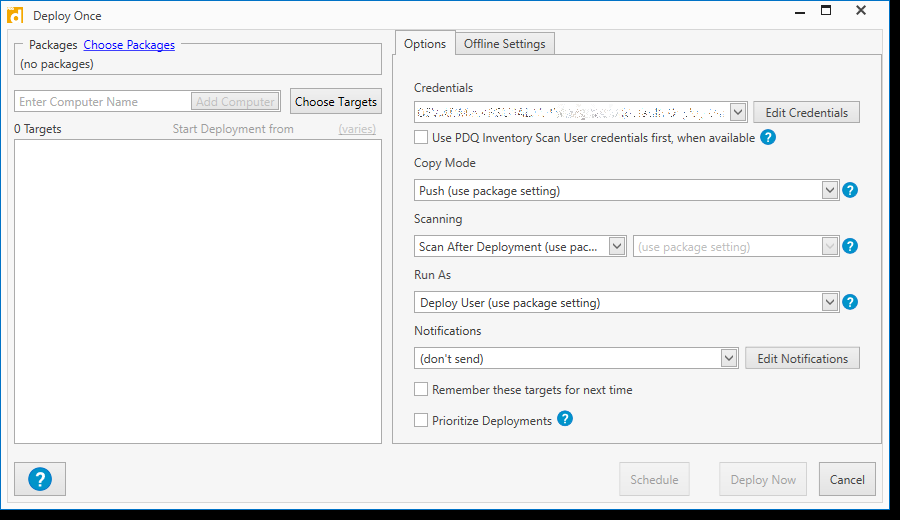
- Scheduled Deployment: Used to deploy packages at a specific time.


- Auto Deployment: Used to automatically deploy new versions of packages as soon as they become available in Package Library.
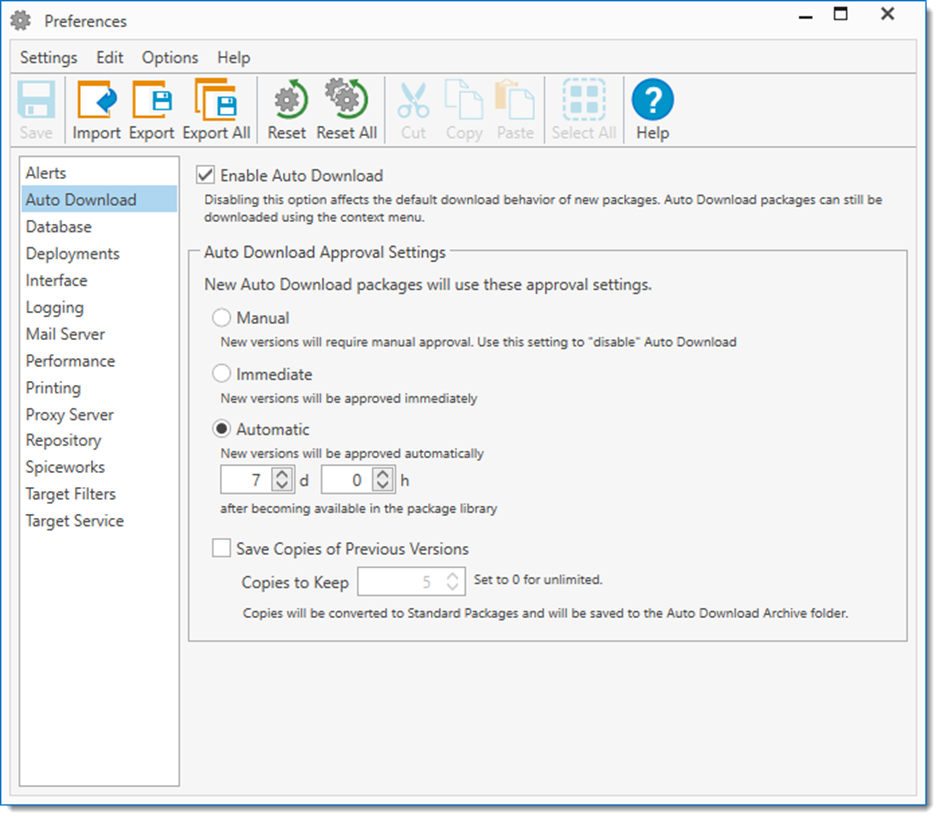
- Heartbeat Deployment: Used to target computers when their status changes from offline to online.
5. Monitoring and Managing Deployments

- Console Monitoring: Use the PDQ Deploy console to track deployment progress in real-time.
- Issue Resolution: Review error logs and deployment reports to identify and address any issues promptly.
- Reporting: Generate and review reports to ensure deployments are completed successfully and to plan future updates.
Conclusion

PDQ Deploy offers a practical solution for small and medium-sized businesses seeking to streamline their software deployment processes.
While Configuration Manager and Intune are commonly used in large organizations, PDQ Deploy provides an efficient alternative that simplifies the management of softwares and other changes across multiple computers without the need for remote logins or physical accessing them.
It comes with its own package library with hundreds of most common applications already packaged and ready to deploy which are updated periodically.
