The WinUI migration has started for Advanced Installer - Welcome the brand new look of the Start Page
It's the beginning of a new year, and we at Advanced Installer are releasing our first product update of the year - Advanced Installer 20.3.
We are kicking off 2023 with a brand new look of our Start Page.
This change is part of our objective to modernize the setup installer’s user interface, as well as the technology that engineers have to use to design and customize their setup installers.
What changed to the Advanced Installer Start Page?
The Advanced Installer Start Page redesign includes the most recent design trends and technological advancements, with the goal of improving the entire user experience with the application. However, the redesign makes no changes to the prior Start Page functionality.
Here’s what the updated interface architecture looks like:
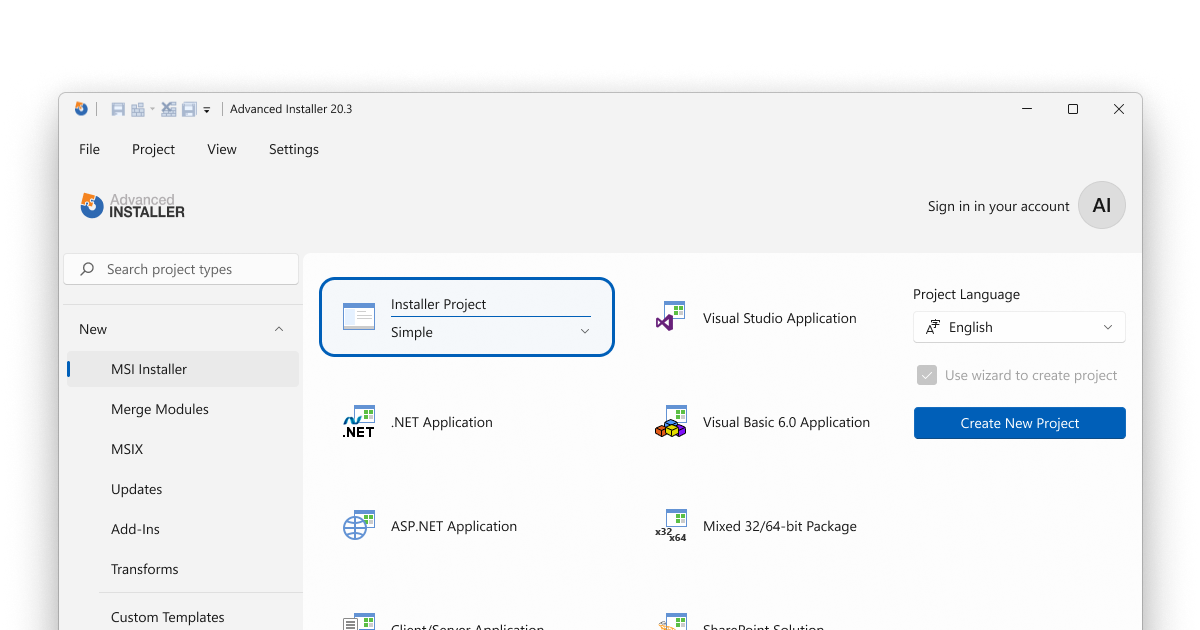
Search Filter
You can now find the newly updated search filter in the top left corner, which is designed to give you a quick way of finding the Advanced Installer project capabilities.
Collapsible Categories
The new redesign comes with simplified navigation represented by four main categories, which should make it simple for you to identify the type of project you're looking for.
Creating an empty project
The option to create a new project from scratch is now available within the “MSI Installer”, under the “New” category. There, you can choose the preferred edition type as you would normally do.
Why did we redesign the Advanced Installer Start Page?
The modernization process began the moment we noticed that the WinUI technology is mature enough to be adopted.
Since 2021, we have been transitioning to WinUI technology to enable you to design modern setup installers directly from the Advanced Installer drag-and-drop GUI or by using the WinUI ready-made and ready-to-use themes.
However, our agile reaction to WinUI technology determined us to not only make sure we deliver up-to-date modern installers but also to use it to enhance the Advanced Installer user interface.
This outcome coincided with the fact that the technology that Advanced Installer has been using for the most part, HTMLayout, will be end of life. That means that any type of product update or security update won’t be available anymore.
And as we take security seriously, the decision to adopt a more advanced and mature UI technology came naturally.
What’s next?
We will continue to work on modernizing the entire Advanced Installer interface and delivering the best user experience possible for our users.
Do you have any questions or feedback? We would love to hear from you!
