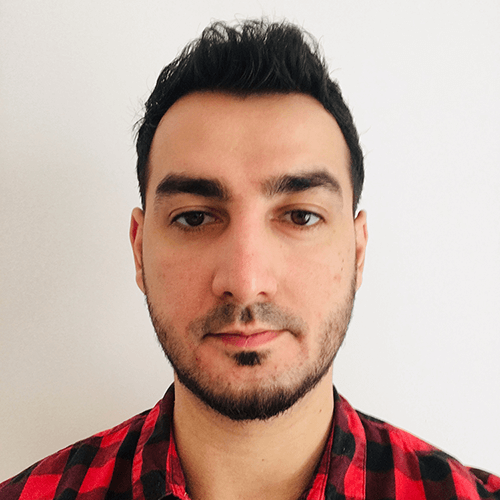The Role of Trusted Signing and Cloud Signing Services in Modern Software Development
In an era where cyber threats loom large, ensuring the integrity and security of software applications is paramount. Trusted signing, an extension of cloud signing services used for documents, plays a crucial role in the software development and distribution process.
This technology, essential for both developers and end-users, ensures that code remains untampered from its origin to execution.
Let’s delve deeper into how trusted signing is shaping the future of software development, ensuring applications are secure and trustworthy.
What Trusted Signing Represents in Software Development and Why It Matters?

Trusted signing refers to the process of using digital signatures to verify the authenticity and integrity of software code.
When a developer signs their code or applications, they use a cryptographic technique to create a digital signature, which is then appended to the software. This signature helps verify that the software has not been altered after it was signed, providing end-users with the assurance that the software is secure and as intended by the developer.
Microsoft's Trusted Signing Service, Microsoft Azure Key Vault, is a comprehensive cloud service that manages cryptographic keys and secrets used in cloud applications and services.
While it isn't strictly a signing service, one of its primary functionalities includes securely handling keys for signing operations. This service is crucial for maintaining the integrity and security of digital signatures across distributed systems.
Among the many features that Azure Key Vault offers is Digital Signing and Verification. This service facilitates digital signing, ensuring data integrity by verifying that information hasn’t been altered after being signed. This feature is vital for legal documents, software distribution, and other critical business operations.
Why Trusted Signing Is Essential?

1. Security and Trust: In a digital environment filled with security risks, trusted signing helps establish trust between software vendors and their users. By verifying that the software has not been modified since it was last signed, users can be confident in the security and integrity of the applications they download and use.
2. Compliance and Auditing: Many industries must adhere to regulatory requirements that mandate the integrity and traceability of software. Trusted signing helps meet these requirements by providing a verifiable chain of custody for code and applications, essential for audits and compliance checks.
3. Preventing Software Tampering: With increasing cases of software tampering and malicious alterations, trusted signing acts as a protective barrier. It ensures that any tampering is immediately evident, which is critical for applications that handle sensitive data or are used in critical infrastructure.
Key Features of Microsoft's Digital Signing Service

- Secure Key Management: Azure Key Vault ensures that cryptographic keys are stored securely, away from the local servers and applications, which minimizes the risk of unauthorized access and exposure.
- Integration Capabilities: Azure Key Vault seamlessly integrates with other Microsoft services and applications. This integration allows organizations to implement digital signing into their existing workflows easily and securely.
- Scalability: As your organization grows, so do your digital security needs. Azure Key Vault is built to scale, handling an increasing number of transactions and signatures without compromising performance.
- Compliance and Auditing: Azure Key Vault helps organizations comply with legal and regulatory requirements by providing detailed audit trails for all key usage. This is vital for tracing the authenticity of digital signatures and ensuring compliance with standards such as GDPR, HIPAA, and others.
- Automated Key Rotation: Regularly updating cryptographic keys is a best practice in digital security. Azure Key Vault automates this process, which helps mitigate the risk of key compromise over time.
Benefits of Using Microsoft Azure Key Vault for Digital Signing

- Enhanced Security: By using Azure Key Vault, you ensure that digital signatures are backed by keys stored in a highly secure environment, protected by Microsoft's stringent security protocols.
- Reduced Complexity: Managing cryptographic keys and digital signatures can be complex and resource-intensive. Azure Key Vault simplifies this through automation and integration, allowing IT teams to focus on other areas.
- Trust and Integrity: Digital signatures created and managed through Azure Key Vault help enhance the trustworthiness of your digital documents and software, ensuring that recipients and users can verify their integrity.
- Cost Efficiency: Azure Key Vault eliminates the need for in-house solutions for key management and digital signing, which can be costly to develop and maintain. This cloud-based solution reduces overall costs while providing high level security.
Certified
Implementation Integration of Trusted Signing in Development Tools and Processes

Implementing digital signing with Azure Key Vault typically involves several steps:
- Setting Up Azure Key Vault: Create a key vault in your Azure portal.
- Generating or Importing Keys: Generate new keys directly in Azure Key Vault or import existing ones.
- Configuring Access Policies: Define who can access the keys and what actions they can perform.
- Integrating with Applications: Use Azure Key Vault APIs to integrate key management into your applications for digital signing.
Many modern development environments integrate trusted signing directly into their workflows.
Tools and platforms commonly used in software development now often include features that facilitate easy and reliable signing of code:
- Version Control Systems: Integration with systems like Git allows developers to sign code as part of the commit process, making integrity checks a routine part of development.
- Continuous Integration/Continuous Deployment (CI/CD) Pipelines: Automated pipelines can be configured to sign code automatically during the build and deployment stages, ensuring that every piece of released software is certified and traceable.
- Package/Application Managers: Languages and environments like npm for Node.js, PyPI for Python, and Maven for Java provide mechanisms to sign packages, thereby enhancing the security of software distribution channels.
Advanced Installer pioneered and integrated Trusted Signing services all the commercial editions and can be used starting now.
This makes Advanced Installer the first application packaging tool in the industry that provides built-in support for Trusted Signing.
Find more about this feature here.
Other Cloud Signing Services

While Trusted Signing is a prominent example, other notable players in the market such as DocuSign, Adobe Sign, and HelloSign offer similar services. Each platform offers unique features and pricing structures, so it’s important for businesses to assess their specific needs when selecting a cloud signing service.
Consider factors such as the level of security, types of integrations, user accessibility, and overall cost.
Conclusion

Trusted signing for code and applications represents a critical juncture in software development.
It ensures the security and integrity of applications while fostering trust and compliance in an increasingly digital world.
As technology continues to advance, embracing trusted signing will be essential for developers and businesses aiming to provide secure, reliable software in the face of evolving cyber threats.
Embracing this technology is not just about protecting code—it's about securing a digital ecosystem that respects and upholds the integrity of software and the privacy of users worldwide.