Advanced Installer Plugin for Jenkins
What is Jenkins?
Jenkins is an open-source automation server that enables developers around the world to reliably build, test, and deploy their software.
It can be used as a simple CI server or turned into the continuous delivery hub for any project or continuous delivery (CI/CD) environment. It works for almost any combination of languages and source code repositories using pipelines, as well as automating other routine development tasks.
Jenkins was originally built to act as a solution for CI/CD for Java, but with time and with all the plugins available, Jenkins became the go-to for automation in many areas. As of now, you can use Jenkins for UI, administration, source code management, and, most frequently, build management.
Jenkins has a lot of perks that we can experience in its easy installation and configuration, its plugins, and distributed workload.
How does Jenkins work?

The Jenkins distribution comes as a WAR archive and as a standard installer package for most operating systems. You will also find it as a Homebrew package and docker image.
As previously mentioned, Jenkins was designed to automate as many things as possible for Java. This is because its original developer was a Java developer himself, so most of Jenkins code is actually Java, with a few Ruby and Antlr files.
Jenkins can be installed as a servlet in a Java app server such as Tomcat, or it can be run via the WAR standalone file. Once it's installed, the configuration can be performed via a web user interface, and it does accept REST API calls.
To run Jenkins, pipelines are created. A pipeline is a sequence of actions the Jenkins server will take to execute the necessary CI/CD process tasks. These are kept in a plain text Jenkinsfile.
A Jenkinsfile characteristics:
- The Jenkinsfile's curly bracket syntax resembles JSON in appearance.
- The pipeline's steps are enclosed in curly brackets and declared as commands with parameters.
- After reading the Jenkinsfile and running its commands, the Jenkins server pushes the code from the committed source code to the production runtime.
- Jenkinsfiles can be written directly in code or using a graphical user interface.
Jenkins offers the option to run builds concurrently across multiple machines to cut down on the overall time needed to complete many of these tasks. Before releasing the build into production, Jenkins can finally deploy it to an environment that enables any necessary user acceptance testing (UAT).
How to Install Plugins With Jenkins?

Once you install Jenkins, you can run with its default plugin list or you can add your own plugins.
Installing a plugin is actually quite easy, and you have two ways of doing it:
- Using the "Plugin Manager" in the web UI.
- Using the Jenkins CLI install-plugin command.
How to Use the Advanced Installer
Plugin?

With over 1800+ plugins available to support building, deploying and automating any project, we are proud to announce Advanced Installer's officially supported Jenkins plugin has been released and it’s available for download.
Now you can configure your Jenkins-based build machines even easier, setting up the final stage of your build (i.e. building the setup package for your application) is just a few clicks away with our plugin.
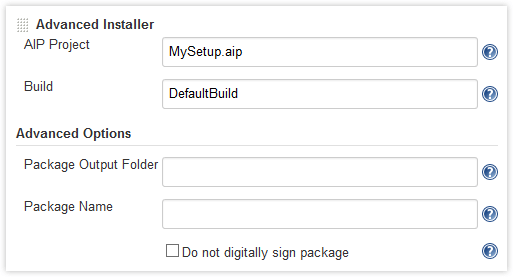
This plugin is just another step we made to help our users on setting up systems for continuous integration, allowing for maximum leverage of the toolset.
Not using Jenkins?

Our command line interface allows you to write your own custom build script and integrate it with any Windows-based build environment. Don't forget to send us your feedback if you would like to see a plugin/extension for your build environment.
Subscribe to Our Newsletter
Sign up for free and be the first to receive the latest news, videos, exclusive How-Tos, and guides from Advanced Installer.