Windows Installer Role-based Guide
What is Windows Installer?
For those new to Windows deployment/management, Windows Installer is Microsoft's solution used for the installation, removal, but also maintenance of software. Windows Installer was released for the first time when Windows 95 came in and has been developed over time since then.
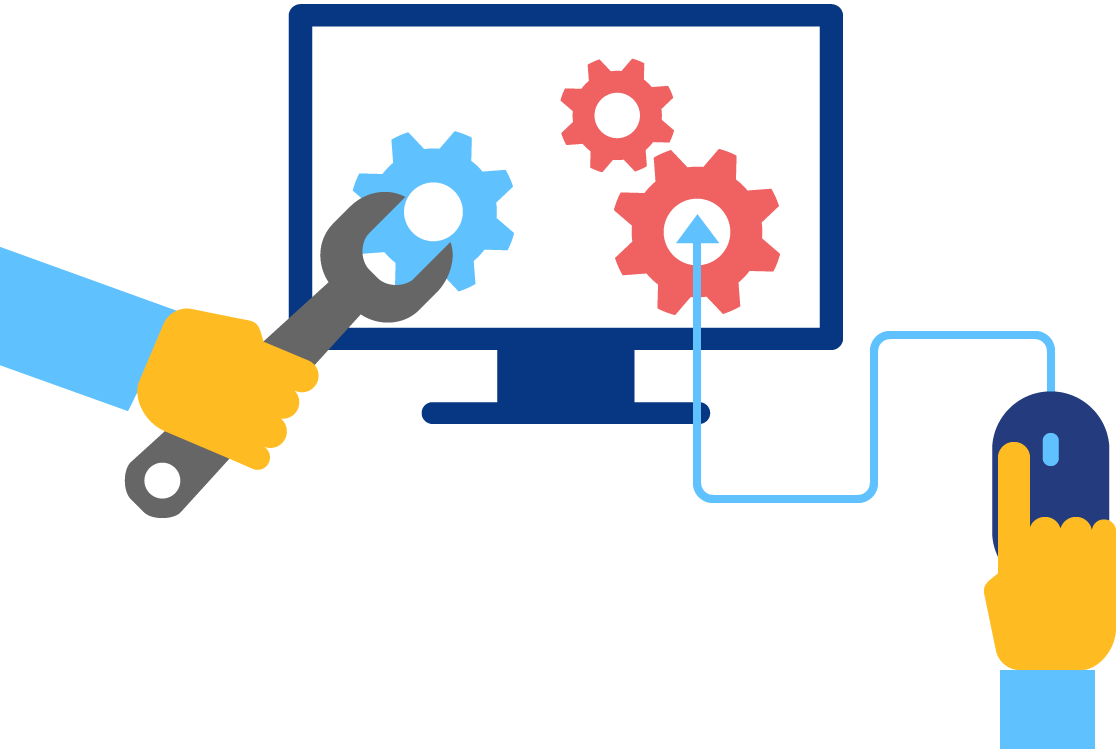
Role-based guide to Windows Installer

In order to help you achieve quality MSI installers, Microsoft came up with Windows Installer Best Practices, but also with a Role-based Guide to Windows Installer Documentation. All the information included in this documentation guide is of interest to:
Now let’s go through each of those roles defined by Microsoft and see in a few words how Windows Installer can help you deploy and manage software like professional.
Application Developer

As an application developer, you must take into consideration the resiliency of your product. And the automatic reinstall of any missing or broken components and the rollback capability are two key points that can help you increase the resiliency of your product’s installation.
In the new window, select the MSI you want to tailor and then click "Next" and run through the installation wizard as you were normally installing it.
Moreover, Windows Installer offers the capability to make installation-on-demand of application’s features or even of the entire product, all without the need to re-run the setup.
The graphical user interface which is displayed to the end-user
during the installation or at run time and allows them to configure the
application can also be created, managed and control using Windows
Installer.
For more information, check out the official
Microsoft Application Developer
page.
Setup Authors 

Either you are talking about files, registry keys, services, COMs, assemblies, ODBC drivers and translators, MIMEs, environment variables, or shortcuts, it’s setup authors who need to author the Windows Installer database to install them, recommended approach being to use the corresponding tables.
Also, it might be the case when a Custom Action is needed to be
added into the MSI package in order to handle some setup logic that is
not natively supported by Windows Installer.
For more
information, check out the official Microsoft Setup Authors page.
IT Professional 

Those applications which do not come in MSI format must be repackaged into Windows Installer installation packages to get the full benefit of this technology. This is something that IT Professionals deal with, along with customizing those applications and applying Windows Installer transforms wherever is needed.
They are also responsible for deploying those Windows
Installer installation packages, updates, and patches and making the
applications available to all users of a computer or to a specified
user only.
For more information, check out the official
Microsoft IT Professional page.
Infrastructure Developers

Infrastructure Developers can then use the Windows Installer
programming interface to query, manage, and distribute the
applications to create unified platforms for the deployment and
management of software.
For more information, check out the
official Microsoft Infrastructure Developers
page.
Check user guide to learn more about Windows
Installer.
Subscribe to Our Newsletter
Sign up for free and be the first to receive the latest news, videos, exclusive How-Tos, and guides from Advanced Installer.