Windows Installer

Windows Installer is the standard technology developed by Microsoft for deploying applications on Windows. It helps IT Professionals and developers package their applications and provides an engine to unpack and install them. When developers use this technology, they create MSI packages, which are the standard format for Windows Installer. These packages help you provide a consistent installation experience for your application on any Windows platform.
Advanced Installer is an application packaging tool that enables you to build and install MSI packages without having to learn all the technical details of Windows Installer. With Advanced Installer, you get a simplified packaging process since it provides an easy-to-use GUI that wraps the Windows Installer core technology.
Some of our software's top features and functionalities are presented below.
Creating an MSI
Package

Advanced Installer helps you simplify the process of creating installers for your software. It has a user-friendly interface and enhanced features that allow you to package your software in a reliable and efficient way.
It also supports the latest Windows Installer technologies and adheres to Microsoft's best practices, ensuring that your MSI installers always follow the best standards and practices.
Regardless of whether you're a software developer or IT professional, Advanced Installer enables you to create MSI installers that meet your organization's specific requirements.
In the following video, a demo we made for developers and ISVs, you will see how to create an MSI package, among other useful insights:
Deploying updates of your
application

When building an application installer, you should consider how to manage an update and deploy it to your end-users.
The Advanced Updater allows you to quickly set up updates for your application without the need for coding. It includes a complete solution for update checks, downloading, and installation. The Updater checks if the end-user's application is up to date by performing a registry or file version check on their machine.
The Updater is an executable file included in Advanced Installer. It can be configured from Advanced Installer’s GUI and integrated with Win32 applications written in any programming language.
It can be triggered manually, using a shortcut, a scheduled task or even from the application GUI.
Create an MSIX package

MSIX is the new packaging format developed by Microsoft that provides a new, modern packaging and deployment experience for all Windows apps. As key features for MSIX, we’ve got: reliability, network bandwidth, and disk space optimization.
When using Advanced Installer, there are multiple ways of building an MSIX package:
- By creating a new project from scratch
- By Repackaging another type of installer
- By converting another type of installer (EXE,MSI) into MSIX (without repackaging)
Advanced Installer helps you enhance productivity and take full advantage of MSIX, whether you are a beginner in MSIX or an MSIX seasoned.
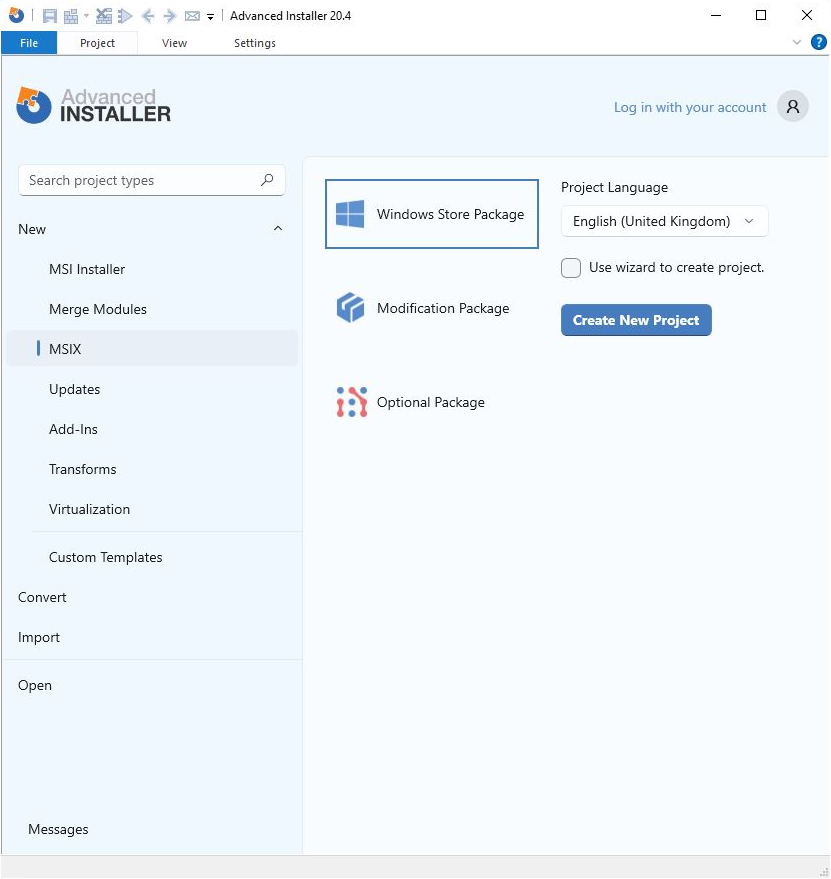
Visual Studio Tutorial

Advanced Installer offers you complete integration with Visual Studio that allows you to create MSI and MSIX packages directly from Visual Studio using our Visual Studio extension.
This integration eliminates the need to switch between different tools and simplifies the packaging process.
Additionally, you can import either your Visual Studio Setup project file or Visual Studio solution into a project file (.aip) and then build your installer.

Application Repackager

The Repackager tool captures all the changes made to the system during the installation of the application and it records all the changes made to the files, registry keys, and other settings.
It then uses the captured resources to create an Advanced Installer project which can then be further customized and used to build the new package installer. An Advanced Installer project allows you to generate multiple MSI, MSIX, APP-V outputs from a single package project.
Convert EXE to MSI

While repackaging an EXE installer or utility tool is a common approach to deploy software within an organization, it may not always be the best approach. In some cases, when repackaging is not recommended or simply not needed, you can wrap the EXE into an MSI and then deploy the MSI.
Advanced Installer offers a "Convert" -> "MSI from EXE(s)" project type that makes wrapping an EXE into an MSI easy. This allows you to deploy the MSI to your organization's environment instead of the EXE.

Msiexec.exe command line

MsiExec.exe is a command-line tool that comes with Windows Installer. It is used to install, modify, and uninstall MSI packages on a Windows computer.
When you run MsiExec.exe, it reads the instructions in the MSI package and carries out the necessary actions, such as copying files to the appropriate locations, creating registry entries, and setting up services.
You can use MsiExec.exe to install software silently, which means without any user interaction or prompts. This tool is especially useful for system administrators who need to deploy software to multiple computers in an automated way.
If you want to read more about it, the Msiexec.exe Command Line
article includes some msiexec command line examples to help you gain a thorough
understanding of every single msiexec parameter.

Topics
- Product Identification
ProductCode and UpgradeCode - Your product's fingerprints. - Advertised Shortcuts
What are advertised shortcuts and how can they be used. - Validating Installation Packages
A short article that discusses ICE. - Formatted Type
What is the Windows Installer Formatted type and how to use it. - PseudoFormatted Type
What is the Advanced Installer PseudoFormatted type and how to use it. - Properties
The Windows Installer Properties. - Standard Actions
The Windows Installer Standard Actions. - Installer Unit
Installer unit description. - Packages Types
32-bit and 64-bit installer description. - Command Line
Msiexec.exe Command Line. - Windows SDK tools
Windows SDK tools required for creating MSI packages. - Assemblies and the WinSxS folder
Why can't we write to WinSxS folder?