Migrating from App-V to MSIX - What You Need to Know
The application packaging, deployment, and virtualization landscape is constantly evolving.
Microsoft is a key player in shaping this space, setting the stage for innovative technologies, including application virtualization.
Microsoft Application Virtualization (App-V) was initially developed by Softricity, a third-party company acquired by Microsoft in 2006. Starting with Windows 10, App-V became natively supported by the OS. Before that, App-V had to be downloaded and installed manually in your infrastructure.
In this article, we’ll explore the current status of App-V, its replacement, and what you can still do with App-V today.
App-V Replacement: MSIX

MSIX is Microsoft’s modern packaging format introduced in 2018, as an enhanced AppX package (formerly used primarily for UWP apps).
MSIX combines technologies from packaging technologies like the Desktop Bridge program, App-V packages, and MSI into a universal package format.
An MSIX package is similar in structure to an AppX or App-V package – it includes your program files and a few XML configuration files in a zip bundle.

MSIX provides extended support for Win32 applications—the common desktop programs we've been using for years. It enables standard desktop applications to benefit from containerization and all available modern APIs.
APP-V has been a cornerstone for enterprises that aim to manage applications more efficiently.
However, as technology has shifted toward a more robust, scalable, and integrated solution, MSIX emerged as a modern replacement, where it combines some of the best features of MSI and APP-V into a single, more unified format.
MSIX is not a simple rebranding of App-V (even though MSIX still offers containerized execution of code).
It introduces significant improvements such as:
- Simplified application updates,
- Enhanced security via containerization
- Seamless integration with modern deployment methods like Intune and Configuration Manager
App-V Lifecycle and Support Timeline

Microsoft Application Virtualization (App-V) has had several versions released over the years.
Here are the major App-V versions and their end-of-life dates:
Version | Release Date | End of Mainstream Support | End of Extended Support |
|---|---|---|---|
App-V 4.5 | September 2008 | July 10, 2018 | July 10, 2018 |
App-V 4.6 | February 2010 | July 10, 2018 | July 10, 2018 |
App-V 5.0 | November 1, 2012 | January 9, 2018 | April 14, 2026 |
App-V 5.1 | August 17, 2015 | January 9, 2018 | April 14, 2026 |
Microsoft initially announced the end of life for APP-V 5.0 and APP-V 5.1 as:
- App-V 5.0: Originally announced EOL for mainstream support in January 2018, while extended support was initially set to January 2023
- App-V 5.1: Originally announced EOL for mainstream support in January 2018, while extended support was initially set to January 2023
However, the dates were later extended, and now on Microsoft’s official website it’s stated that “the App-V client and sequencer have moved to fixed extended support and is no longer deprecated.”
But bear in mind that the App-V server components are still considered to be deprecated: “the App-V server components are still deprecated and support will end in April 2026. Only the client and sequencer have moved to fixed extended support.App-V app attach allows you to use your App-V packages with Azure Virtual Desktop without needing to run your own server. There are also non-Microsoft server products that you can use with your existing App-V packages.”
Do You Need to Migrate From App-V?

Not necessarily. If your current setup runs just fine with App-V, then there is no immediate need to migrate away from App-V to MSIX.
Furthermore, as we discussed in the MSIX App attach for Azure Virtual Desktop article, Microsoft went even further than simply extending the EOL for App-V, but also introduced new features into Azure.
The MSIX App Attach for Azure Virtual Desktop is now renamed to “App Attach” and supports App-V app attachment as well. While this doesn’t mean that App-V is currently maintained or any new features will be added to it, it means that App-V had such a high impact in the industry that even after almost 20 years, we see changes added to modern systems to support this technology.
The bottom line is that we know the replacement of App-V, and this is MSIX – the clear successor to App-V.
We’ve been developing a full MSIX knowledge base on our Blog, including tutorials, best practices, and expert insights.
Browse all MSIX articles.
Did you know?
Advanced Installer was the first application packaging tool to support MSIX technology and has been a Microsoft partner for MSIX since its release in 2018. If you’re planning to migrate your App-V applications to MSIX, Advanced Installer provides a robust, streamlined path for conversion and management.
Try Advanced Installer for MSIX – Free trial available.
A Technical Recap of App-V

Installing App-V on your machine (or enabling the service) doesn’t mean your apps are virtualized.
Applications must be sequenced, which will convert them into virtualized apps.
App-V sequencing is essentially creating a snapshot of an application's installation, including all the files, registry entries, and configuration settings required for it to run.
This makes an application ready for deployment in an App-V environment.
To convert your applications to App-V, you can use Microsoft Application Virtualization Sequencer, which is a free tool from Microsoft that captures the application’s installation and configuration to create a virtual package.
To install the App-V sequencer, download the Windows ADK, run the executable, and when prompted to select which features to install, make sure to check Microsoft Application Virtualization (App-V) Sequencer:
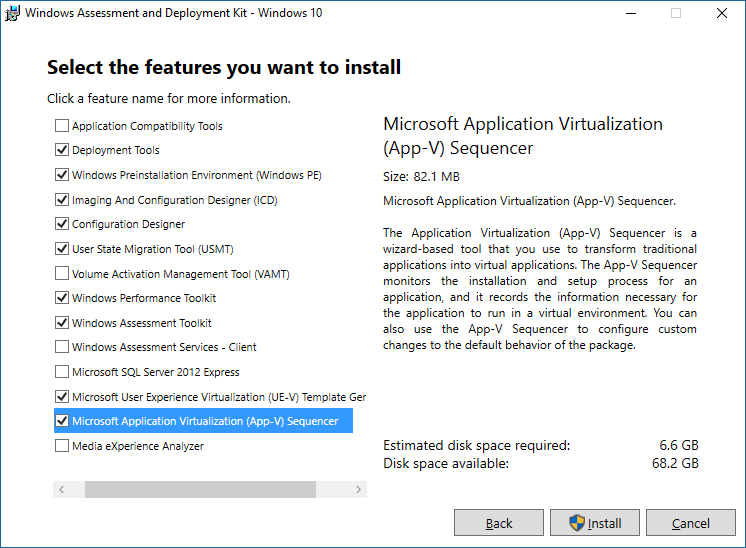
After installing the sequencer:
- Launch Microsoft Application Virtualization (App-V) Sequencer from the Start Menu.

To sequence an App-V package, we need to capture the application installation as we do with lots of other tools. This “capture” process will record all the necessary information to create the virtual package.
Advanced Installer Extends the Standard App-V Workflow

With Advanced Installer, once the “capture” is complete, you can further configure the package as needed and save it for deployment.
- You can capture once, repackage for all formats later – meaning if you wish to convert your package to App-V, MSIX, MSI, or other formats, you don’t need to redo the capture process.
- Customize your project and apply changes across all the output types.
- We have multiple tutorials to help you get started, such as Sequencing a Third-Party Application to App-V, Sequencing an Application to App-V in a VMware virtual machine, Importing an App-V Package, and Creating an App-V Package from scratch.
Video - How to create an App-V Package

If you're interested in App-V to MSIX conversion, my colleague Horatiu Vladasel, an expert in the App-V space, has written multiple blog posts covering the topic.
He breaks down the challenges and best practices when converting App-V packages.
One of the most common questions we get is how to automate the App-V 5 to MSIX conversion process, and you’ll find a dedicated post on that. If you want to do the conversion manually, we also have a step-by-step guide for that.
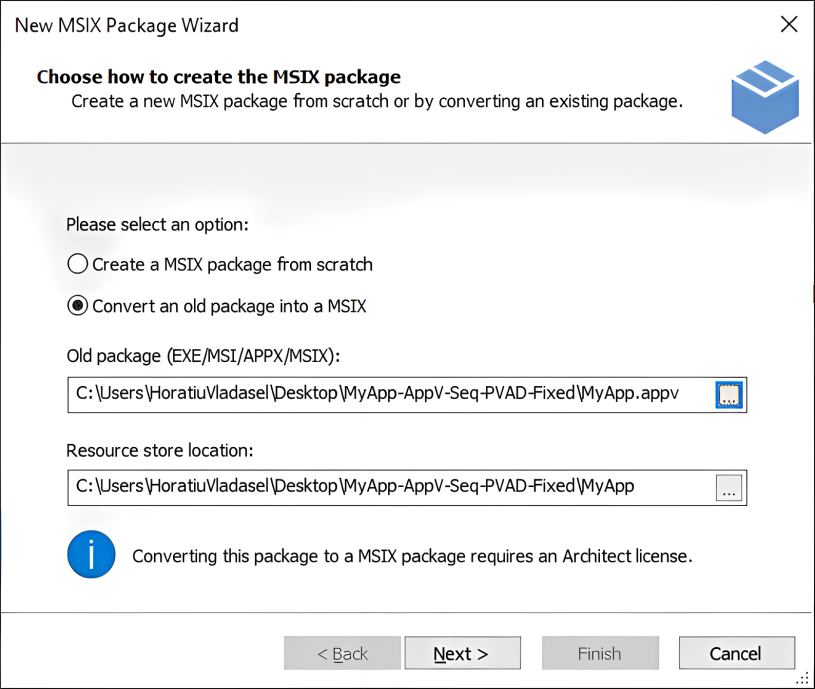
For more information on App-V, subscribe to our App-V-related blog page.
App-V and PowerShell

With VBScript deprecated, PowerShell is now the primary automation tool for App-V management.
Starting with App-V 5.0 and later, Microsoft introduced a robust set of PowerShell cmdlets that empower administrators to streamline application virtualization processes, enhance deployment efficiency, and maintain better control over their virtual application infrastructure.
There are many App-V cmdlets available from PowerShell that help you administer App-V packages.
Let’s touch on some of the most popular ones.
To add a new App-V package to a client machine, we can use:
$package = Add-AppvClientPackage -Path "C:\Packages\MyApplication.appv"
The command above adds the package to the machine, registers it with the App-V client, and makes it ready to use.
Publishing the application to make it available to users is just as straightforward:
Publish-AppvClientPackage -PackageId $package.Id -VersionId $package.VersionId -Global
If you don’t want the app published for all users, simply remove the “-Global” parameter from the cmdlet.
To remove an App-V package using PowerShell, you’ll need to take two steps. The first step is to unpublish the application:
Unpublish-AppvClientPackage -Name "MyApplication" -Version "1.0.0.0" -Global
Once unpublished, you can remove the App-V package from the user cache:
Remove-AppvClientPackage -Name "MyApplication" -Version
If the application isn’t functioning correctly, you can always repair an App-V package using:
Repair-AppvClientPackage -Name "MyApplication" -Version "1.0.0.0"
Let’s not forget about connection groups.
Connection groups allow multiple virtual applications to interact as if they were installed locally together. PowerShell makes it simple to create and manage these groups, facilitating complex application interactions.
To create and enable a connection group:
Add-AppvClientConnectionGroup -Name "ProductivitySuite" -Path "C:\ConnectionGroups\ProductivitySuite.xml" Enable-AppvClientConnectionGroup -Name "ProductivitySuite"
Finally, let’s not forget to sync with the publishing servers.
Keeping the App-V client in sync with publishing servers ensures that users have access to the latest applications and updates.
The Sync-AppvPublishingServer cmdlet updates the client with any new or modified packages:
Sync-AppvPublishingServer -ServerId 1
Conclusion

The shift from App-V to MSIX is more than just a technological update—it's a strategic move toward modern application packaging and deployment.
While App-V has been a reliable tool for application virtualization, MSIX introduces enhanced security, simplified updates, and seamless integration with Intune and Configuration Manager.
With App-V reaching end-of-life and no new features in development, now is a great time for organizations to start exploring MSIX.
Adopting MSIX not only future-proofs your application management strategy but also builds on the knowledge and skills you’ve gained through years of using App-V, making the transition smoother and better suited for today’s evolving tech landscape.
