PSF Fixups - MSIX Packaging Tool's Latest Feature
With the release of version 1.2023.1005.0, the MSIX Packaging Tool has introduced an exciting new feature: PSF Fixups. This feature allows for the automatic injection of PSF fixups, eliminating the need for manual configuration. It applies to both converted packages (from App-V 5 to MSIX) and those created from scratch.
Now let’s see how that works in practice.
How does that work?

To perform a Package Analysis on your MSIX package using PSF Fixups, follow these steps:
- Open your MSIX package and navigate to the PSF Fixups tab.
- Select the Application ID. The corresponding executable path will be populated automatically.
- Choose the PSF Fixup you wish to apply and set it accordingly.
- Ensure that your MSIX package is signed.
- Click “Save” to automatically inject the PSF Fixups. A new package will be created, including the selected fixes.
Before saving the MSIX package, you can review the automatically generated config.json file by clicking on “Preview config.json”
Supported PSF Fixups

As of now, the feature supports the following PSF Fixups:
- Command Line Arguments: Used to pass arguments to the executable file.
Similarly, you can achieve this by utilizing the Parameters field in the Application Details page of Advanced Installer.
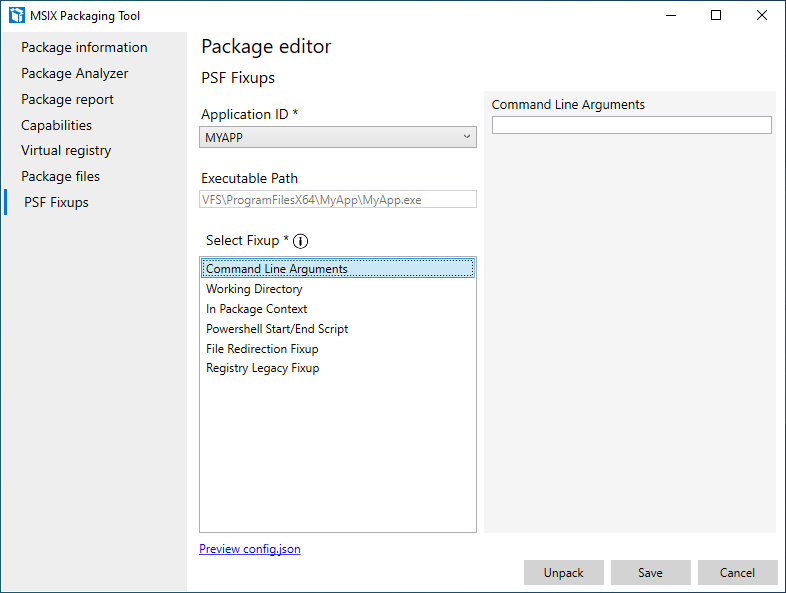
- Working Directory: Sets the working directory.
In Advanced Installer, this is readily manageable by setting the Working Directory in the Application Details page.
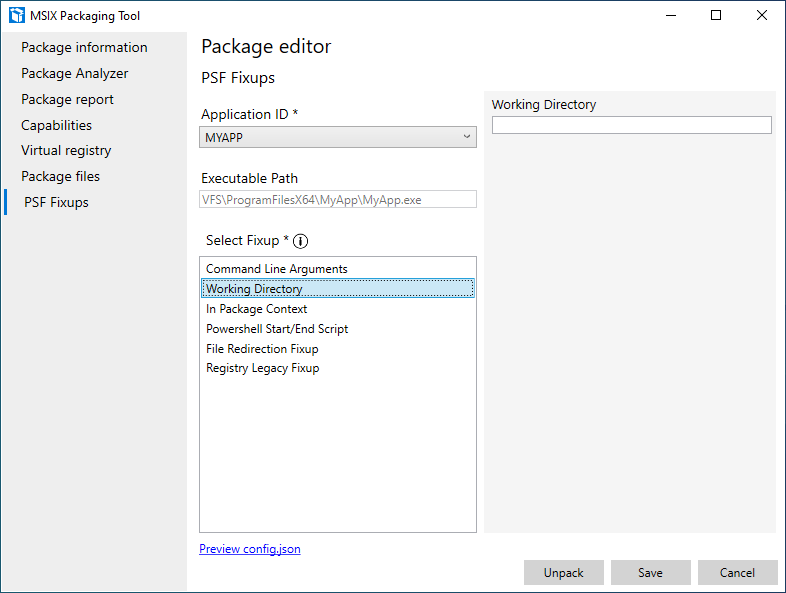
- InPackageContext: Ensures every process spawned by the executable file runs in the same package context.

- PowerShell Start/End Script: Executes PowerShell scripts before or after the application runs.
The same result can be achieved by using PowerShell Scripts Fixup in Advanced Installer.
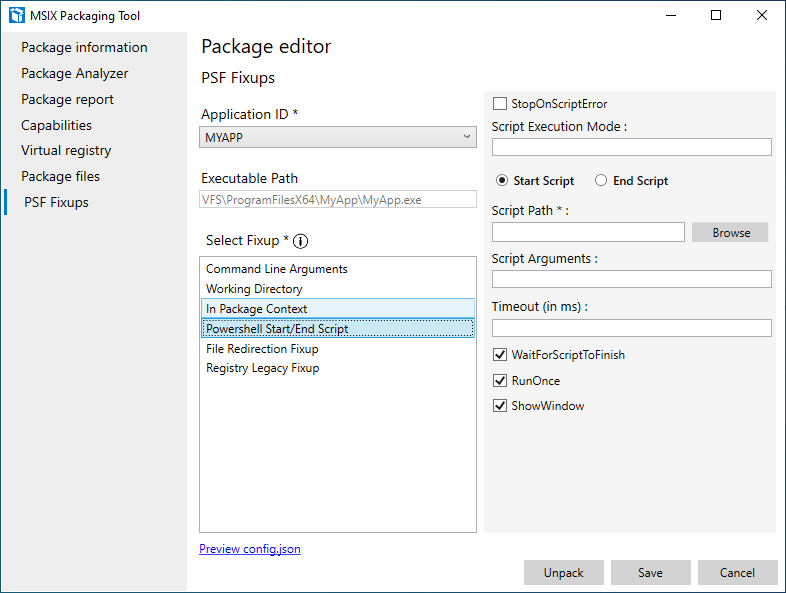
- File Redirection Fixup: Redirects access to files and folders.
The same result can be achieved by using either File Redirections or Folder Redirections Fixup in Advanced Installer.
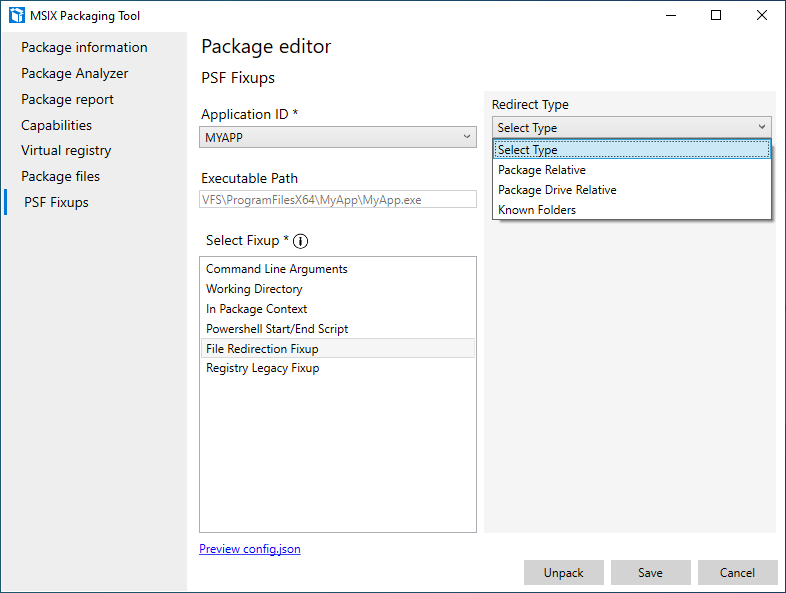
- RegLegacyFixup: Modifies certain registry calls.
Similarly, Advanced Installer provides this functionality through its Registry Legacy Fixup.
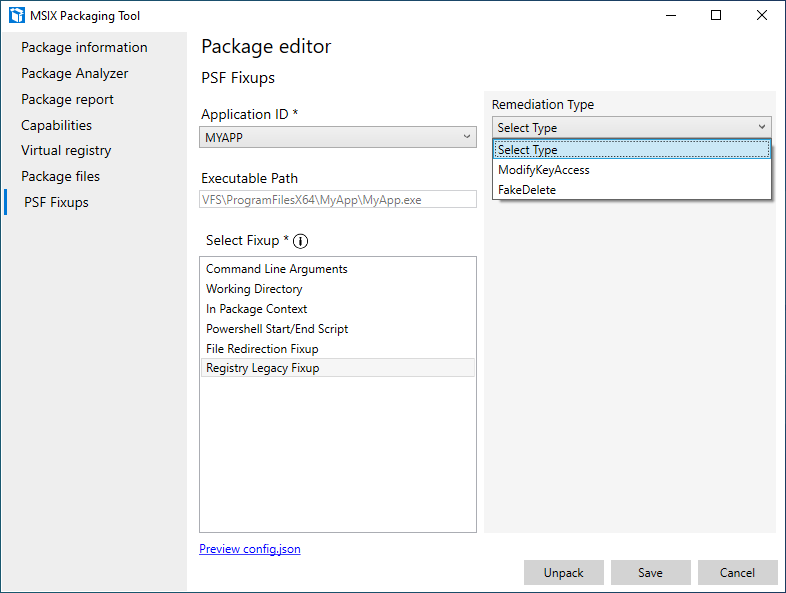
Conclusion

PSF Fixups is a great feature and represents a big step forward for the MSIX Packaging Tool. It could be very handy and it could save you a lot of time and money by automatically injecting the corresponding PSF Fixup into your MSIX package.
When it comes to Advanced Installer, it's noteworthy that these PSF Fixups have been a feature of the platform for a considerable time. Advanced Installer is recognized for offering some of the most comprehensive PSF support available in the market.
Experience the difference with Advanced Installer. Start your free trial now and discover the ease and efficiency of our latest PSF features.
Start Your 30-day Full Featured Free Trial
Don't miss out on the latest developments in PSF and application packaging technology. Subscribe to our newsletter for exclusive insights, tips, and updates.
