Advanced Settings - Target Platform Tab

In this tab, you can specify the target platform for the CAB package.
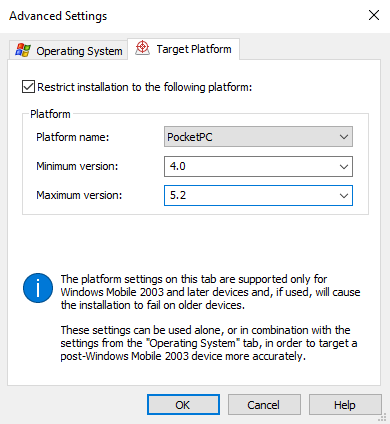
The platform settings on this tab are supported only for Windows Mobile
2003 and later devices and, if used, will cause the installation to fail
on older devices. These settings can be used alone or in combination with
the settings from the Operating
System tab, in order to target a post-Windows Mobile 2003 device more
accurately.
Restrict installation to the following platform

Select this option in order to restrict the installation of the CAB package to a specific platform. If this option is left unchecked, all the other settings from this tab are not available.
As mentioned above, this option should be used only when targeting
Windows Mobile 2003 and later devices, as it will cause the installation to fail on
older devices.
Platform

Platform Name

Specify the name of the platform you intend to target with the CAB package.
Min. Platform Version

The minimum platform version required by your application. You can leave this field empty if your application is not restricted to a specific version of the specified platform.
Max. Platform Version

The maximum platform version supported by your application. If the “Min. Platform Version” field is empty, this field can also be left empty. Otherwise, you must specify a platform version that is greater than or equal to the specified minimum platform version.
Platform names and versions reference

| Device Name | Platform Name | Platform Version |
|---|---|---|
| Pocket PC 2003 | PocketPC | 3.0 |
| SmartPhone 2003 | Smartphone | 3.0 |
| Pocket PC 2003 Second Edition | PocketPC | 3.1 |
| SmartPhone 2003 Second Edition | Smartphone | 3.1 |
| Windows Mobile 5 Pocket PC | PocketPC | 4.0 |
| Windows Mobile 5 SmartPhone | Smartphone | 4.0 |
| Windows Mobile 6 Pocket PC (Classic and Professional) | PocketPC | 5.2 |
| Windows Mobile 6 SmartPhone (Standard) | Smartphone | 5.2 |