Migrating from Visual Studio Installer

Microsoft’s Visual Studio Installer can be used for small package creation and editing. It is great if you don’t need to create more complex packages and have good programming knowledge, but if you want to have custom dialogs, update functionality, merge modules, a less error-prone environment and much more, Advanced Installer is your best solution.
Advantages with Advanced Installer

Package creation is sometimes done at the end of development, and this can cause serious errors due to tight deadlines. Nothing can be worse for your customers than having a software crash during installation; this is why Advanced Installer’s built-in features make sure your clients' first experience with your software is error free.
One-click migration

Advanced Installer offers the option of importing your Visual Studio Application, to make migrating as easy and seamless as possible.

Feature comparison

1. The Dialog Editor in Advanced Installer helps you create a unique first-time user experience for your customers because you can easily customize dialogs with controls, conditions, images, localization, custom actions and much more. In contrast, Visual Studio Installer only offers basic customization by changing the values of properties/variables and adding predefined dialog windows.
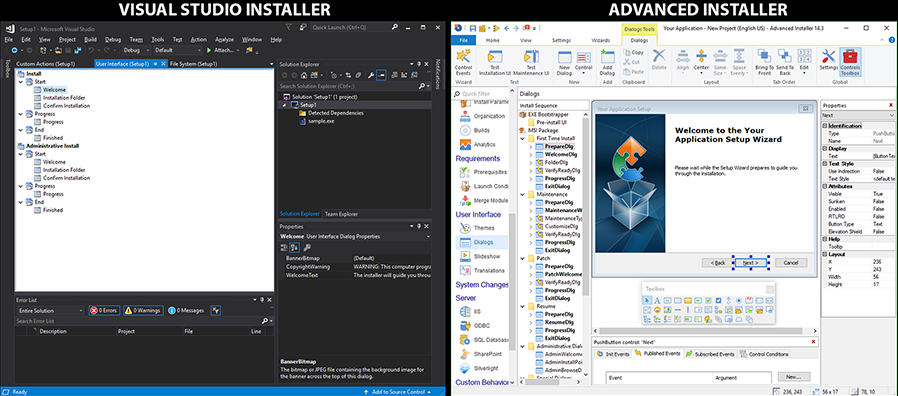
2. Creating and editing custom actions is made simple with Advanced Installer’s UI. Each action can be easily customized, and see its results with just a few clicks. In Visual Studio Installer, you will have to write and test all the custom actions from scratch, taking away important development time.

3. Merge modules are a significant part of packaging process if you want to modify an existing installer or automate deployment. Advanced Installer has the option of creating a default transform, a response transform and a delta transform, making altering and automating your installation adaptable and easy.
4. Updating your application is essential, this is why Advanced Installer has built-in updater functionality, which checks, patches, and installs your application.

Advanced Installer, offers many other built-in features like
Repackager, Localization, Trials and Licensing, Analytics, Project
Conversion, Application Virtualization and much more. To see all of them
check our features page.
Extension for Visual Studio

Advanced Installer offers a free Visual Studio extension which allows you to build Advanced Installer projects in your Visual Studio solution in just a couple of steps.
User testimonials

See what others say about Advanced Installer in our testimonials page.