Advanced Settings - Operating System Tab

In this tab, you can specify the core parameters of Windows CE OS, as well as the unsupported platform types for the CAB package.
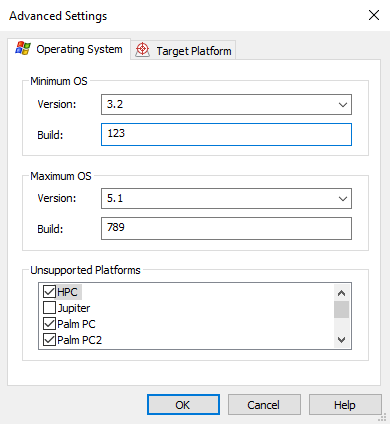
These settings are deprecated starting with Pocket PC 2003 and SmartPhone 2003
devices. On Windows Mobile 2003 and later devices, you should use the settings from
the Target Platform tab
instead of/or in combination with these settings.
Minimum OS

Version

The minimum Windows CE OS version required by your application. You can leave this field empty if your application is not restricted to a specific version of the Windows CE operating system.
Build

The minimum Windows CE OS build number required by your application, typically unused (set to 0).
Maximum OS

Version

The maximum Windows CE OS version supported by your application. If the “Min. OS Version” field is empty, this field can also be left empty. Otherwise, you must specify an OS version that is greater than or equal to the specified minimum OS version.
Windows Mobile 2003 and later devices do not check the maximum OS
version value. This means that a CAB package having the maximum
OS version value set to "4.21" (thus intended for Windows Mobile 2003 Second
Edition devices but not for Windows Mobile 5 devices), can still be installed on
Windows Mobile 5 devices.
Build

The maximum Windows CE OS build number supported by your application, typically unused (set to 0) or set to a special value indicating the screen orientation options supported by your application. This value must be greater than or equal to the specified minimum OS build number.
You can use this field to prevent a common installation
warning that appears on Windows Mobile 2003 Second Edition and later
devices.
Unsupported Platforms

You can select the Windows CE platform types that are not supported by your application. For instance, an application written for the SmartPhone platform will typically not support the Pocket PC platform (nor the "HPC", "Jupiter" or "Palm PC" platforms).