Using the Table Editor

The Table Editor Page allows you analyze and edit the content of the MSI tables generated by your project. You can also define new tables from here.
Existent Tables

By default, when you enter the page you will see only the tables that will be included in the currently selected build, from the toolbar. The tables are populated to reflect the project settings from the corresponding views.
Empty Tables

There are a few tables that are not populated in Table Editor page, but those will get populated in the final MSI built by Advanced Installer. The tables that appear empty are:
- FeatureComponents
- Media (gets updates each time you build the project)
Editing from the Table Editor

Changes made in this page are not reflected back in
the corresponding views. e.g. this means that if you set a new
condition on a custom action from InstallExecuteSequence table this
condition will not be visible in Custom Actions
page.
All changes made in Table Editor page are applied as a post-build two-step operation:
- Phase 1 - First, we build the MSI from the information stored in the project, corresponding to all other views, except Table Editor.
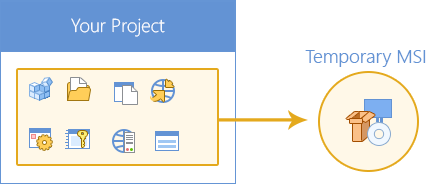
- Phase 2 - If any changes are found in Table Editor page we update the built MSI (from phase 1), consider it a post-build operation.

Because of this design you cannot fix a project, for example if a
file reference is missing, by editing its path in the Table Editor.
You must fix the source path of the file directly in the view
where that file is used.