Session Properties

Configure a repackaging session in the Package Information and Options tabs.
Package Information

Update and change the Package Information
Configure the package information of the installer you want to repackage.
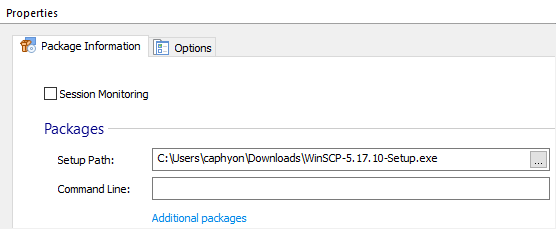
Session Monitoring - enables you to create a package that contains only the changes you manually perform like creating a shortcut file, association or folder. Vendor setup is optional.
Packages

Change the location for your local or network repository.
- Setup Path - the path of the main package that is used by in the repackaging operation. Change it by pressing the button.
- Command Line - command-line parameters to pass to the package before installation.
- Additional packages - add additional packages that are installed during the repackaging operation after the main setup.
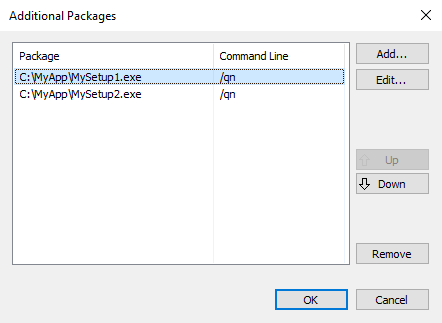
Project Options

Customize the repackaging operation
Customize the repackaging operation by selecting what actions should be taken before/during the installation process, setting scanning process options, and choosing how to improve your process by using system data.

Actions

Set what actions are taken before and during the installation. Certain actions will require user input to continue the installation.
- Prompt and wait before installing packages - input required before launching the installation process, press the ENTER key in the CLI window.
- Prompt and wait after installing packages - input required after finishing the installation process, press the ENTER key in the CLI window.
- Detect issues that may interfere with the scanning operation - before starting the repacking operation, you will be prompted with the Check Machine State dialog in which you can see possible issues with the scanning process and how you can fix them.
- Automate package installation by invoking UI controls to walk-through the installation steps - automatically press the UI controls to walk-through the installation steps. For more complex, we don't recommend using this option.
Scanning options

Change the location for your local or network repository.
- Use process monitor in conjunction with system scan - limited process monitor functionality together with the system scan, this option may increase the operation time.
- Detect embedded MSIs and abort operation - if embedded MSIs are found inside on the package the repackaging operation is aborted.
System data

Change the location for your local or network repository.
- Save system snapshots on disk after installation capture is completed - save an initial system snapshot on the disk. The snapshot can be used during the next repackaging operation, removing the need of the Repackager to make an initial snapshot and reducing the completion time.
- Generate a .bat file with settings from the session - create a .bat file in the output folder of the repackaging operation. The file automates the repackaging operation.
- Filter scan results using a system noise recording - detect and record
changes done by the system or third-party applications that might be interfering with
the repackaging operation. The noise recording is saved into a rpknoise file which can
be used in the future.
- Perform a system noise scan before repackaging - create a noise scan before the repackaging operation begins.
- Use a previously generated noise recording - press to select and load an existing noise recording.