- Introduction
- Registration
- Using Advanced Installer
- Features and Functionality
- Tutorials
- Samples
- How-tos
- FAQs
- Windows Installer
- Deployment Technologies
- IT Pro
- Application packaging best practices
- Repackager
- Repackage and Import
- Repackaging Best Practices
- Wrapping vs Repackaging Best Practices
- Convert Legacy Installations
- Overcoming Challenges in Intune Deployment
- Session Properties
- Check Machine State
- Repository Manager - Repackager
- Edit Capture Profiles
- Edit VM Profiles
- Prepare Docker Image
- Windows Sandbox Configuration
- Streamlining Repackaging Processes with Advanced Installer's Customization Feature
- App-V Editor Project
- MSI Quick-Edit
- MSIX Editor
- Generate .intunewin Files
- MSIX Tweaker
- MSIX Troubleshooter
- MSIX
- Video Tutorials
- Advanced Installer Blog
- Table of Contents
- Introduction
- Registration
- Using Advanced Installer
- Features and Functionality
- Tutorials
- Samples
- How-tos
- FAQs
- Windows Installer
- Deployment Technologies
- IT Pro
- Application packaging best practices
- Repackager
- Repackage and Import
- Repackaging Best Practices
- Wrapping vs Repackaging Best Practices
- Convert Legacy Installations
- Overcoming Challenges in Intune Deployment
- Session Properties
- Check Machine State
- Repository Manager - Repackager
- Edit Capture Profiles
- Edit VM Profiles
- Prepare Docker Image
- Windows Sandbox Configuration
- Streamlining Repackaging Processes with Advanced Installer's Customization Feature
- App-V Editor Project
- MSI Quick-Edit
- MSIX Editor
- Generate .intunewin Files
- MSIX Tweaker
- MSIX Troubleshooter
- MSIX
- Video Tutorials
- Advanced Installer Blog
- Table of Contents
Configure Windows Sandbox Resources

This dialog allows you to configure Windows Sandbox resources used for the repackaging process.
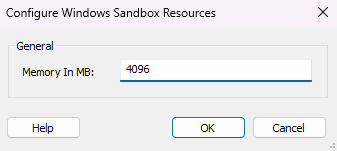
General

Memory in MB

Specify the amount of RAM memory that will be allocated to Windows Sandbox