Edit Table Row Dialog

This dialog enables you to edit a custom table row. The table schema will be displayed allowing you to specify the data for each column.
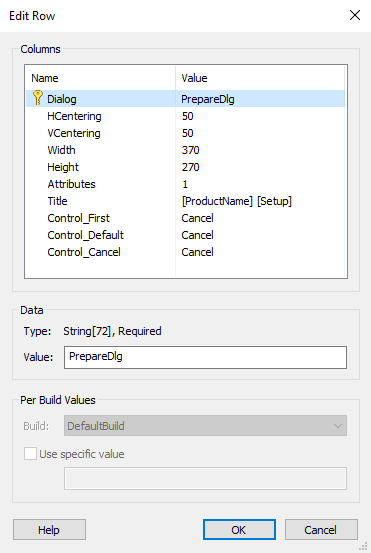
Columns

Select the value you want to edit from the columns in the list.
Data

Type

The column data type.
Value

Specify the column value.
Per Build Values

In this section, you can specify the column value for different builds when using multiple builds.
Build

Choose the build for which you want to edit the value.
Use specific value

Specify the value for the selected build.
For key columns you cannot specify per-build
values.